Problem description
When using hhbase to read hfile with snappy compression, an error is reported as follows:
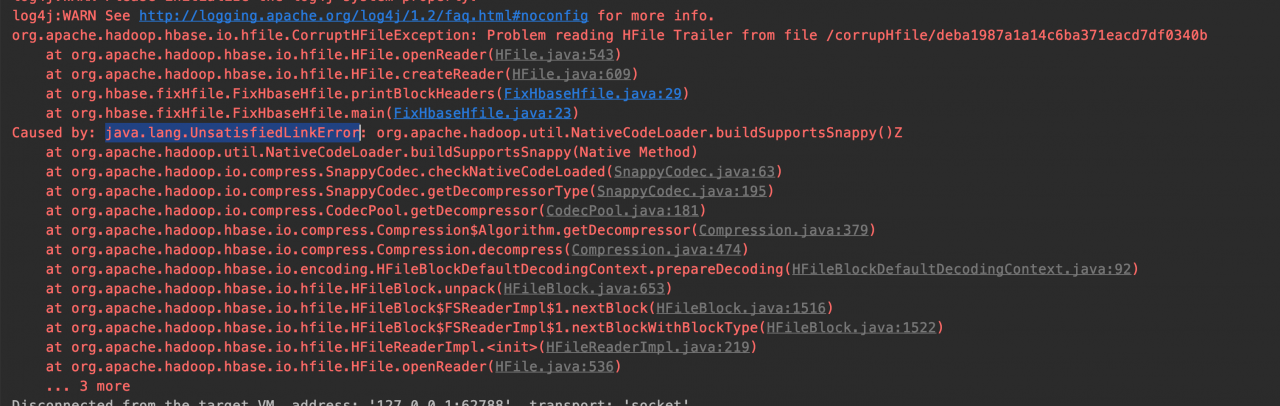
java.lang.UnsatisfiedLinkError: org.apache.hadoop.util.NativeCodeLoader.buildSupportsSnappy()Z
If you go up to the log, there will be a prompt like this:
Unable to load native-hadoop library for your platform... using builtin-java classes where applicable
analysis
For this problem, we need to compile Hadoop native for Mac platform, but after compiling many versions of Hadoop, we will encounter cmake problems
Hadoop yarn server nodemanager: make failed, which can be solved by yarn-8622 patch
Hadoop MapReduce client native task: make failed
So we finally compiled Hadoop 2.8.5, Hadoop 3.1.1, Hadoop 3.2.1, Hadoop 3.2.1. There are similar problems in some versions. The first problem has been solved, and the second problem will be encountered, so we have to give up compiling
Solutions
Fortunately, there is open source, hot search Hadoop native MAC on GitHub, someone really shares it, and then replace it with native ${Hadoop}_ Some other configurations of home}/lib/native are as follows:
$ vim .zshrc
export HADOOP_HOME=/Users/jiazz/devEnvs/hadoop-3.1.1
export HADOOP_PREFIX=/Users/jiazz/devEnvs/hadoop-3.1.1
export PATH=$PATH:$HADOOP_HOME/bin:$HADOOP_HOME/sbin
export HADOOP_OPTS="-Djava.library.path=${HADOOP_HOME}/lib/native"
export LD_LIBRARY_PATH=$LD_LIBRARY_PATH:${HADOOP_HOME}/lib/native
export JAVA_LIBRARY_PATH=$JAVA_LIBRARY_PATH:${HADOOP_HOME}/lib/native
$ source .zshrcIn fact, the success of can be detected by the command:
Note here that Mac will check the source of the file you replaced. You need to set – > Security and privacy – > General – > Allow to open
# old
$ hadoop checknative -a
WARNING: HADOOP_PREFIX has been replaced by HADOOP_HOME. Using value of HADOOP_PREFIX.
2020-11-03 13:28:45,307 WARN util.NativeCodeLoader: Unable to load native-hadoop library for your platform... using builtin-java classes where applicable
Native library checking:
hadoop: false
zlib: false
zstd : false
snappy: false
lz4: false
bzip2: false
openssl: false
ISA-L: false
# new
$ hadoop checknative -a
WARNING: HADOOP_PREFIX has been replaced by HADOOP_HOME. Using value of HADOOP_PREFIX.
2020-11-03 13:28:59,672 WARN bzip2.Bzip2Factory: Failed to load/initialize native-bzip2 library system-native, will use pure-Java version
2020-11-03 13:28:59,677 INFO zlib.ZlibFactory: Successfully loaded & initialized native-zlib library
2020-11-03 13:28:59,967 WARN erasurecode.ErasureCodeNative: Loading ISA-L failed: Failed to load libisal.2.dylib (dlopen(libisal.2.dylib, 9): image not found)
2020-11-03 13:28:59,967 WARN erasurecode.ErasureCodeNative: ISA-L support is not available in your platform... using builtin-java codec where applicable
Native library checking:
hadoop: true /Users/jiazz/devEnvs/hadoop-3.1.1/lib/native/libhadoop.dylib
zlib: true /usr/lib/libz.1.dylib
zstd : true /usr/local/Cellar/zstd/1.4.5/lib/libzstd.1.4.5.dylib
snappy: true /usr/local/Cellar/snappy/1.1.8/lib/libsnappy.1.1.8.dylib
lz4: true revision:10301
bzip2: false
openssl: false EVP_CIPHER_CTX_reset
ISA-L: false Loading ISA-L failed: Failed to load libisal.2.dylib (dlopen(libisal.2.dylib, 9): image not found)
2020-11-03 13:28:59,995 INFO util.ExitUtil: Exiting with status 1: ExitExceptionRun the program in idea again, the problem is solved It is verified that if the java -jar is run on the server, you also need to add parameters-Djava.library.path=$HADOOP_HOME/lib/native
Similar Posts:
- Hadoop Start Error: ssh: Could not resolve hostname xxx: Name or service not known
- HDFS Operate hadoop Error: Command not Found [How to Solve]
- [Solved] /bin/bash: /us/rbin/jdk1.8.0/bin/java: No such file or directory
- [Solved] HDFS Filed to Start namenode Error: Premature EOF from inputStream;Failed to load FSImage file, see error(s) above for more info
- [Solved] idea connect to remote Hadoop always error: org.apache.hadoop.io.nativeio.NativeIO$Windows.createDirectoryWithMode0(Ljava/lang/String;I)
- Initialization of react native Android [How to Solve]
- [Solved] hadoop:hdfs.DFSClient: Exception in createBlockOutputStream
- eclipse scala failed to load the jni shared library
- Hadoop “Unable to load native-hadoop library for y
- [Solved] ava.io.IOException: HADOOP_HOME or hadoop.home.dir are not set