1146 – Table ‘performance_ schema.session_ variables’ doesn’t exist
The scene of a problem
1 when flash uses Sqlalchemy to operate mysql,
appears
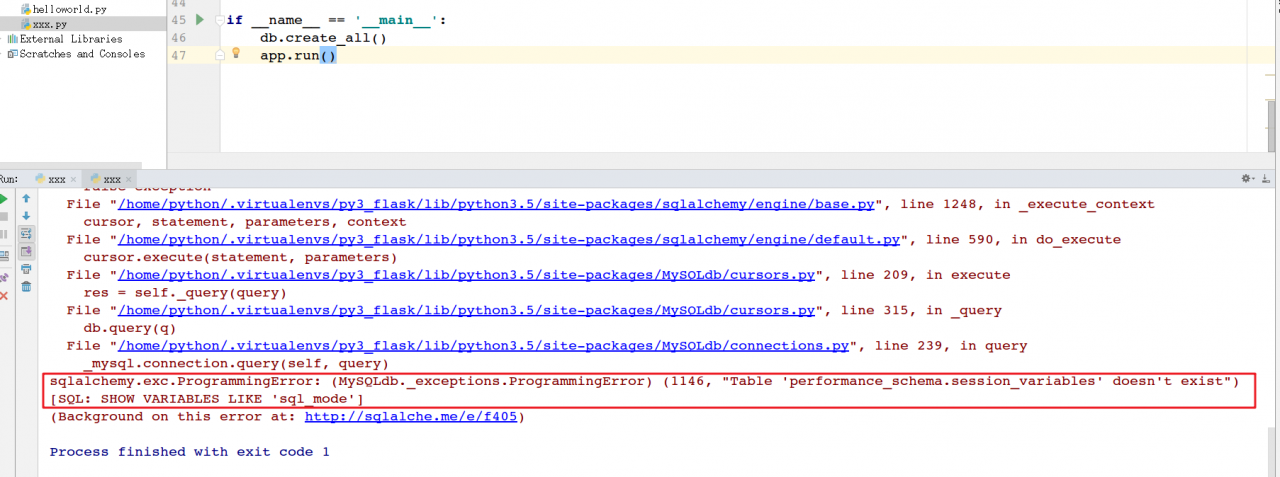
2 when using Navicat to connect to the database,
2 will appear
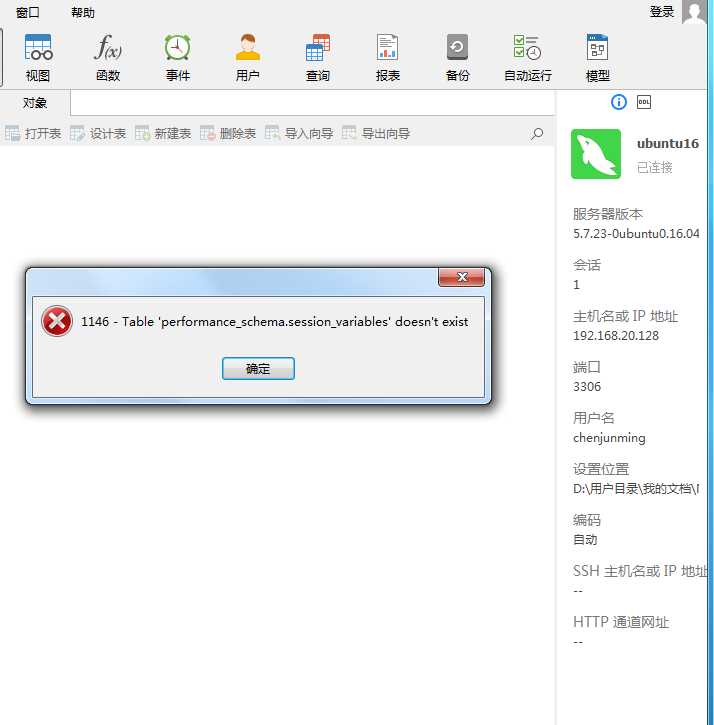
Attachment: key points of connecting Navicat to success
(1) Users are required to have sufficient permissions
(2) Mysql database does not allow these client tools to connect by default. You need to change the bind address = 127.0.0.1 in/etc/MySQL/mysql.conf.d/mysqld.cnf file to bind address = 0.0.0.0 and restart (my environment is Ubuntu)
II. Solutions
mysql_upgrade -u root -p --force # Upgrade to fix MySQL database structure errors
sudo service mysql restart # Restart
Similar Posts:
- Solution to the error of MySQL: unrecognized service (CentOS)
- [Solved] Deploying Tomcat connection in Linux Navicat reports error 2059 – authentication plugin ‘caching_sha2_Password ‘cannot be loaded: + Xi input 9 g
- [Solved] MYSQL8 Error: ERROR 2003 (HY000): Can’t connect to MySQL server on ‘localhost’ (10061)
- MySQL Connect Error: Authentication plugin ‘caching_sha2_password’ cannot be loaded
- [Solved] MYSQL ERROR 1044 (42000): Access denied for user ”@’localhost’ to database ‘mysql’
- MYSQL Startup Error: [ERROR] Aria engine is not enabled or did not start. The Aria engine must be enabled to
- The solution of 2003 can’t connect to MySQL server on ‘localhost’ (10061)
- The ‘MySQL daemon failed to start’ solution appears
- When Navicat connects to a database on a server, there is an error prompt: 1130 ‘* *’ host is not allowed to connect to this MySQL server
- Solve the problem of unknown column ‘password’ in ‘field list’ in MySQL