2003 – cant connect o mysql server on xxx (10060 unknown error)
When using local Navicat to connect to the database in Linux, it is found that an error as shown in the following figure occurs
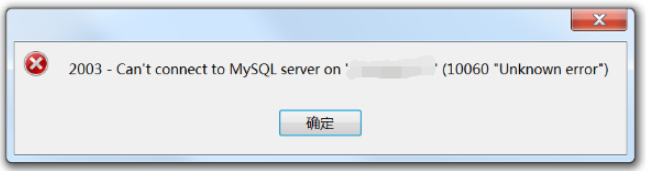
This error means that in Linux, our firewall does not release the port used by the database, resulting in the failure of Navicat connection.
Solution:
1. Check whether MySQL in Linux has been started
ps -ef | grep mysql
Execute the command, as shown in the figure, it has been started
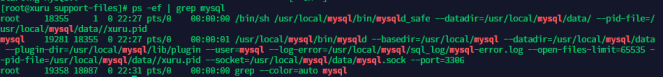
2. Release MySQL port 3306
firewall-cmd --zone=public --add-port=3306/tcp --permanent
3. Restart the firewall and see if it works
firewall-cmd --reload #restart firewall firewall-cmd --list-ports #check the open ports
Similar Posts:
- [Solved] CentOS 7.9 Install MySQL Error: 2003- cannot connect to mysql server on ‘10.10.1.202’(10060 “Unknown error”)
- [Solved] Centos7 Error: Failed to start iptables.service: Unit not found
- [Solved] Centos7 Failed to start iptables.service: Unit not found
- Rabbitmq error of connecting the native idea to Linux: java.net.connectexception: connection timed out: Connect [Solved]
- Vsftp: 425 FTP connection failed [How to Solve]
- When Navicat connects to a database on a server, there is an error prompt: 1130 ‘* *’ host is not allowed to connect to this MySQL server
- Firewall is not running an error is reported when the remote server opens the port
- [Solved] MYSQL ERROR 2003 (HY000): can’t connect to MySQL server (10060)
- [Solved] MySQL Connect Error: Can’t connect to MySQL server on ‘ ‘(61)
- Zabbix-server Error: No route to host [How to Solve]