1 error
java.lang.IllegalStateException: Cannot call this method while RecyclerView is computing a layout or scrolling androidx.recyclerview.widget.RecyclerView{24d6f3b VFED.V... ......ID 0,657-1074,1911 #7f090143 app:id/recyclerView}, adapter:com.appsinnova.android.keepshare.widget.PopupLanguage$LanguageListAdapter@57e8658, layout:androidx.recyclerview.widget.LinearLayoutManager@3de33b1, context:com.appsinnova.android.keepshare.account.SettingActivity@4b834ad
at androidx.recyclerview.widget.RecyclerView.assertNotInLayoutOrScroll(RecyclerView.java:3051)
at androidx.recyclerview.widget.RecyclerView$RecyclerViewDataObserver.onChanged(RecyclerView.java:5536)
at androidx.recyclerview.widget.RecyclerView$AdapterDataObservable.notifyChanged(RecyclerView.java:12253)
at androidx.recyclerview.widget.RecyclerView$Adapter.notifyDataSetChanged(RecyclerView.java:7354)
at com.appsinnova.android.keepshare.widget.PopupLanguage$LanguageListAdapter$convert$1.onCheckedChanged(PopupLanguage.kt:108)
at android.widget.CompoundButton.setChecked(CompoundButton.java:171)
at com.appsinnova.android.keepshare.widget.PopupLanguage$LanguageListAdapter.convert(PopupLanguage.kt:104)
at com.appsinnova.android.keepshare.widget.PopupLanguage$LanguageListAdapter.convert(PopupLanguage.kt:98)
at com.chad.library.adapter.base.BaseQuickAdapter.onBindViewHolder(BaseQuickAdapter.java:937)
at com.chad.library.adapter.base.BaseQuickAdapter.onBindViewHolder(BaseQuickAdapter.java:66)
at androidx.recyclerview.widget.RecyclerView$Adapter.onBindViewHolder(RecyclerView.java:7065)
at androidx.recyclerview.widget.RecyclerView$Adapter.bindViewHolder(RecyclerView.java:7107)
at androidx.recyclerview.widget.RecyclerView$Recycler.tryBindViewHolderByDeadline(RecyclerView.java:6012)
at androidx.recyclerview.widget.RecyclerView$Recycler.tryGetViewHolderForPositionByDeadline(RecyclerView.java:6279)
at androidx.recyclerview.widget.RecyclerView$Recycler.getViewForPosition(RecyclerView.java:6118)
at androidx.recyclerview.widget.RecyclerView$Recycler.getViewForPosition(RecyclerView.java:6114)
at androidx.recyclerview.widget.LinearLayoutManager$LayoutState.next(LinearLayoutManager.java:2303)
at androidx.recyclerview.widget.LinearLayoutManager.layoutChunk(LinearLayoutManager.java:1627)
at androidx.recyclerview.widget.LinearLayoutManager.fill(LinearLayoutManager.java:1587)
at androidx.recyclerview.widget.LinearLayoutManager.onLayoutChildren(LinearLayoutManager.java:665)
at androidx.recyclerview.widget.RecyclerView.dispatchLayoutStep2(RecyclerView.java:4134)
at androidx.recyclerview.widget.RecyclerView.dispatchLayout(RecyclerView.java:3851)
at androidx.recyclerview.widget.RecyclerView.onLayout(RecyclerView.java:4404)
at android.view.View.layout(View.java:21112)
at android.view.ViewGroup.layout(ViewGroup.java:6400)
at android.widget.LinearLayout.setChildFrame(LinearLayout.java:1828)
at android.widget.LinearLayout.layoutVertical(LinearLayout.java:1656)
at android.widget.LinearLayout.onLayout(LinearLayout.java:1565)
at android.view.View.layout(View.java:21112)Where is the problem code
helper.getView<CheckBox>(R.id.selecte_state).setOnCheckedChangeListener { buttonView, isChecked ->
if (isChecked) {
adapter.notifyDataSetChanged()
}
}sets the status listener in checkbox, and then calls
in notifyDataSetChanged ().
Method for the first line of error log
assertNotInLayoutOrScrollLet’s look at the source code
/**
* Checks if RecyclerView is in the middle of a layout or scroll and throws an
* {@link IllegalStateException} if it <b>is</b>.
*
* @param message The message for the exception. Can be null.
* @see #assertInLayoutOrScroll(String)
*/
void assertNotInLayoutOrScroll(String message) {
if (isComputingLayout()) {
if (message == null) {
throw new IllegalStateException("Cannot call this method while RecyclerView is "
+ "computing a layout or scrolling" + exceptionLabel());
}
throw new IllegalStateException(message);
}
if (mDispatchScrollCounter > 0) {
Log.w(TAG, "Cannot call this method in a scroll callback. Scroll callbacks might"
+ "be run during a measure & layout pass where you cannot change the"
+ "RecyclerView data. Any method call that might change the structure"
+ "of the RecyclerView or the adapter contents should be postponed to"
+ "the next frame.",
new IllegalStateException("" + exceptionLabel()));
}
}We found that the iscomputinglayout() function is true and throws this exception, so let’s take a look at the implementation of this function
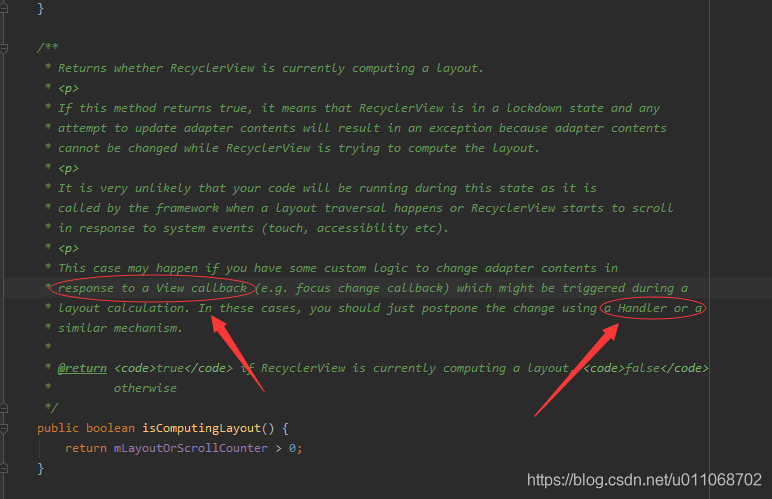
We can see that recycleview is locked down. How can we solve this problem?As mentioned above, wait for the view to load or use the handler
Treatment
2 solutions
Method 1
helper.getView<CheckBox>(R.id.selecte_state).setOnCheckedChangeListener { buttonView, isChecked ->
if (isChecked) {
Handler().post(Runnable {
selectedIndex = position
listener(helper.itemView, item!!.languageIndex)
})
}
}Method 2
helper.getView<CheckBox>(R.id.selecte_state).setOnCheckedChangeListener { buttonView, isChecked ->
if (isChecked) {
recycleView.post(Runnable {
selectedIndex = position
listener(helper.itemView, item!!.languageIndex)
})
}
}
Similar Posts:
- [Solved] Android Warning: android.content.res.Resources$NotFoundException: Resource ID #0x7f08010a
- [Solved] Java.lang.IllegalStateException: Circular dependencies cannot exist in RelativeLayout
- Eclipse’s shortcut Ctrl + Shift + F doesn’t work
- Elimination of warning message “nested weights are bad for performance”
- [Solved] Android studio preview view Error: java.lang.NoSuchMethodError
- App Automated execution error: UiAutomationService android.accessibilityservice.IAccessibilityServiceClient$Stub$Proxy@63c31ebalready registered!
- [Solved] Android Bug: Error:com.android.dex.DexException: Multiple dex files define Landroid/support/design…
- [Solved] android.view.InflateException: Binary XML file line #0: Error inflating class ImageView
- How to Solve Issue: ScrollView can host only one direct child
- Fragment Loading Error: java.lang.IllegalArgumentException: No view found for id …