ds2020 reports an error after installing the license, the error is as follows
Error: C9511E: Unable to determine the current toolkit. Check that ARM_TOOL_VARIANT is set correctly. ARM Compiler could not determine the product installation it is part of. You might be able to resolve this by reinstalling the tools, or ensuring that ARM_TOOL_VARIANT and ARM_PRODUCT_PATH are set appropriately. Information about this error is available at: http://ds.arm.com/support/lic86 General licensing information is available at: http://ds.arm.com/support/licensing/ If you need further help, provide this complete error report to your supplier or license.support@arm.com.
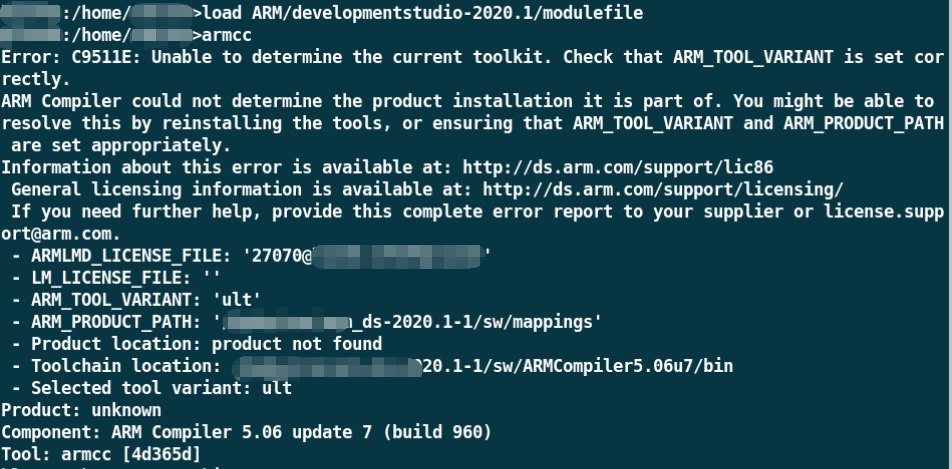
Solution:
Modify environment variables
Revise
setenv ARM_TOOL_VARIANT ult
for
setenv ARM_TOOL_VARIANT gold
Test after reload
problem solved
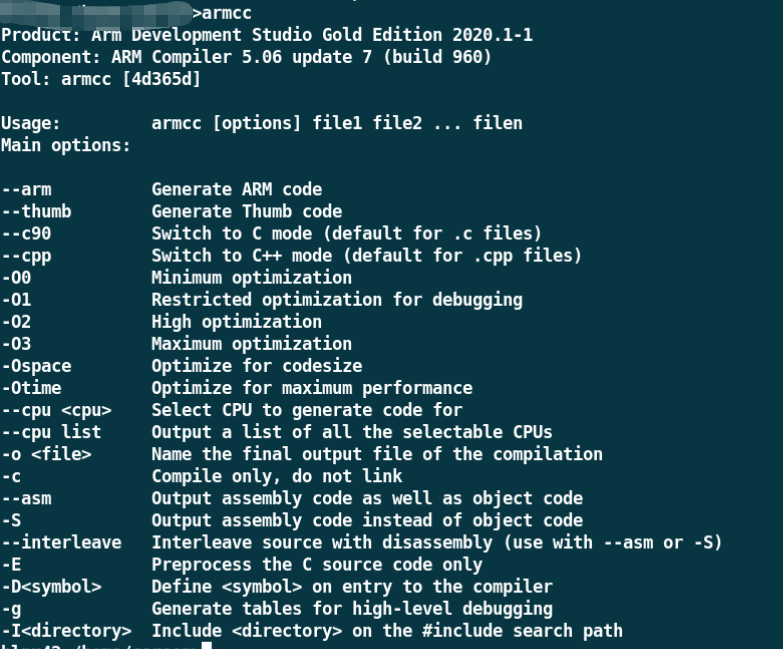
Similar Posts:
- Android customize output path and file name compile error [How to Solve]
- Sudo starts Tomcat and reports an error. There is no Java environment
- Eact Native Generate APP: You have not accepted the license agreements of the following SDK components:
- DotFuscator anti obfuscation download cracking using DotFuscator software services
- Kafka official kafka-server-start.sh cannot close Kafka process solution
- MYSQL Developer Error:Unable to find a Java Virtual Machine
- SQL Developer:Unable to find a Java Virtual Machine [Solved]
- The solution of license information (license not accepted) in centos7 installation
- [Solved] java.io.IOException: error constructing MAC: java.lang.SecurityException: JCE cannot authenticate the provider BC
- [Solved] Google Maps API load Error: this page cannot load Google Maps correctly. Do you own this website?