Error Message:
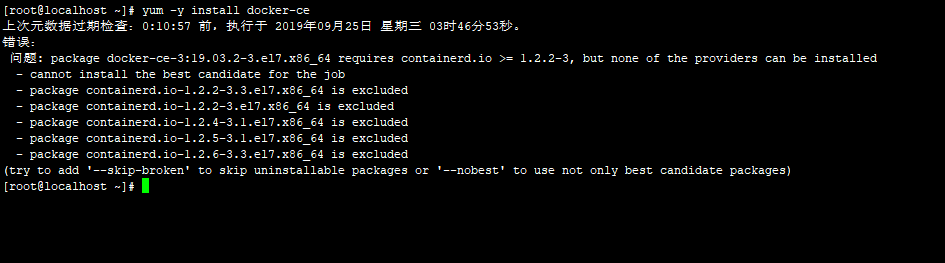
package docker-ce-3:19.03.2-3.el7.x86_64 requires containerd.io >= 1.2.2-3, but none of the providers can be installed
– cannot install the best candidate for the job
– package containerd.io-1.2.2-3.3.el7.x86_64 is excluded
– package containerd.io-1.2.2-3.el7.x86_64 is excluded
– package containerd.io-1.2.4-3.1.el7.x86_64 is excluded
– package containerd.io-1.2.5-3.1.el7.x86_64 is excluded
– package containerd.io-1.2.6-3.3.el7.x86_64 is excluded
(try to add ‘–skip-broken’ to skip uninstallable packages or ‘–nobest’ to use not only best candidate packages)
Check that the containerd.io package is installed, but the version is 1.2.0; so the reason for this installation failure is that the containerd.io package version is too low
Solution:
1. Check the Docker version, install the low version, and do not install the new version of Docker (I won’t bother to introduce the installation process of the low version here)
[root@localhost ~]# yum list docker-ce –showduplicates | sort -r //check the corresponding package version
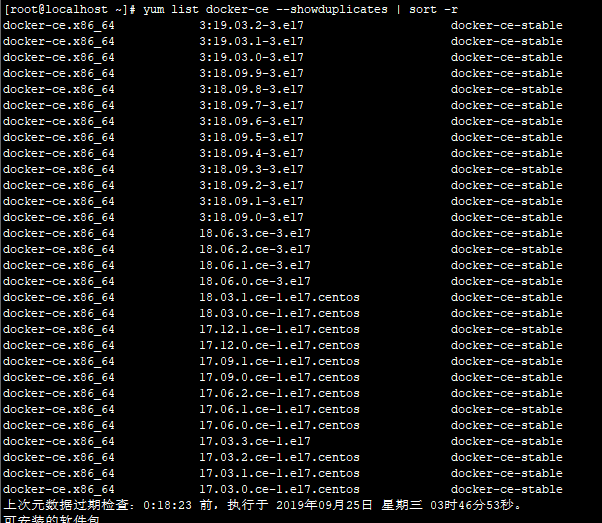
[root@localhost ~]# yum -y install docker-ce-18.06.0.ce-3.el7 //安装低版本的软件包
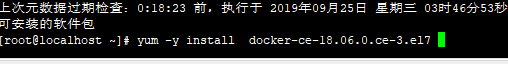
2.安装新版的containerd.io软件包
containerd.io软件包下载地址:https://download.docker.com/linux/centos/7/x86_64/edge/Packages/containerd.io-1.2.6-3.3.el7.x86_64.rpm
[root@localhost ~]#wget https://download.docker.com/linux/centos/7/x86_64/edge/Packages/containerd.io-1.2.6-3.3.el7.x86_64.rpm //下载相关软件包
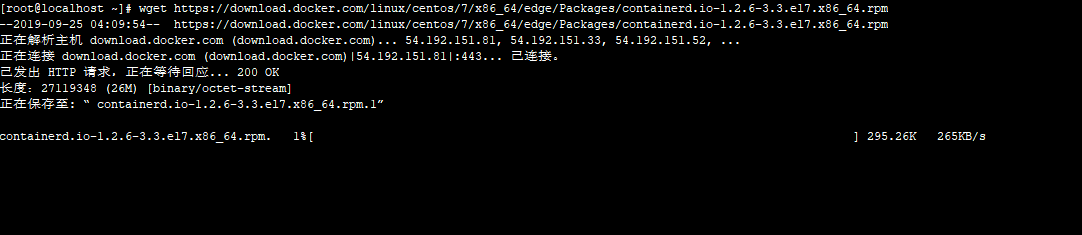
[root@localhost ~]# yum -y install containerd.io-1.2.6-3.3.el7.x86_64.rpm //升级containerd.io软件包
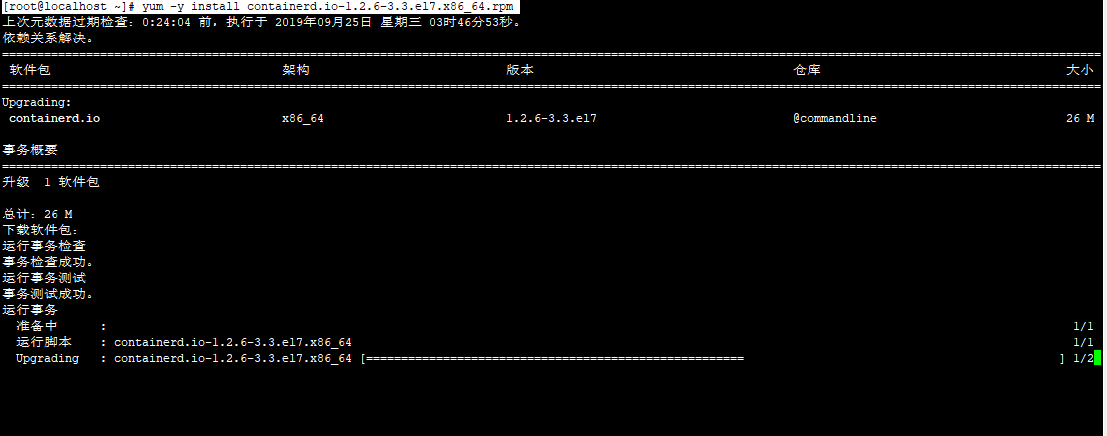
安装完成后重新安装Docker
[root@localhost ~]# yum -y install docker-ce //安装Docker软件包
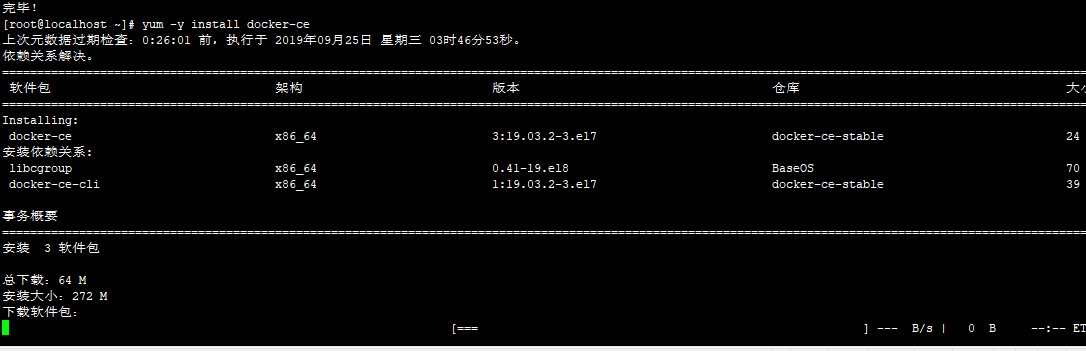
安装完成后启动Docker
[root@localhost ~]# systemctl start docker //CentOS7启动方法
[root@localhost ~]#server docker start //CentOS6启动方法
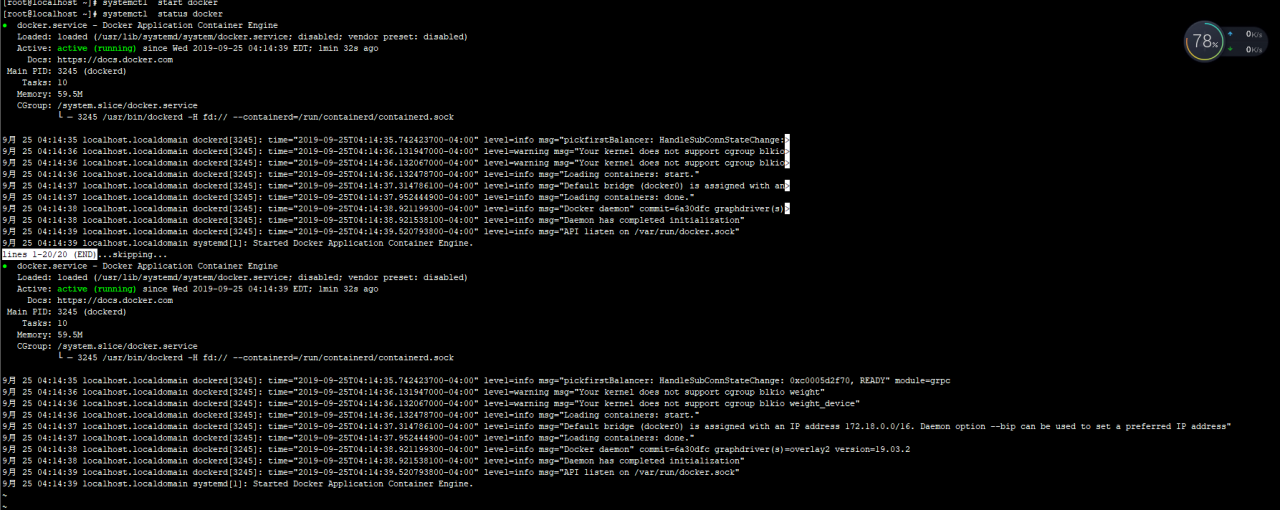
查看状态后发现已经启动成功
Similar Posts:
- [Solved] Centos8 Install Docker Error: Error: Unable to find a match: docker
- CentOS8 Failed to start docker.service: Unit docker.service not found [How to Solve]
- How to Solve docker run Error: oci runtime error
- Ubuntu20.04 server Error: Failed to restart docker.service: Unit docker.service not found
- [Solved] Docker Install Error: repodata/repomd.xml: [Errno 14] HTTPS Error 404 – Not Found Trying other mirror.
- How to Solve error: docker-runc not installed on system
- Docker ERROR: Cannot connect to the Docker daemon at unix:///var/run/docker.sock. Is the docker daemon running? [How to Solve]
- Failed to start docker.service: Unit not found(Docker service does not start)
- [Solved] Docker Install Error: failure: repodata/repomd.xml from mirrors.aliyun.com_docker-ce_linux_centos_docker-ce.pro