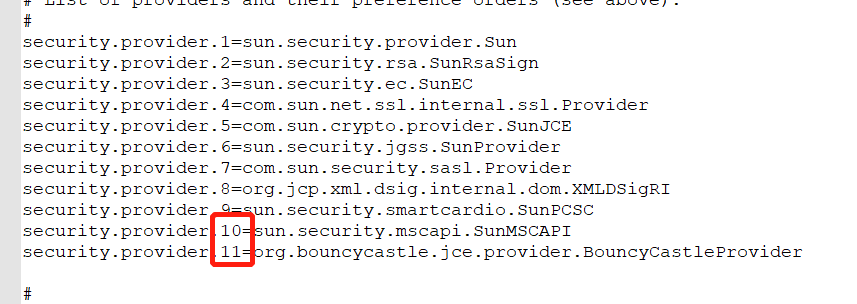1: In the path jdk\jre\lib\security in the java.security file to add configuration (11 serial number to see the previous configuration serial number in the file, add 1 to the base) security.provider.11=org.bouncycastle.jce.provider.BouncyCastleProvider
2:Add the bcprov-jdk15on-1.66.jar package to jdk\jre\lib\ext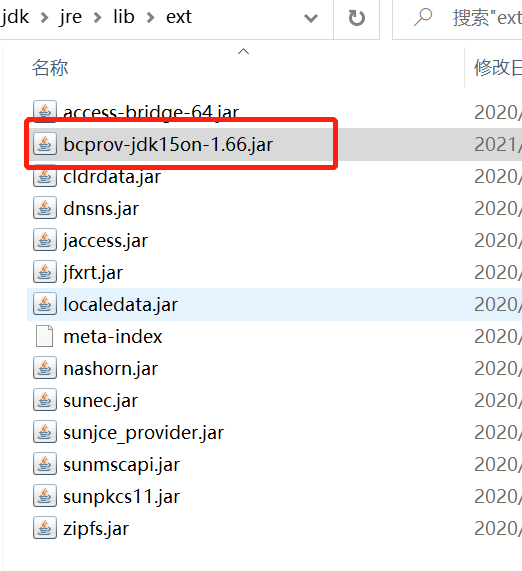
Similar Posts:
- [Solved] Java.security.nosuchalgorithmexception: cannot find any provider supporting, mainmethod for AES encryption error
- java.security.NoSuchProviderException: no such provider: BC [Two Method]
- [Solved] javax.net.ssl.SSLException: java.lang.RuntimeException: Could not generate DH keypair
- Web service, download the file linked with HTTPS, and prompt javax.net.ssl.sslkeyexception: RSA premaster secret error
- adb: command not found [How to Solve]
- [Solved] AES concurrent encryption cipher not initialized exception
- Serial port debugging assistant open error [How to Solve]
- [Solved] javax.net.ssl.SSLException: Received fatal alert: protocol_version
- Sun.misc.base64decoder import exception and handling ideas
- The CATALINA_HOME environment variable is not defined correctly