The web.xml in the eclipse configuration servlet became popular. Although it did not affect the normal operation, it was really uncomfortable, so it was processed.
At the beginning, there are errors in the second and third lines, which means that there is no problem after the project is built. It will be generated directly after opening web.xml without any processing.
The error in the second line is “There are 37 errors on xxx.jsp”. This problem is solved by adding a carriage return at the end of the second line
Error on the third line
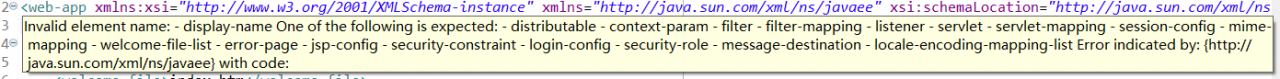
Line 17 source code
|
1
|
<servlet-name>HelloServlet</servlet-name> |
The problem appeared after the servlet was configured
![]()
Solution:
First try to adjust the label sequence according to the third line of question prompts, and adjust the welcome page to the back of the servlet, to no avail;
Change the java in the url in xsi:schemaLocation in the second line to JAVA, and all the hot spots are eliminated.
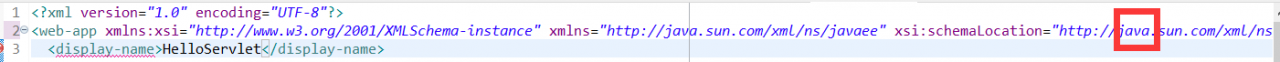
Similar Posts:
- import javax.servlet.http.HttpSession;
- The superclass “javax.servlet.http.HttpServlet” was not found on the Java Build Path
- [Solved] Tomcat10 Error: jakarta.servlet.ServletException: Class com.kuang.servlet.HelloServlet is not a servlet
- [Solved] IDEA: JSP Could Not Use session Build-in Object
- Error 404 when accessing pictures in the project directory
- [Solved] javax.servlet.jsp.JspTagException: Don’t know how to iterate over supplied “items” in xxx
- The following table: unable to import javax. Servlet. HttpServletRequest
- [Solved] IDEA javaweb web.xml File Error: Invalid content was found starting with element
- Using Tomcat 10 to build a servlet, an error is reported: class XXX is not a servlet
- Web Project Error: javax.servlet.ServletException: Circular view path [registerForm]