Git shows: Another git process seems to be running in this repository, egan editor opened by’git commit’. Please make sure all processes are terminated then try again. If it still fails, a git process may have crashed in this repository earlier: remove the file manually to continue.
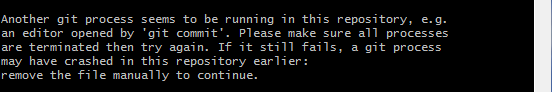
Cause Analysis:
According to what we have learned, windows has a resource locking mechanism for the synchronization and mutual exclusion management of processes. It is guessed that there must be a process that locked a certain resource, but because the process suddenly crashed, there was no time to unlock it, causing other processes to be unable to access it. This is because Git encountered a crash during use, and some of the locked resources were not released.
solution:
Go to the .git file under the project folder (show hidden folders or rm .git/index.lock) and delete the index.lock file.
Similar Posts:
- [Solved] Git stash pop Error: Another git process seems to be running in this repository……
- Git Error: Unable to create ‘D:/xxx/.git/index.lock’: File exists. Another git process seems to be running in this repository, e.g.an editor opened by ‘git commit’. Please make sure all p
- [Solved] Unable to create ‘.git/index.lock’: File exists
- E: Unable to get lock / var / lib / apt / lists / lock – Open (11 resources temporarily unavailable)
- [Solved] Workflow Module jar package startup error: liquibase – waiting for changelog lock
- [ERROR] InnoDB: Unable to lock ./ibdata1,error: 11
- Svn is already locked
- [Solved] MYSQL Deadlock found when trying to get lock; try restarting transaction
- ubuntu Resource temporarily unavailable (Could …
- [Solved] Working copy locked occurs when SVN commit