Question:
Running./goland.sh reports an error
OpenJDK 64-Bit Server VM warning: Option UseConcMarkSweepGC was deprecated in version 9.0 and will likely be removed in a future release.
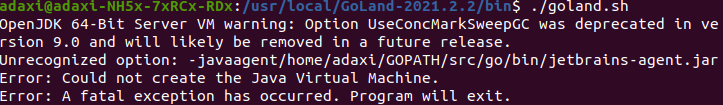
reason:
I use a frequently used cracking method on the Internet. The reason is that the cracking patch path configured by GoLand is wrong
Solution:
Locate the goland64.vmoptions file and use the find command
![]()
Modify the contents after finding them,
Modify/home/your user name /. Config/JetBrains/goland2021.2/goland64.vmoptions
It turned out to be
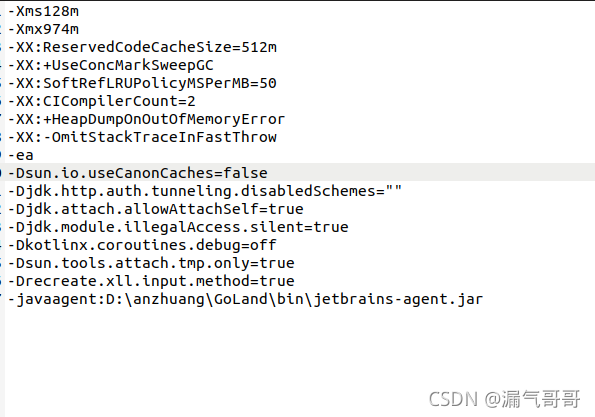
After modification
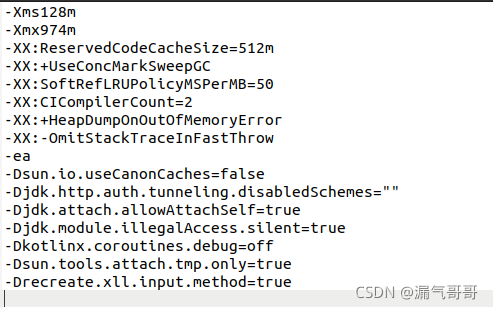
Then run./goland.sh runs successfully
Similar Posts:
- [Solved] IDEA 2021.3 Error: Error launching IDEA if you already have a 64-bit JDK installed,define a JAVA_HOME
- Idea failed to start: failed to create JVM
- EnvironmentError: mysql_config not found
- JAVA_HOME is not defined correctly [How to Solve]
- scp:not a regular file
- Modify the default open file path of Jupiter notebook
- -bash: locate: command not found
- [Solved] /bin/bash: /us/rbin/jdk1.8.0/bin/java: No such file or directory
- Jupyter notebook new Python3 Error: Permission denied: Untitled.ipynb,Modify workspace
- Mac ADB prompts command not found