Error content: org.apache.hadoop.io.nativeio.nativeio $windows.createdirectorywithmode0 (ljava/Lang/string; I)
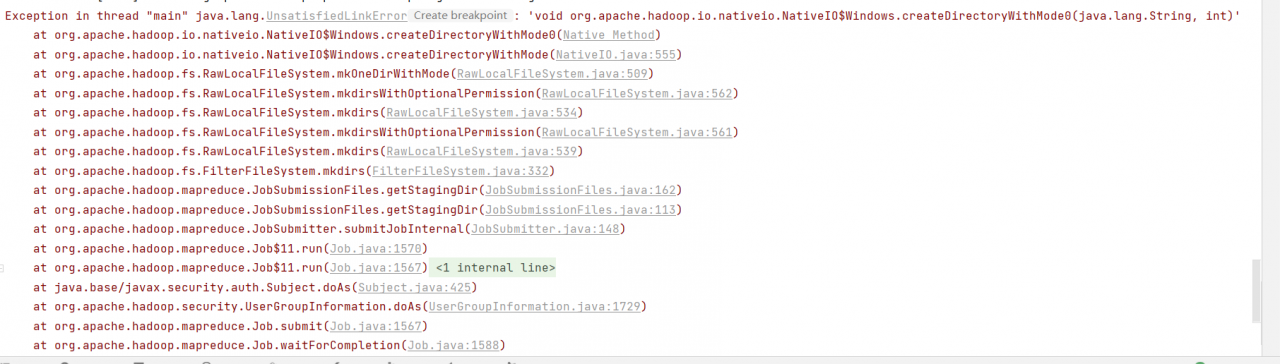
1. There is a problem with the downloaded Hadoop/bin,
Refound some winutil.exe related to Hadoop/bin, and then replaced the old one and tried again. It was really successful!!!
Make sure the version is similar!!!
My Hadoop version of Linux is 3.1.4. Later, when connecting, I need to configure windows, which is 2.6.0. Then I keep reporting errors, so I changed it to 3.0. Be sure to choose a version similar!!!
2. Add static code blocks
static { try { System.load("D:\\install\\winutils-master\\winutils-master\\hadoop-3.0.0\\bin\\hadoop.dll"); //We recommend using the absolute address, the path to the hadoop.dll file in the bin directory } catch (UnsatisfiedLinkError e) { System.err.println("Native code library failed to load.\n"+ e); System.exit(1); } }
Similar Posts:
- [Solved] ava.io.IOException: HADOOP_HOME or hadoop.home.dir are not set
- ERROR Shell: Failed to locate the winutils binary in the hadoop binary path
- Error: Could not find or load main class org.apache.hadoop.mapreduce.v2.app.MRAppMaster
- [Solved] ERROR Shell: Failed to locate the winutils binary in the hadoop binary path
- [Solved] /bin/bash: /us/rbin/jdk1.8.0/bin/java: No such file or directory
- [Solved] MapReduce Output PATH error: Exception in thread “main” org.apache.hadoop.mapred.FileAlreadyExistsException: Output directory file:/D:/output already exists
- [Hadoop 2. X] after Hadoop runs for a period of time, stop DFS and other operation failure causes and Solutions
- [Solved] Call to localhost/127.0.0.1:9000 failed on connection exception:java.net.ConnectException
- [Solved] HDFS Error: org.apache.hadoop.security.AccessControlException: Permission denied
- Hadoop Start Error: ssh: Could not resolve hostname xxx: Name or service not known