At the weekend, the Alibaba cloud ECS instance password was modified. When Item2 was used to remotely connect to the server again, the following error was reported:
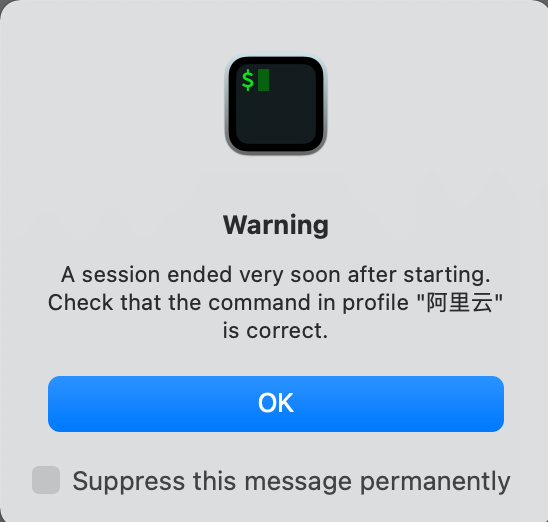
reason
Every time a new connection ssh remote use, will be in ~/.ssh/known_hoststhe secret documents generated ssh key pair on updating the remote password, you need to delete the corresponding ssh keys. Otherwise, an error will be reported.
Solution
Locate the file ~ /.SSH/known_Hosts, find the IP you want to connect remotely and delete the corresponding secret key. For example, I connect remotely 47.98.202.133, and delete the box in the following figure:
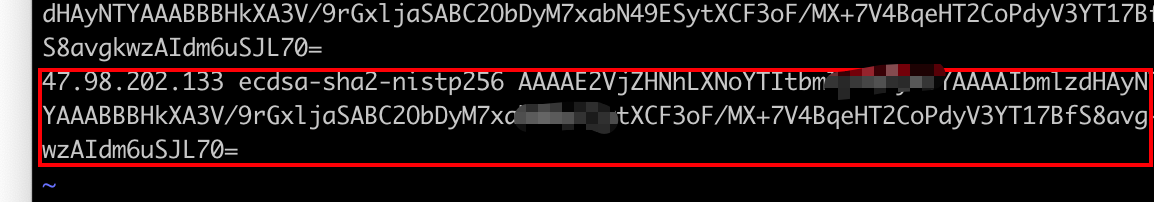
Similar Posts:
- WARNING: POSSIBLE DNS SPOOFING DETECTED [How to Solve]
- [Solved] Git Could not read from remote repository.Please make sure you have the correct access rights
- SCP Error: Host key verification failed [How to Solve]
- WARNING: REMOTE HOST IDENTIFICATION HAS CHANGED! [How to Fix]
- mysql Remote connection problems: Lost connection to MySQL server at ‘reading initial communication packet’, syste…
- svn: Authorization failed
- [Solved] Git pull fatal: refusing to merge unrelated histories
- [Solved] SSH Remote Login Error: WARNING: REMOTE HOST IDENTIFICATION HAS CHANGED!
- Mac remote service repair: warning: remote host identification has changed!
- [Solved] MySql Host is blocked because of many connection errors; unblock with ‘mysqladmin flush-hosts…