The following error message appears after modifying the compilation level.
Description ResourcePath LocationType
Java compiler level does not match the version of the installed Java project facet.SSJ UnknownFaceted Project Problem (Java Version Mismatch)
Just select project facet in the project’s properties and change the version of java to.
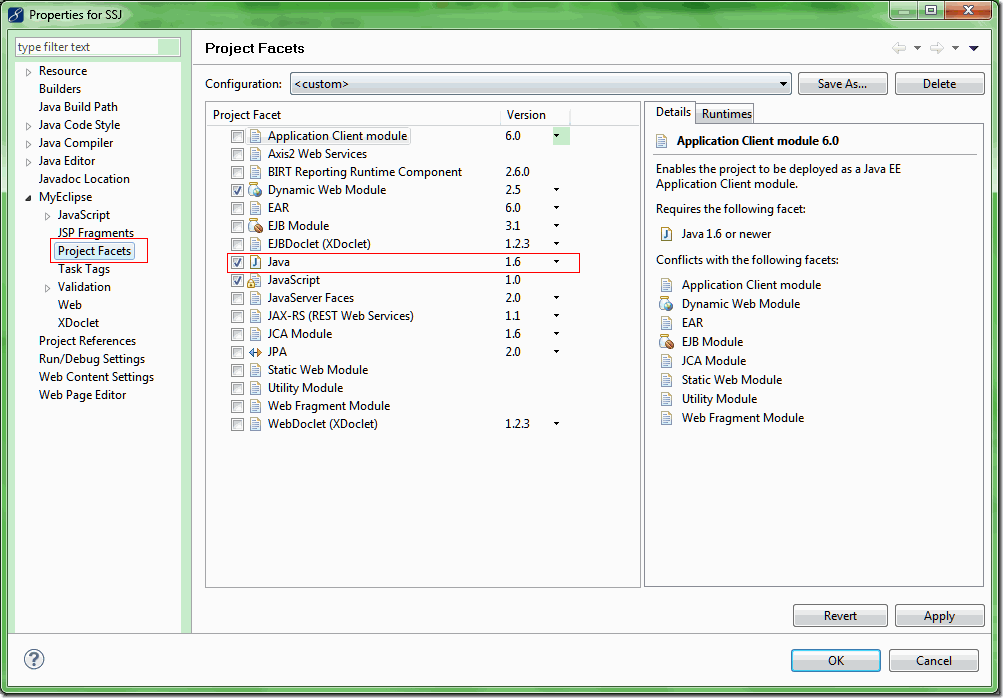
Similar Posts:
- How to Solve Maven Project Error: Cannot change version of project facet Dynamic web module to 3.0/3.1
- An error is reported after eclipse changes the JDK version
- How eclipse modifies dynamic web module version
- What are the reasons for the faceted project problem in Java Web project
- The server does not support version 3.1 of the JEE Web module specification.
- [java development series] – Tomcat compilation error
- The solution of the import javax.servlet cannot be resolved in Java
- [IDEA] Maven Run Project Error: Diamond operator is not supported in – source 1.5″
- JAVA: How to Solve @override error
- Maven [error] no longer supports source option 5. Please use version 7 or later