kibana 7.14.0 error solution
Report an error
Report an error
server.publicBaseUrl is missing and should be configured when running in a production environment. Some features may not behave correctly. See the documentation.
Solution:
Modify server.publicBaseUrl: in kibana.yml as below:
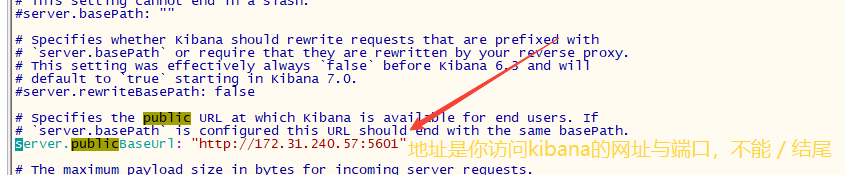
The configuration is as follows.
server.publicBaseUrl: "http://172.31.240.57:5601" # Here the address is changed to the address you use to access kibana, not ending in /
server.name: kibana
server.host: "0"
elasticsearch.hosts: [ "http://127.0.0.1:9200" ] # 127.0.0.1:9200 change to your elasticsearch url
xpack.monitoring.ui.container.elasticsearch.enabled: true
#i18n.locale: zh-CN
kibana.index: ".kibana"
Similar Posts:
- Elasticsearch + kibana set user name and password to log in
- Kibana Connect Error: Kibana server is not ready yet [How to Solve]
- Elasticsearch configuration cluster + elk error Summary and Solution
- [Solved] Error encountered uploading license: Cannot install a [PLATINUM] license unless TLS is configured or security is disabled
- [Solved] Kibana Startup Error: error [03:10:02.393] [warning][process] Error: Request Timeout after 30000ms
- Solution of kibana starting error reporting server is not ready yet
- [Solved] the default discovery settings are unsuitable for production use; at least one of [discovery.seed_hosts, discovery.seed_providers, cluster.initial_master_nodes] must be configured
- Vagrant: host manager host name management plug in
- [Solved] Kibana Start Error: Unable to write Kibana UUID file, please check the uuid.server configuration value in kibana.yml