No compiler is provided in this environment. Perhaps you are running on a JRE rather than a JDK?
You should specify a JDK instead of a JRE. Show the JRE home, but the need is a complete JDK
Solution: Eclipse — > Window–> preferences–> Java–> Installed jres select the directory and find the location of JDK
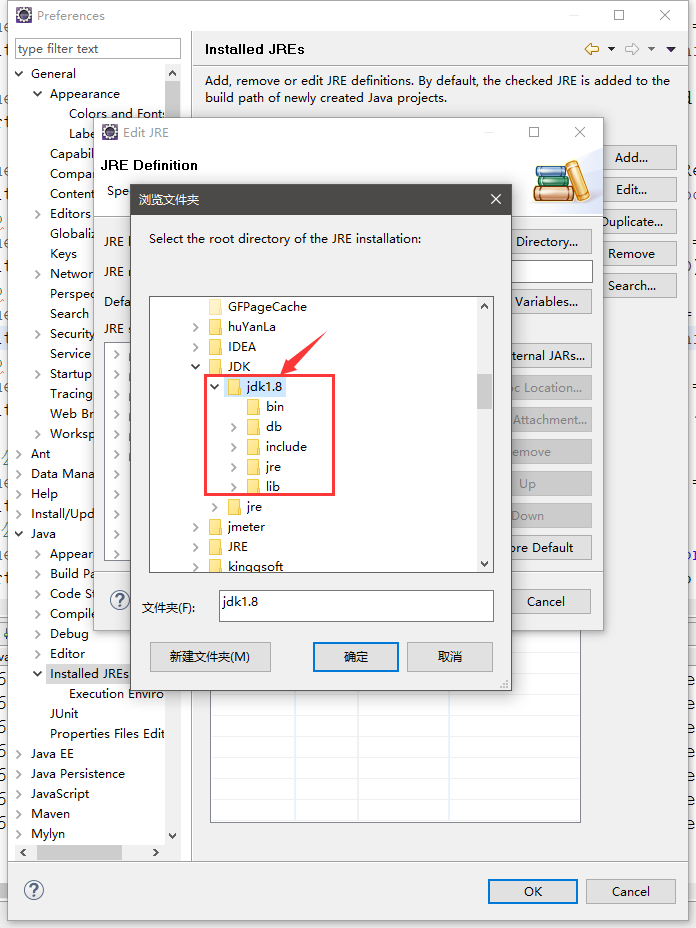
If it has been configured, remove it and configure it again
Above has solved the compilation common project to report the wrong question
If you still have problems compiling with maven, you can reconfigure the Maven environment
Eclipse–> Window–> preferences–> Maven–> User Settings
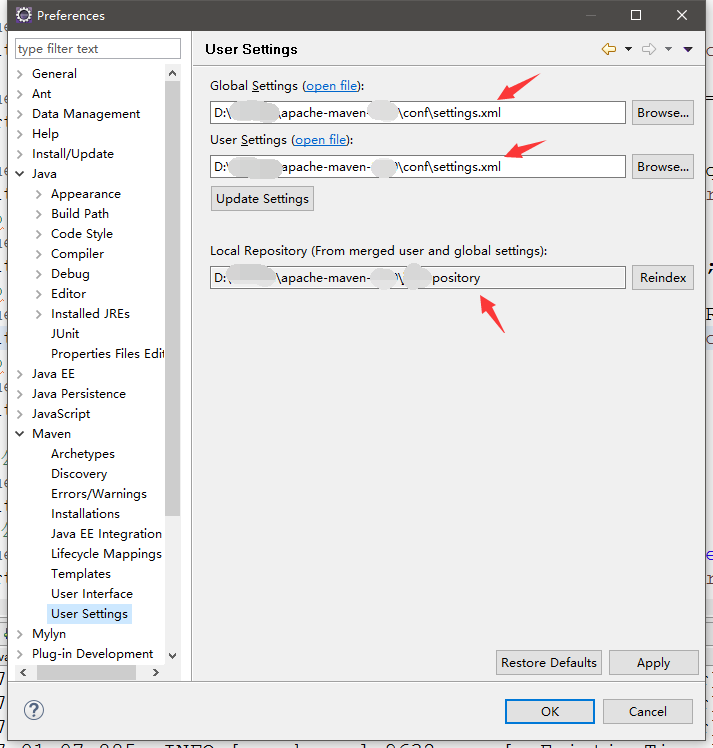
Similar Posts:
- Automatic version change of IntelliJ idea language level and Java compiler
- New Maven project — pom.xml error [How to Solve]
- Maven [error] no longer supports source option 5. Please use version 7 or later
- [IDEA] Maven Run Project Error: Diamond operator is not supported in – source 1.5″
- Failed to execute goal org.apache.maven.plugins:maven-compiler-plugin:3.1
- No compiler is provided in this environment. Perhaps you are running on a JRE rather than a JDK?
- Maven Error: Failed to read artifact descriptor for xxx:jar and missing artifact maven dependency
- How to Solve IDEA maven Error:Perhaps you are running on a JRE rather than a JDK
- [Solved] maven 3.5.0 combined with eclipse suggests solutions to lambda expressions are allowed only at source level 1.8 or above errors
- [Solved] org.yaml.snakeyaml.scanner.ScannerException: while scanning for the next token found character ‘@’