Problem Description:
Today, when mongodb is started by using the configuration file method, it always fails to start, and an error is displayed: unrecognized option: storage try ‘mongod — help’ for more information
This is due to the configuration error of the configuration file. Two spaces need to be added at the beginning of the second and third lines of the file content, as shown in the following figure:
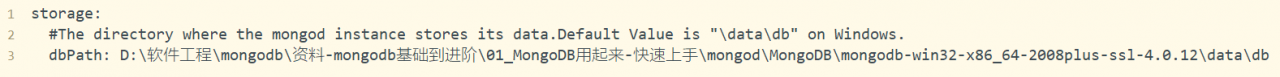
Similar Posts:
- Error reported when Java connects mongodb com.mongodb.mongosocketopenexception: exception opening socket has been solved
- [Solved] Filebeat startup error: Exiting: error loading config file: yaml: line 29: did not find expected key
- MongoDB:Unclean shutdown detected
- [Solved] Mongodb startup error: about to fork child process, waiting until server is ready for connections.
- Solution to the error of MySQL: unrecognized service (CentOS)
- [Solved] MongoDB Start ERROR: child process failed, exited with error number
- How to Solve Haproxy Error–proxy XXX has no server available
- Mac Run MongoDB error: exception in initAndListen: NonExistentPath: Data directory /data/db not found., t…
- MongoDB Startup Error: Failed to connect to 127.0.0.1:27017, reason: errno:111 Connection refused
- How to Customizate the Style of Option Box by JQuery Component