Use haproxy to configure cluster load balancing in the debugging environment, and haproxy starts normally. The content is as follows:
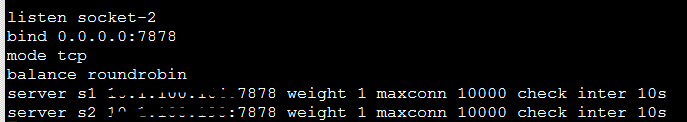
But when the configuration is migrated to the test environment, haproxy is restarted, and an error is displayed as shown in the figure below:
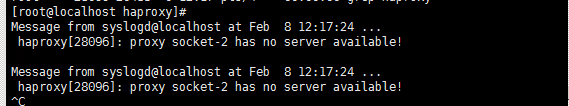
Checking information on the Internet, some bloggers said that the system environment was optimized in the optimization project. After clearing the optimized data, restart haproxy to start normally.
Our test environment has not done similar operations, so the content of this blog post is meaningless to us. But the haproxy of the test environment was used as a proxy server for other projects, so it was modified according to the previous configuration, and the proxy source server address parameter was deleted, as follows
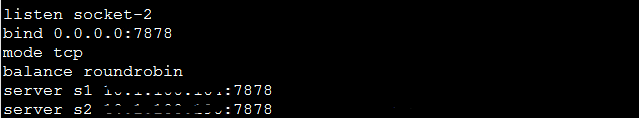
Then restart haproxy, ./sbin/haproxy -f ./conf/haprxoy.cfg. The startup is successful, and the application can be accessed normally through the proxy. Therefore, it can be concluded that there is a problem with the parameters that configure the source server address. Remove one by one parameter, remove check inter 10s. haproxy can also be normal
start up. The specific reason why check inter 10s is added still needs further verification.
Similar Posts:
- Proxy error: Could not proxy request [How to Solve]
- [Solved] nginx no resolver defined to resolve..
- Error: Gradle project sync failed. Please fix your project and try again.
- [Solved] vue-elemnt-admin npm run dev Run Error
- PXE install windows System Error: pxe-e55:ProxyDhcp service did not reply to request on port 4011
- No protocol handler valid for the URL
- Nginx error 111: connection rejected [How to Solve]
- [Solved] Cannot retrieve metalink for repository: epel/x86_64. Please verify its path and try again
- Client IP address forgery, CDN, reverse proxy, access to those things
- Solve the 400 error of nginx forwarding websocket