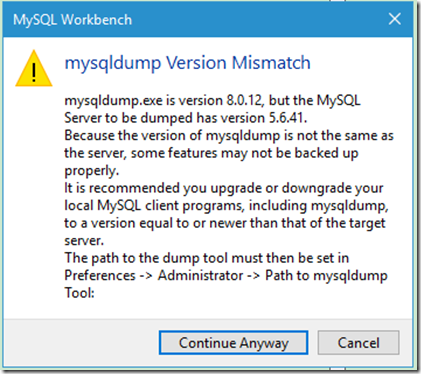
I use MySQL Community Edition and I solved this problem today.
goto https://dev.mysql.com/downloads/mysql/
download the ZIP archive of your desired version
Open the ZIP archive and go to “bin” folder
extract MYSQLDUMP.EXE where you want
Close the Zip Archive and open MySQl Workbench
In MySql Workbench goto to Edit > Preferences > Administration
Select the file that you just extracted in “Path to mysqldumptool”
Press OK and it’s done!
Similar Posts:
- [Solved] Backup mysql8.0 with the mysqldump of mysql5.7 Error
- How to Sovle mysqldump backup Error on the MySQL command line
- mysqldump unknown table ‘column_statistics’
- [Solved] MySQL Workbench 8.0 Error: SSL connection error: SSL is required but the server doesn‘t support it
- Mysqldump: command not found [How to Solve]
- [Warning] Using a password on the command line interface can be insecure. (Solved)
- Solution to empty backup file generated by mysqldump scheduled task
- MYSQL:Error Code:1175
- How to Backup MySQL database regularly
- Vue production webpack package PathError [Solved]