SourceTree pull code error:
remote: HTTP Basic: Access denied
Error: Remote HTTP Basic: Access denied
Fatal: “http://gitlab.baocloud.cn/OYGYPBASIC/obei-web-ec.git/” authentication failed
The analysis from the error prompt should be a permission problem, because the previous ones have always been used well, and it suddenly happened today.
First copy the clone address of your project: http://gitlab.baocloud.cn/xxx/yyyy.git
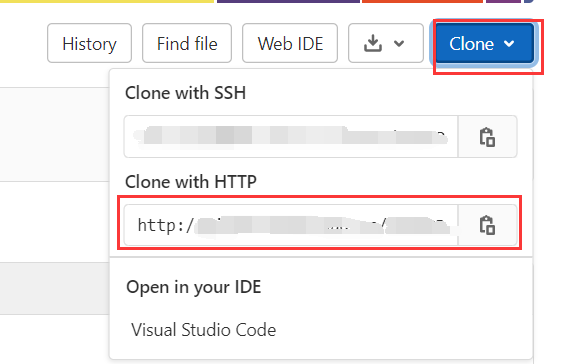
Then spell the address into the following format:
Solution: http://username:[email protected]/xxx/yyyy.git
2. Clone the spelled address in Sourcetree
as the picture shows:
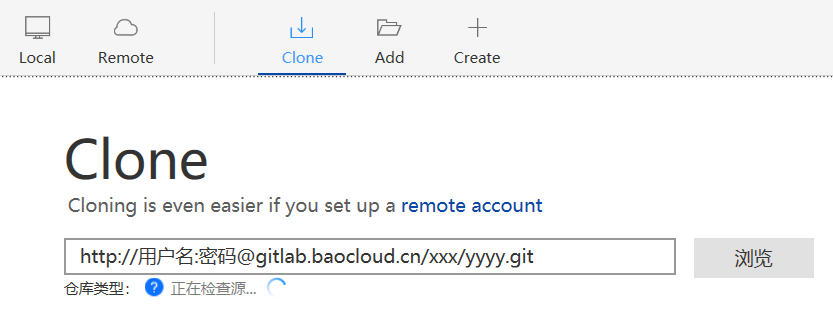
Clone the project again, so that you can submit it normally and pull the code
Similar Posts:
- How to Solve Gitlab Error: remote: The project you were looking for could not be found.
- [Solved] Git Clone Error: Please make sure you have the correct access rights and the repository exists.
- Linux: How to Solve Git clone error
- Gitlab-error: RPC failed; result=22, HTTP code = 500 settlement
- [Solved] tortoisegit error: git did not exit cleanly (exit code 128)
- fatal:’origin’ does not appear to be a git repository fatal:Could not read from remote re…
- [Solved] Gitlab can clone via SSH, cannot clone via HTTP, and cannot pipeline. Prompt port 80: connection rejected
- Git pull Error: “unable to update local ref”
- Git clone Error: RPC failed; curl 18 transfer closed with outstanding read data remaining
- Git: How to Solve Authentication failed