STS report could not find tools.jar in the active JRE
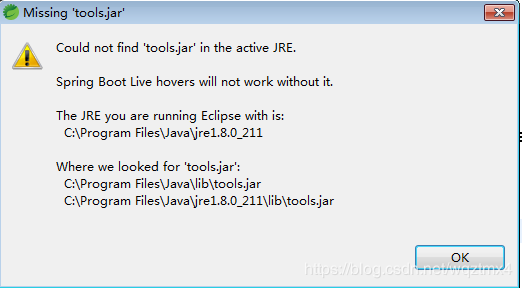
Using spring’s STS tool, it is clear that only one JDK is configured in the preference, and this error is still reported when it can be started
Solution:
Find the springtoolsuite4.ini file in the STS installation path. Add two lines at the beginning
-vm
C:\Program Files\Java\jdk1.8.0_ 131\bin\javaw
The second line is your JDK path
Similar Posts:
- Registry key ‘Software\JavaSoft\Java Runtime Environment’\CurrentVersion’ has value ‘1.8’, but ‘1.7’
- Could not find the main class Program will exit [How to Solve]
- The Java – jar *. Jar prompt in CMD is unable to access jarfile *. Jar or windows can’t double-click to run jar file. What should I do
- SDK manager cannot open the solution (Android)
- Create process error = 206 when running junittest
- [Solved] Failed to execute goal org.apache.maven.plugins:maven-clean-plugin:2.5:clean (default-clean)
- Solve the error reported by eclipse project: unbound classpath container
- [Solved] NB: JAVA_HOME should point to a JDK not a JRE
- failed to load the jni shared library
- failed to load the jni shared library