21:59 Error running ‘Vipsoft’: Cannot run program “/Users/jimmy/Java/apache-tomcat-9.0.14/bin/catalina.sh” (in directory “/Users/jimmy/Java/apache-tomcat-9.0.14/bin”): error=13, Permission denied
21:59 Error running ‘Vipsoft’: Unable to open debugger port (127.0.0.1:53471): java.net.SocketException “Socket closed”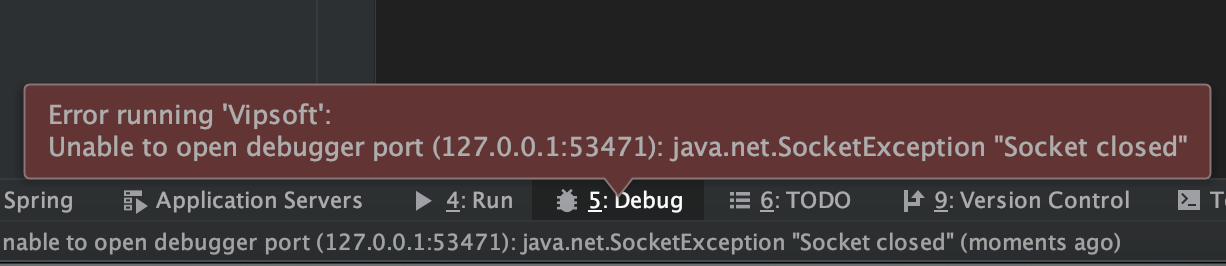
21:59 Error running ‘Vipsoft’: Unable to open debugger port (127.0.0.1:53471): java.net.SocketException “Socket closed”
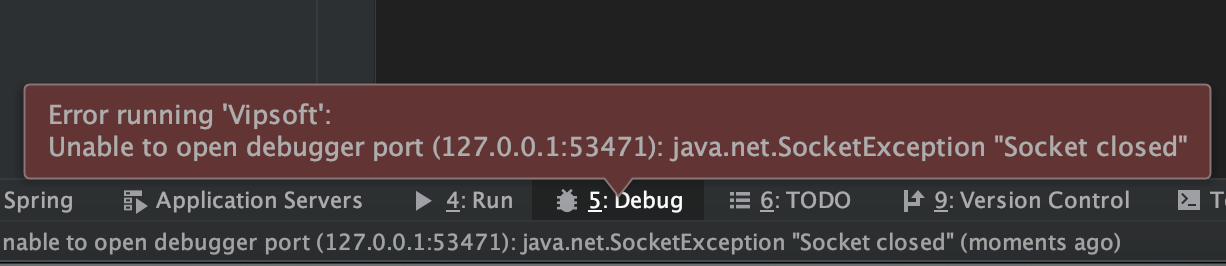
Solution: Open a terminal, go to the apache-tomcat-9.0.14\bin directory, and execute chmod 777 *.sh
Similar Posts:
- [Solved] Error running ‘xyp’: Unable to open debugger port (127.0.0.1:56767): java.net.BindException “Address already in use: NET_Bind
- _DEBUGGER _03 _Server Tomcat v8.0 Server at localhost was unable to start within xx seconds
- Solution of JMeter pressure test “Java.Net.Socketexception: socket closed”
- Solution of JMeter pressure test “Java. Net. Socketexception: socket closed”
- [How to Fix] file_put_contents failed to open stream
- Tomcat Command Error: Catalina.stop: connect reused solution
- Sudo starts Tomcat and reports an error. There is no Java environment
- [Solved] ES Startup Error: maybe these locations are not writable or multiple nodes were started without increasing
- Linux Install Tomcat Error: service tomcat does not support chkconfig
- java.net.SocketException: Broken pipe