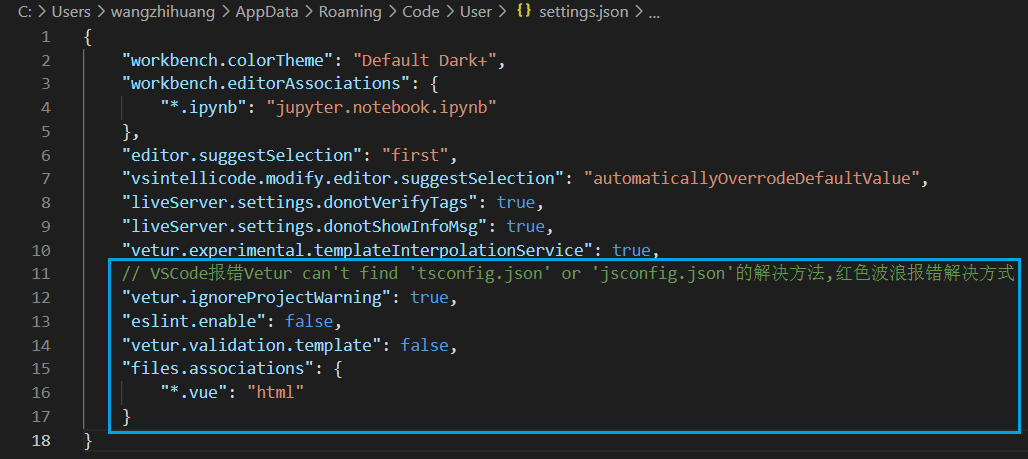
// VSCode Error: Vetur can't find 'tsconfig.json' or 'jsconfig.json' solution, Red wave error solution "vetur.ignoreProjectWarning": true, "eslint.enable": false, "vetur.validation.template": false, "files.associations": { "*.vue": "html" }
Similar Posts:
- [Solved] Vetur Plugin Warning: [vue-language-server] Elements in iteration expect to have ‘v-bind:key’ directives
- Error reporting when using empirical decorators in vscode
- No undef check error in eslint
- [vue/no-parsing-error] Parsing error: invalid-first-character-of-tag-name.eslint-plugin-vue Parsing error: invalid-first-character-of-tag-name.eslint(vue/no-parsing-error)
- [Solved] Vue3 vetur error: has no default export component is not exported
- How to Solve error: Unexpected console statement (no-console)
- [Solved] ESLint Error: Line 10 exceeds the maximum line length of 100
- How to Solve the error in JSON file of eclipse
- Expected indentation of 8 spaces but found [How to Solve]
- Module build failed (from ./node_modules/eslint-loader/index.js):Error: Failed to load plugin html: