Questions are as follows:
![]()
warning MSB8004: Output Directory does not end with a trailing slash. This build instance will add the slash as it is required to allow proper evaluation of the Output Directory.
In fact, this problem is very simple, because the English translation is enough, and the output path lacks a backslash at the end.
Solution: Project-Project Properties-Configuration Properties-General-Output Path, the current path is as shown below:
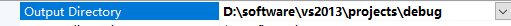
Change it to
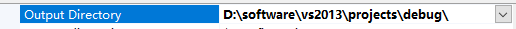 That’s it.
That’s it.
Questions are as follows:
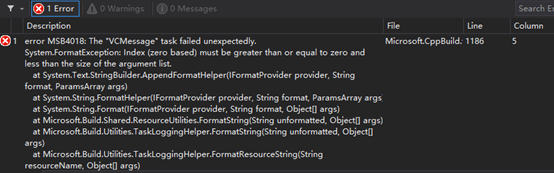
error MSB4018: The “VCMessage” task failed unexpectedly.
System.FormatException: Index (zero based) must be greater than or equal to zero and less than the size of the argument list.
at System.Text.StringBuilder.AppendFormatHelper(IFormatProvider provider, String format, ParamsArray args)
at System.String.FormatHelper(IFormatProvider provider, String format, ParamsArray args)
at System.String.Format(IFormatProvider provider, String format, Object[] args)
at Microsoft.Build.Shared.ResourceUtilities.FormatString(String unformatted, Object[] args)
at Microsoft.Build.Utilities.TaskLoggingHelper.FormatString(String unformatted, Object[] args)
at Microsoft.Build.Utilities.TaskLoggingHelper.FormatResourceString(String resourceName, Object[] args)
at Microsoft.Build.Utilities.TaskLoggingHelper.LogWarningWithCodeFromResources(String messageResourceName, Object[] messageArgs)
at Microsoft.Build.CPPTasks.VCMessage.Execute()
at Microsoft.Build.BackEnd.TaskExecutionHost.Microsoft.Build.BackEnd.ITaskExecutionHost.Execute()
at Microsoft.Build.BackEnd.TaskBuilder.<ExecuteInstantiatedTask>d__20.MoveNext()
Probably the error looks like this. This error is mainly in the output path of the linker. I saw the solution from an article. The original address of the article is as follows:
Solution: Project-Project Properties-Configuration Properties-Linker-General-Output File, it turned out to look like the following figure
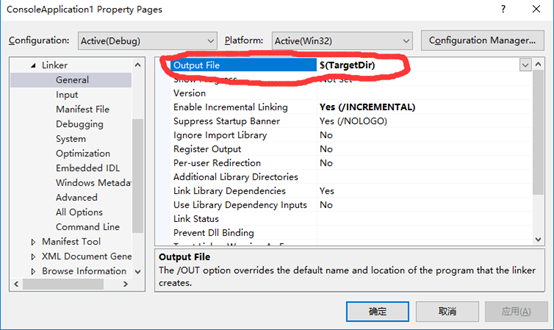
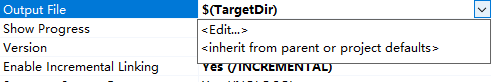
Click the option of <Inherit>, and the result is as shown in the figure below:
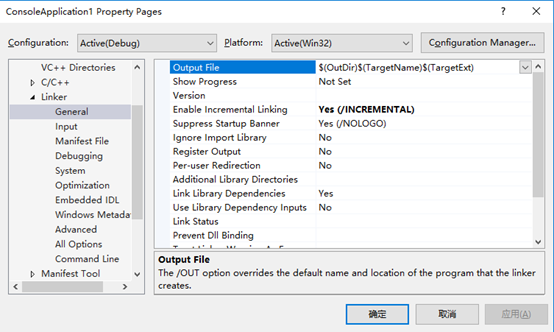
Run again, success! Hope to be able to some people
Similar Posts:
- C# String was not recognized as a valid DateTime [How to Solve]
- [Solved] Java.lang.ClassCastException: java.lang.Integer cannot be cast to java.lang.Double
- Solution to AppDomain.CurrentDomain.BaseDirectory
- Causes and solutions of Django’s unique error reporting
- Convert Object to List, avoiding Unchecked cast: ‘java.lang.Object’ to ‘java.util.List
- Unity5.4.x Update to Unity2019 Error: -System.MissingMethodException
- pytesseract.pytesseract.TesseractNotFoundError: tesseract is not installed or it’s not in you…
- This application has no explicit mapping for /error, so you are seeing this as a fallback
- Function of double slash in XPath / / double slash
- Microsoft. Ace. OLEDB. 12.0 error reporting solution