Questions on stage:
Log in to Oracle with SQL developer and the error code is 17002
Solution:
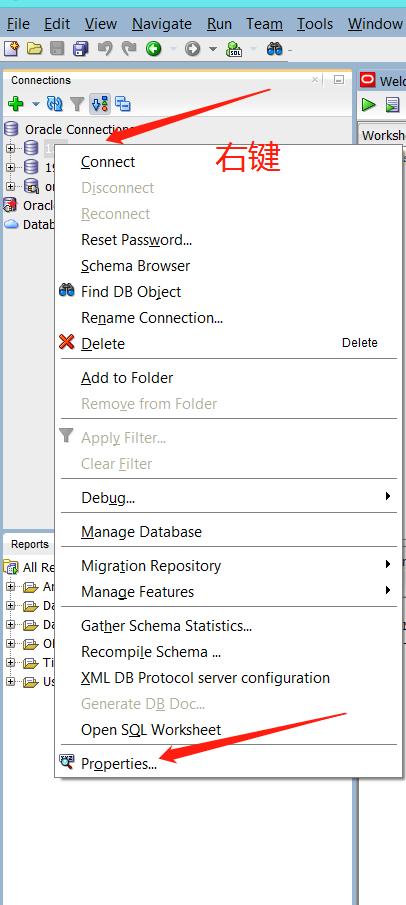
Right click and click the properties property to check each configuration. It is found that the IP is the previous IP. After changing to the new IP of database, the problem is solved
Similar Posts:
- SQL Developer:Unable to find a Java Virtual Machine [Solved]
- MYSQL Developer Error:Unable to find a Java Virtual Machine
- [Solved] Failed to bind properties under ” to com.zaxxer.hikari.Hikari DataSource Spring Boot
- ORA-01033:ORACLE initialization or shutdown in …
- [Solved] Oracle Error: SGA_MAX_SIZE cannot be set to more than MEMORY_TARGET
- [Solved] Access denied for user ‘Administrator’@’localhost’ (using password: YES)
- Phoenix Startup Error: Error: ERROR 726 (43M10): Inconsistent namespace mapping properties. Cannot initiate connection as SYSTEM:CATALOG is found but client does not have phoenix.schema.
- PLSQL error message frame garbled code
- Database Insert error: ora-06550 [How to Solve]
- [Solved] Setting property ‘source’ to ‘org.eclipse.jst.jee.server:test’ did not find a matching property