Knowledge map advanced must read: read how large-scale map data efficient storage and retrieval>>> ![]()
https://www.jianshu.com/p/c64ae3e9b196
Oserror: can’t open resource error handling in using memo of pilot
In the process of using pilot, python program appears: oserror: cannot open resource prompt
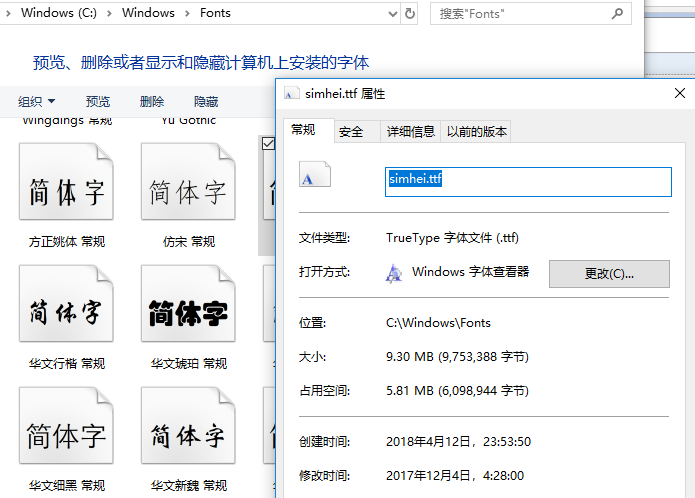
Pilot error prompt
File "E:\06_python\python_demo\MyBlog\web\views\account.py", line 89, in test2
img, code = create_validate_code()
File "E:\06_python\python_demo\MyBlog\utils\check_code.py", line 92, in create_validate_code
strs = create_strs()
File "E:\06_python\python_demo\MyBlog\utils\check_code.py", line 80, in create_strs
font = ImageFont.truetype(font_type, font_size)
File "C:\Users\ic\AppData\Local\Programs\Python\Python35\lib\site-packages\PIL\ImageFont.py", line 280, in truetype
return FreeTypeFont(font, size, index, encoding, layout_engine)
File "C:\Users\ic\AppData\Local\Programs\Python\Python35\lib\site-packages\PIL\ImageFont.py", line 145, in __init__
layout_engine=layout_engine)
OSError: cannot open resource
[11/May/2019 15:07:57] "GET /test2.html HTTP/1.1" 500 92941
Performing system checks...This is a common font problem
in the windows environment, the font is usually located in the C:// Windows/fonts folder. Users can check whether the font specified in the python program exists in this folder
Error log: resource leak: ‘xxx’ is never closed (precautions for scanner class)
This article gives you a comprehensive understanding of Java object serialization and deserialization>>> ![]()
When using the scanner class, for example:
1 import java.util.Scanner;
2 public class data {
3
4 public static void main(String[] args){
5 Scanner i=new Scanner(System.in);
6 float j=i.nextFloat();
7 System.out.println(j); 8 }
9 }A warning appears
Resource leak: 'i' is never closederror reason: the data input scanner named I is declared, so as to obtain the configuration memory,
but the memory is not closed or released at the end, and a warning appears. Therefore, I. close () is used at the end of the mian function; End the data stream and free the memory
mysql Slave_IO_Running:NO [How to Solve]
mysql Slave_IO_Running:NO (How to Solve)
Description:
Slave_IO_Running:NO
Slave_SQL_Running:Yes
Seconds_Behind_Master: NULL
I have encountered the following two cases of Slave_IO_Running:NO.
1. in the configuration of slave synchronization because the slave does not have permission to access the master caused.
2. the mysql-bin.xxxxxxx file on the master was deleted by me by mistake.
For the first case, double-check the database access rights to solve.
For the second case, the following is a little more detailed.
mysql> show slave status\G
*************************** 1. row ***************************
Slave_IO_State:
Master_Host: 192.168.3.21
Master_User: slave
Master_Port: 3307
Connect_Retry: 60
Master_Log_File: mysql-bin.000016
Read_Master_Log_Pos: 173
Relay_Log_File: mysqld-relay-bin.000008
Relay_Log_Pos: 98
Relay_Master_Log_File: mysql-bin.000016
Slave_IO_Running: No
Slave_SQL_Running: Yes
Replicate_Do_DB:
Replicate_Ignore_DB:
Replicate_Do_Table:
Replicate_Ignore_Table: br> Last_Errno: 0
Last_Error:
Skip_Counter: 0
Exec_Master_Log_Pos: 173
Relay_Log_Space: 98
Until_Condition: None
Until_Log_File:
Until_Log_Pos: 0
Master_SSL_Allowed: No
Master_SSL_CA_File:
Master_SSL_CA_Path:
Master_SSL_Cert:
Master_SSL_Cipher:
Master_SSL_Key:
Seconds_Behind_Master: NULL
1 row in set (0.00 sec)
[root@slave mysql]# tail /var/log/mysqld.log
081223 15:51:50 InnoDB: Started; log sequence number 0 43655
081223 15:51:51 [Warning] Neither –relay-log nor –relay-log-index were used; so replication may break when
this MySQL server acts as a slave and has his hostname changed!! Please use ‘–relay-
log=/var/run/mysqld/mysqld-relay-bin’ to avoid this problem.
081223 15:51:51 [Note] /usr/libexec/mysqld: ready for connections.
Version: ‘5.0.45-log’ socket: ‘/var/lib/mysql/mysql.sock’ port: 3307 Source distribution
081223 15:51:51 [Note] Slave SQL thread initialized, starting replication in log ‘mysql-bin.000016’ at
position 173, relay log ‘/var/run/mysqld/mysqld-relay-bin.000007′ position: 98
081223 15:51:51 [Note] Slave I/O thread: connected to master
[email protected]:3307”>’[email protected]:3307’
, replication started
in log ‘mysql-bin.000016’ at position 173
081223 15:51:51 [ERROR] Error reading packet from server: Could not find first log file name in binary log
index file ( server_errno=1236)
081223 15:51:51 [ERROR] Got fatal error 1236: ‘Could not find first log file name in binary log index file’
from master when reading data from binary log
081223 15:51:51 [Note] Slave I/O thread exiting, read up to log ‘mysql-bin.000016’, position 173
081223 15:51:58 [Note] Error reading relay log event: slave SQL thread was killed
Solution steps.
Restart the master library: service mysqld restart
mysql> show master status;
+——————+———-+————–+——————+
| File | Position | Binlog_Do_DB | Binlog_Ignore_DB |
+——————+———-+————–+——————+
| mysql-bin.000001 | 98 | | |
+——————+———-+————–+——————+
mysql> slave stop;
mysql> change master to Master_Log_File=’mysql-bin.000001′,Master_Log_Pos=98;
mysql> slave start;
mysql> show slave status\G
*************************** 1. row ***************************
Slave_IO_State: Waiting for master to send event
Master_Host: 192.168.3.21
Master_User: slave
Master_Port: 3307
Connect_Retry: 60
Master_Log_File: mysql-bin.000001
Read_Master_Log_Pos: 98
Relay_Log_File: mysqld-relay-bin.000002
Relay_Log_Pos: 235
Relay_Master_Log_File: mysql-bin.000001
Slave_IO_Running: Yes
Slave_SQL_Running: Yes
Replicate_Do_DB:
Replicate_Wild_Do_Table:
Replicate_Wild_Ignore_Table:
Replicate_Ignore_DB:
Replicate_Do_Table:
Replicate_Ignore_Table:
Replicate_Wild_Do_Table:
Replicate_Wild_Ignore_Table:
Last_Errno: 0
Last_Error:
Skip_Counter: 0
Exec_Master_Log_Pos: 98
Relay_Log_Space: 235
Until_Condition: None
Until_Log_File:
Until_Log_Pos: 0
Master_SSL_Allowed: No
Master_SSL_CA_File:
Master_SSL_CA_Path:
Master_SSL_Cert:
Master_SSL_Cipher:
Master_SSL_Key:
Seconds_Behind_Master: 0
1 row in set (0.00 sec)
For piix4_ Solution of SMBus * * host SMBus controller not enabled (detailed steps summary)
Why can’t you grab tickets when you travel on holiday?Reveal the key technology of 12306 how to ensure the ticket is not oversold>>> ![]()
The first time I installed Ubuntu 16.04, I met piix4_ The problem of SMBus * * host SMBus controller not enabled makes it impossible to access the Ubuntu desktop. After searching for various solutions on the Internet, I find that the same solution is written in different ways. It’s difficult for novices to understand the lack of a step. So I summarize the detailed solution process and hope to learn from you together. For the first time, I’ll write it in my own format
Difficulty: when I first learned Linux, I didn’t understand the VIM command, which is the biggest difficulty of this method
Step 1: if you can’t enter the desktop operation, press Ctrl + Alt + F1 ~ F6 to enter the command line terminal, use the command to operate, input your own account number, and then enter the password
Step 2: enter the root mode: enter the Su command, and then enter the password you set. There is a pit here. The premise is that you have set the root permission and set the root password. If not, you need to set it; Refer to this article: https://www.cnblogs.com/vitre/p/5227456.html
Step 3: enter the command lsmod | grep I2C_ Piix4, view I2C_ Piix4, note the space here
Step 4: enter the command VI/etc/modprobe.d/blacklist.conf to enter the blacklist. You need to be reminded that you have started to enter the VIM mode. The next step is to use a separate command technique. Because you are a beginner, you have made many mistakes. You can check the VIM commands and get familiar with them. You can see this article: https://blog.csdn.net/weixin_ 37657720/article/details/80645991
Step 5: press g to jump to the last line
Step 6: press I to enter editing mode
Step 7: add a line of blacklist I2C_ Piix4. Here, you can directly input the last line of the original code, and then press enter to form a separate line. This operation is to convert I2C into a single line_ Piix4 is forbidden. Here, I understand that blacklist is like a black box, in which unnecessary things are put and a small black room is closed
Step 8: press ESC to exit editing mode
Step 9: input “: WQ!”, Here is the VIM command, which means forced save and exit
Step 10: input sudo reboot to restart
Basically, the above operation can solve piix4_ SMBus * * host SMBus controller is not enabled, but it can’t guarantee that it can solve the problem of failing to enter the desktop. If it still can’t enter, it’s necessary to find other problems
Filesystem.squashfs error in installing Ubuntu – solution (for reference)
SquashfsErrors:
unable to boot from the Ubuntu LiveCD, due to SquashFS errors like this:
SQUASHFS error: sb_bread failed reading block 0x9d7f3 SQUASHFS error: Unable to read fragment cache block [275faa28] SQUASHFS error: Unable to read page, block 275faa28, size 23a7
method1:adding the ide=nodma or acpi=off allowed them to work around this issuemethod2:
You can add those lines to the grub entry, either in the grub.conf file or either entering letter ‘e’ on the grub menu and after editing Control+x to boot:
Add to the grub line:
all_generic_ide pci=nommconf
Add to the kernel line:
ide=nodma acpi=off
Ultra character map for Mac
Which MAC font manager works well?Bring you the ultra character map Mac version. The ultra character map Mac version is a font management tool on the Mac platform, which can help us manage a large number of fonts easily and preview fonts conveniently

Features of ultra character map mac
1. Unlock everything your font provides
Access any character, symbol or symbol in any font and use it in your file
2. Interesting colors and 3D effects
Use colors and 3D effects of any nature to create your own clip art, symbols or symbols
3. Say it with an expression
Ultra character map allows you to get all the character emoticons used in OS X, just drag or copy to your document
4. A simple way to compare fonts
Once in the text, scroll through the list to preview each font. Don’t want to see all your fonts?You can sort by style, list, filter, collect or name. Ultra character map allows you to preview title or paragraph text, including preset samples, to save you more time
5. Printed font catalogue and font samples
Ultra character map can print custom font catalog, font samples and feature maps or save them as PDF files
Ultra character map address:
https://www.macw.com/mac/2011.html
Setting and Research on splash of unity startup interface (logo is too large and background is fuzzy)
The splash function of unity is set under player setting
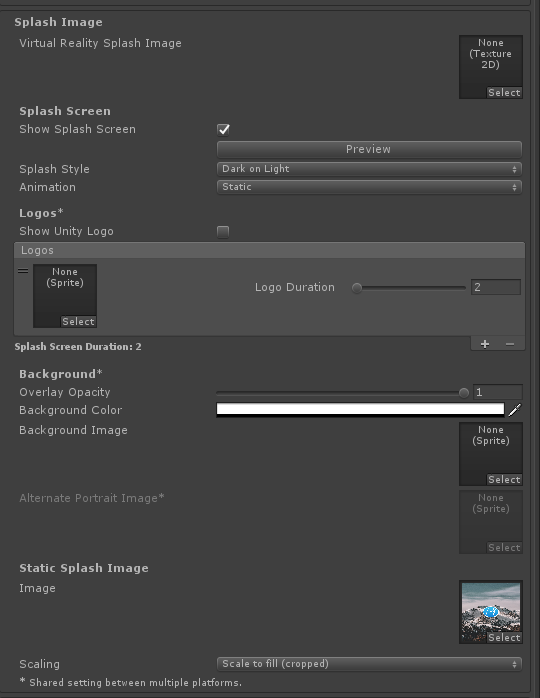
Common configuration options are generally understood. There are two problems in use
1. How to reduce the logo
Logo with background image, logo will be very large, more ugly, because the size of logo image is fixed, and the width occupies more than half of the screen width
For example, set the logo to this:
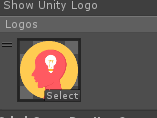
The display effect of spalsh is as follows:

Want to reduce the logo, how to do
The solution is to set a solid color background, reduce the logo, and put it in a large image, such as logo.png. The background of logo.png is set to the same color as splash background color
For example, if the background is white, the background of logo.png is also set to white
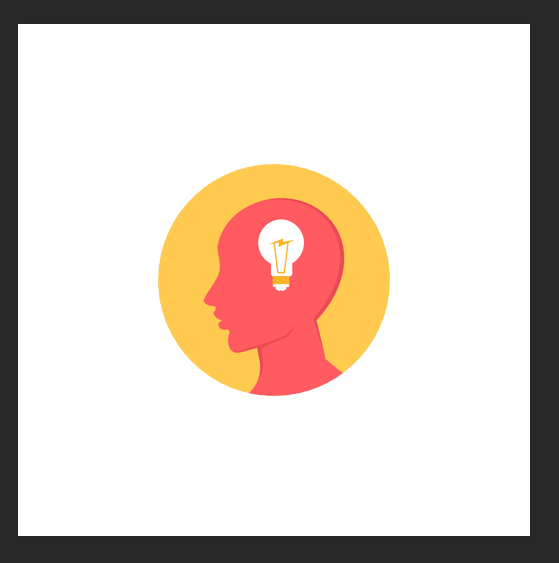
In this way, when logo.png occupies the middle of the screen, the real logo only occupies a small part of the middle of the screen, realizing the reduction of the logo
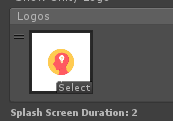
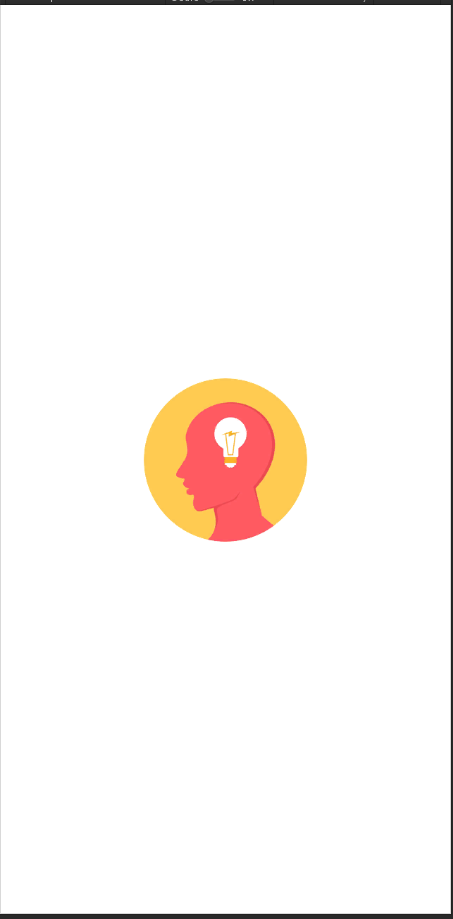
Note that the background outside the logo of logo. PNG cannot be set to transparent
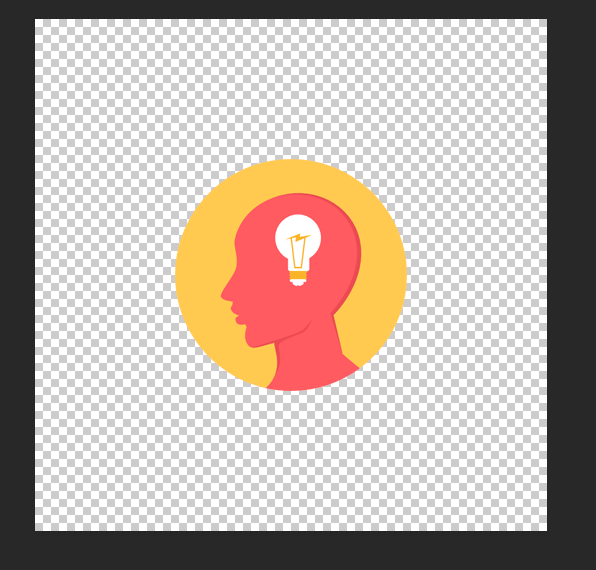
As shown in the figure above, unity will automatically enlarge the logo
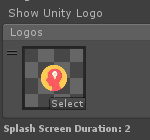

So, the background does not want to be set as a solid color, but as a background image?Using the characteristics found in the above process, there is a clever way. When we make the logo of pure color PNG, we can add two dots in the two opposite corners of the picture according to the similar color of the background picture
For example, I put two white dots on the position of the red circle in the figure:
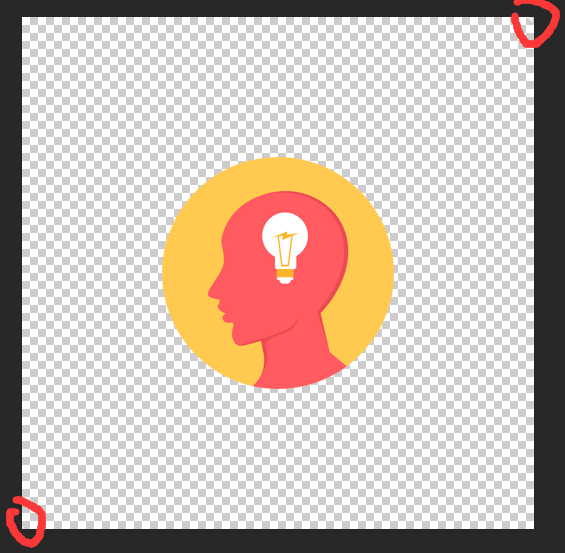
Then use a white background image:
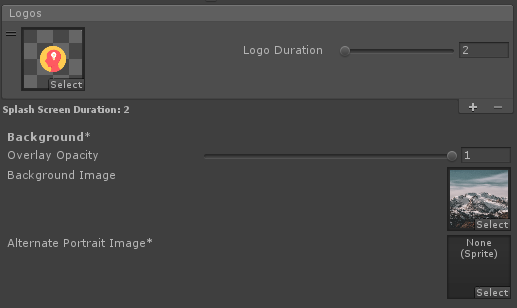
This is the effect:
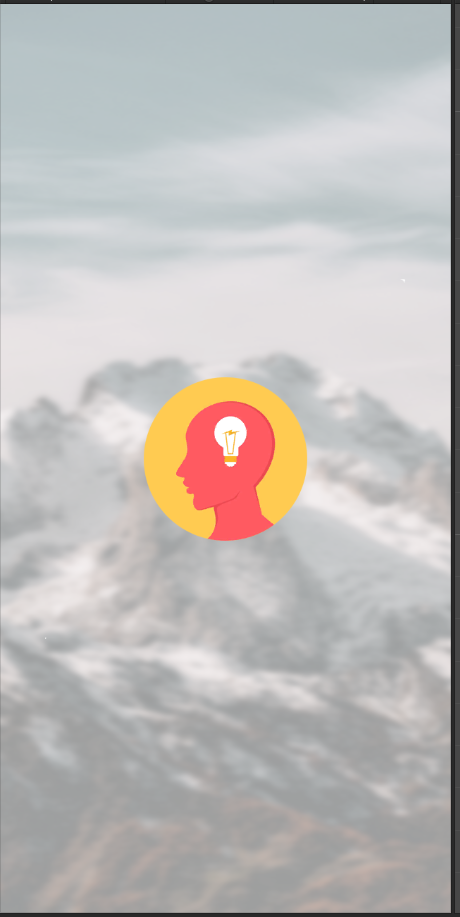
2. Clear background
But the splash background is always fuzzy after setting in this way. What should I do
You can turn off show splash screen, and then set a large image with logo and background in the static splash image, and select scale to fill (cropped) for scaling
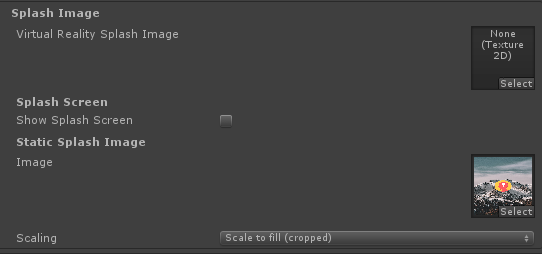
This is the effect, very clear:

There are three ways to scale
Center (only scale down) will try to draw your image “pixel correct”, with no scaling unless needed to fit it on screen.
Center (only scale down) will try to draw your image “pixel correct”, with no scaling unless needed to fit it on screen<
scale to fit (letter boxed) will try to draw your image full screen, but without cropping it, an fill the empty space with black pixels.
adaptive zoom size (aspect ratio unchanged) attempts to display full screen, but does not crop, and fills the blank with black
scale to fill (cropped) will draw your image full screen, and cut the parts which extend outside the screen.
adaptive fill (cropped) will be displayed in full screen, and the part outside the screen will not be displayed
Generally we choose the third one. If the graph is larger, there is no difference between the first two methods. However, when the graph is smaller, we can see the difference between the three methods
Center (only scale down), just zoom out, not zoom in:
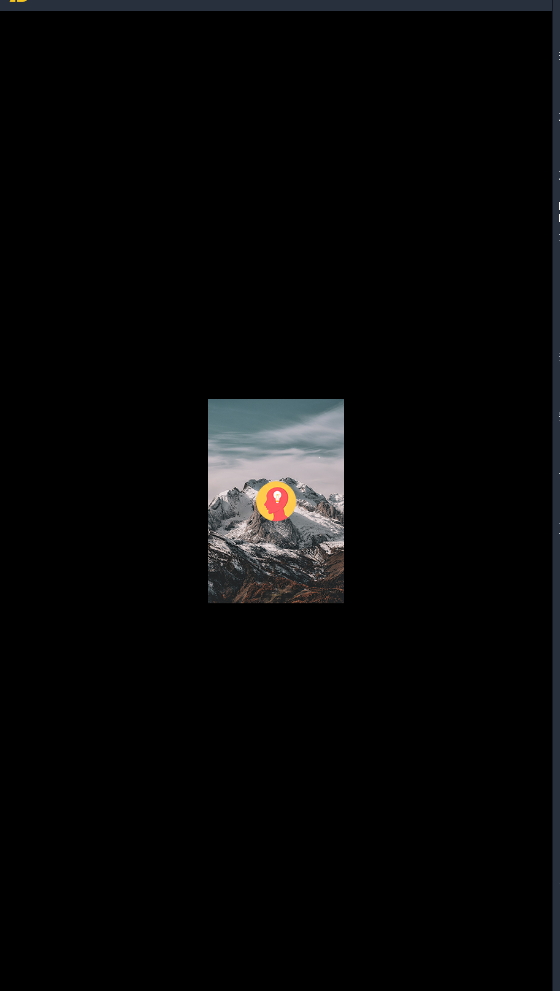
(note that when your picture is very large, but the scale is not consistent with the screen scale, you will keep the length width ratio of the original picture unchanged and simply reduce it until the screen can display all the contents of the picture, so there will also be black edges.)
For example, the original picture is like this:
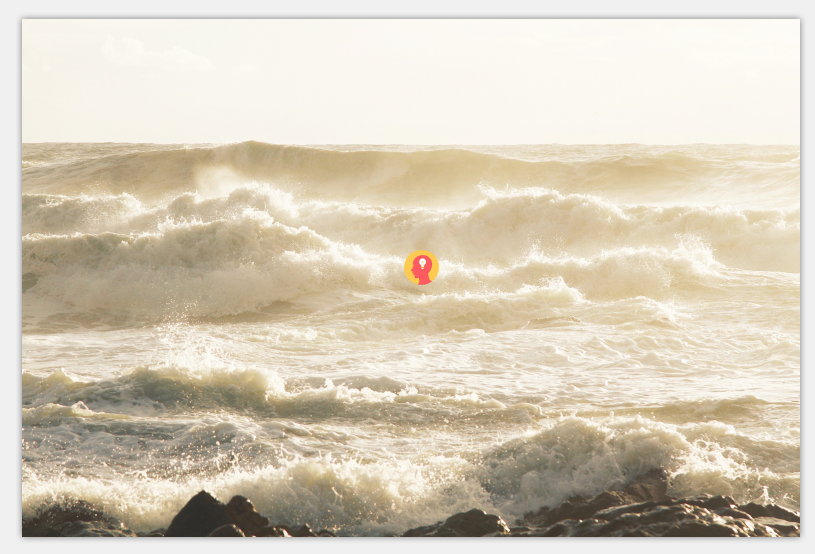
The display effect is as follows:
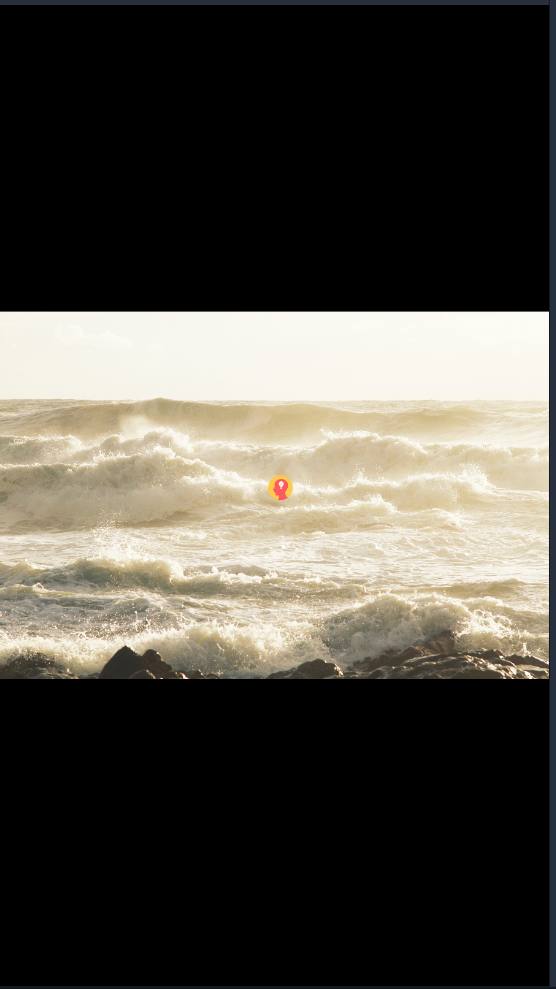
Scale to fit (letter boxed). In this case, as long as the proportion is not appropriate, no matter the image is too small or too large, the image will be reduced or expanded in equal proportion to display the whole content of the image, and keep the length or width of the image full of the screen
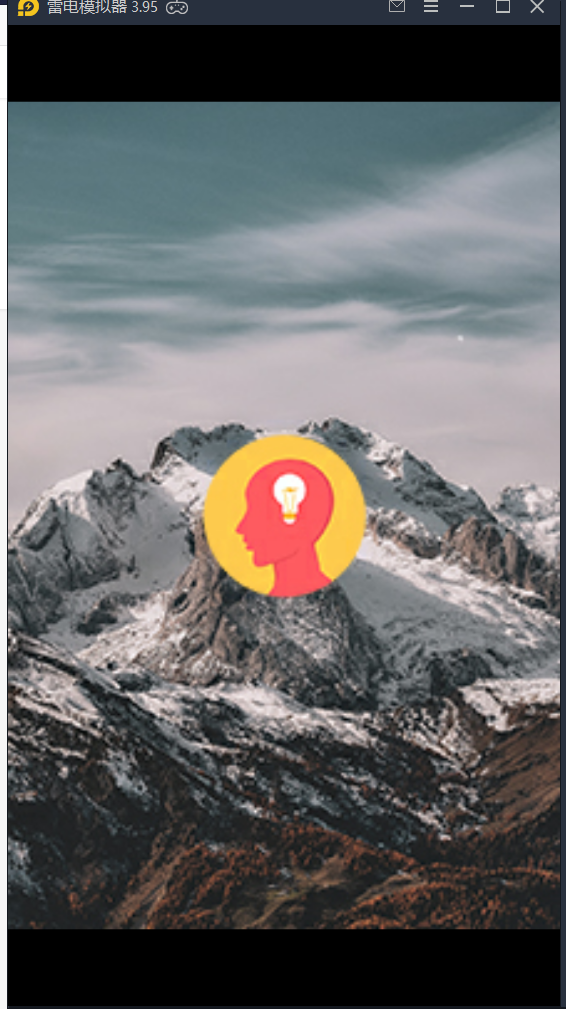
Scale to fill (cropped). When the image is too large, scale it down until one of the length and width of the image is exactly equal to the screen. When the image is too small, it is stretched proportionally until there is no black edge
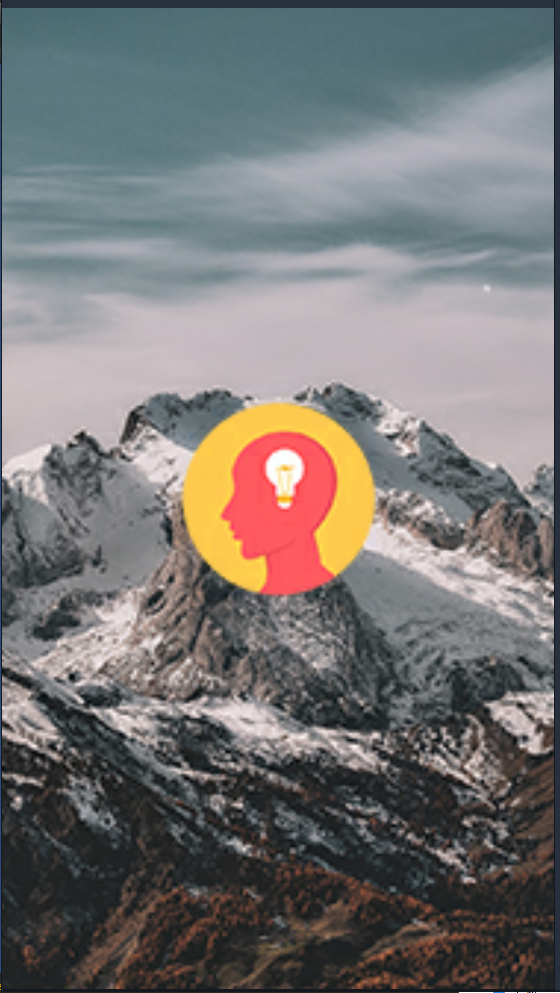
3. The background should be clear and the logo should be animated. What should we do
This is simpler. First, set up a clear background image without logo in the static splash image. Then write an animation of the logo in your first scene. The background is still the big picture in the static splash image. In this way, when the program starts, the background will be displayed first, and then the logo animation with background will be displayed in the scene
However, we need to master the proportion and size of the image to be cut, so as not to be seen by people switching between scenes