Generally, address already in use: JVM appears_ The problem with bind may be a port conflict, that is, the port is occupied.
This may be because other applications use the same port (the default is 8080), or you have started Tomcat and the process has not been killed.
In either case, we can handle it as follows:
If it is a Windows system, open the console and enter:
netstat -ano
To see which process is currently using the port, find the PID
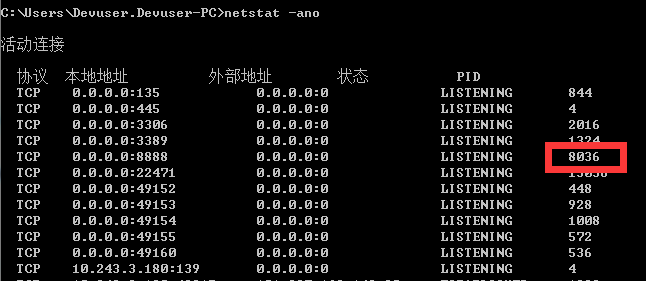
Then delete the process manually:
taskkill /f /pid 8036
Where 8036 is the process number of the occupied port
In case of Linux system:
There are similar commands for finding port occupancy:
netstat -apn
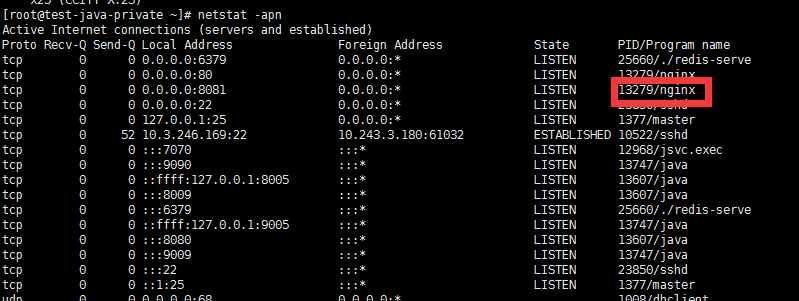
Kill process:
kill -s 9 13279
Among them -s 9 specifies that the signal transmitted to the process is 9, that is, force and terminate the process as soon as possible. 13279 is the process number.