Original address:
https://www.cnblogs.com/poterliu/p/9285137.html
Errors are often reported when submitting or updating code using SVN. The general prompt information is as follows:
Working copy “XXX” locked.
” XXX” is already locked.
Please execute the ‘Clean up’ command.
As shown in the figure:
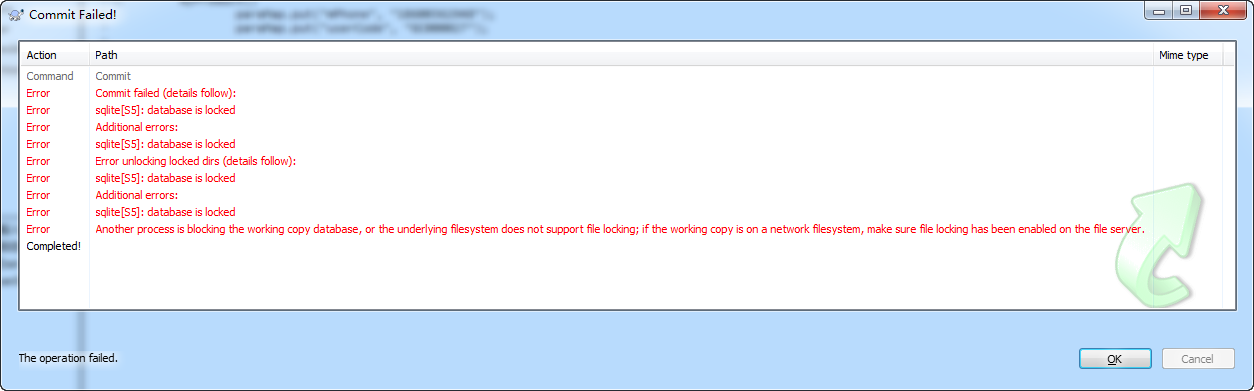
Solution 1:
Use a tool that can open SQLite database (my Navicat premium) to open the wc.db file in the corresponding SVN directory
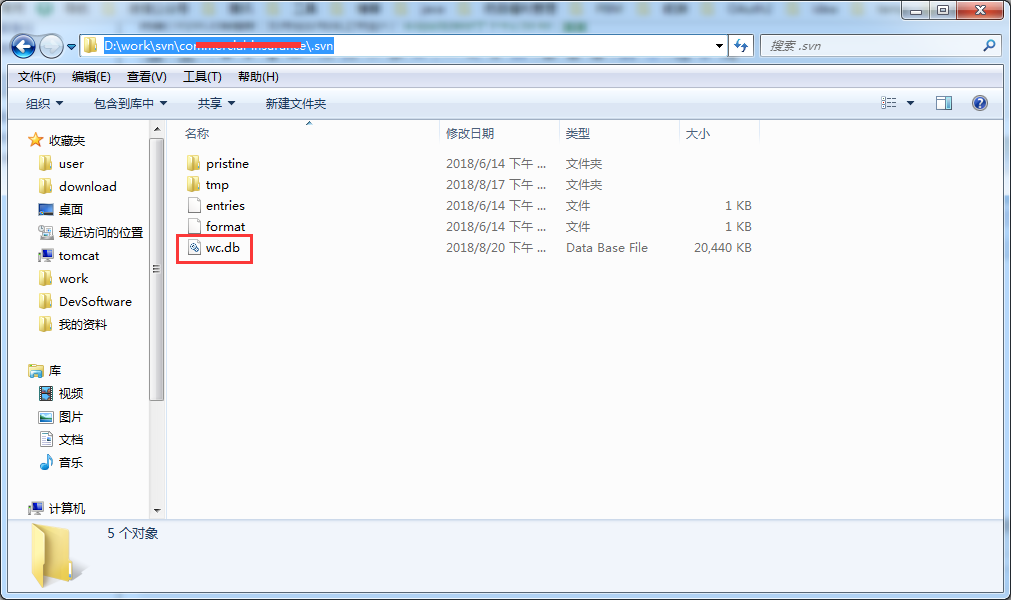
Navicat premium opens the wc.db file and empties WC_All records of lock table
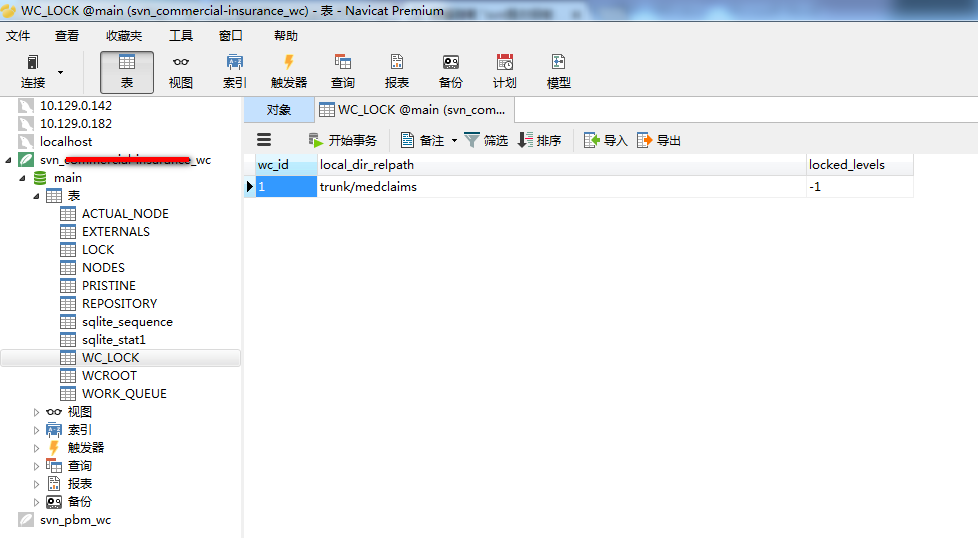
After emptying
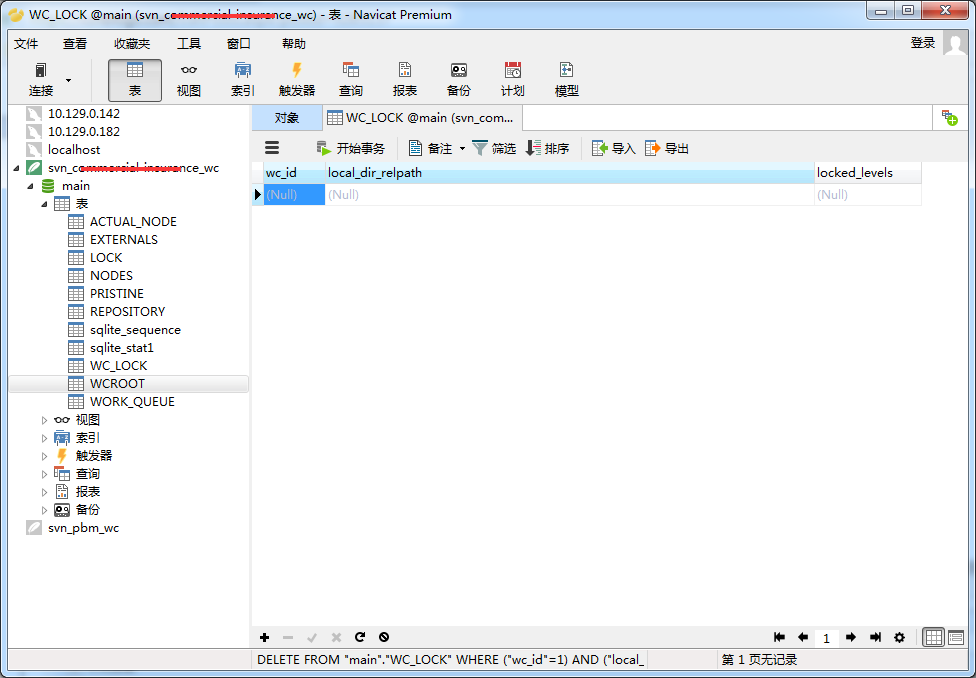
Close the tool that opens the wc.db file (not closing will lock the wc.db file), and resubmit the code
Solution 2:
Open the task manager under windows and kill the process tsvncache.exe
Solution 3:
1. Copy the file you have modified to another place and back it up
2. Delete the problematic directory
3. Update the deleted directory with SVN and pull the code again
4. Copy your backed up files or manually merge the modifications that need to be retained
5. Submit
Reference:
https://blog.csdn.net/bit_kaki/article/details/70255692
https://blog.csdn.net/coffeecato/article/details/55104311/
https://stackoverflow.com/questions/17274329/svn-1-7-8-database-is-locked-cannot-release
https://stackoverflow.com/questions/127932/working-copy-xxx-locked-and-cleanup-failed-in-svn
End of the full text
:)