Method 1:
Used the solution from the guy at Vivek Aghera on 2015-11-06, as follows.
Please add this line to your projects Build Settings >> Header Search Paths:
$(OBJROOT)/UninstalledProducts/$(PLATFORM_NAME)/include
it’s worked on Xcode 7.0+ and iOS 9.enter image description here
screenshot:
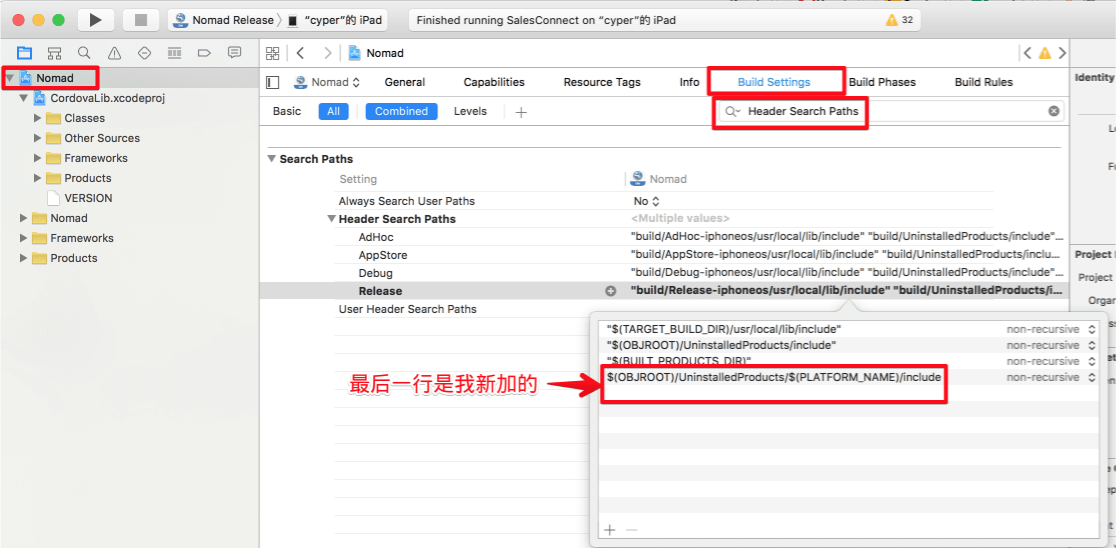
Method 2:
Modify directly in the file without opening Xcode.
After right-clicking show package contents on the project file XXX.xcodeproj, open project.pbxproj with Notepad, search for the string “HEADER_SEARCH_PATHS”, and modify it as follows
HEADER_SEARCH_PATHS = (
“\”$(TARGET_BUILD_DIR)/usr/local/lib/include\””,
“\”$(OBJROOT)/UninstalledProducts/include\””,
“\”$(BUILT_PRODUCTS_DIR)\””,
“\”$(OBJROOT)/UninstalledProducts/$(PLATFORM_NAME)/include\””,
);
Just save and reopen the project in Xcode.