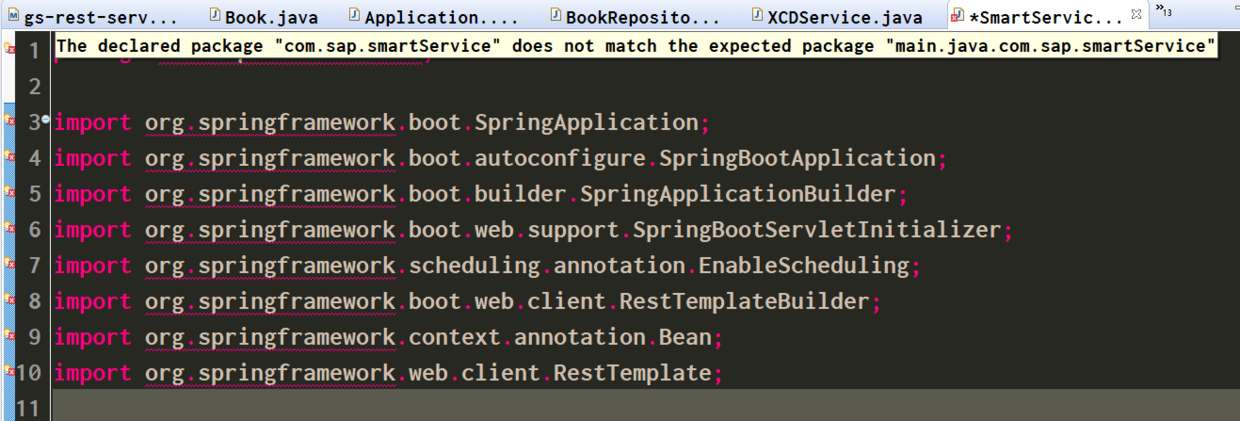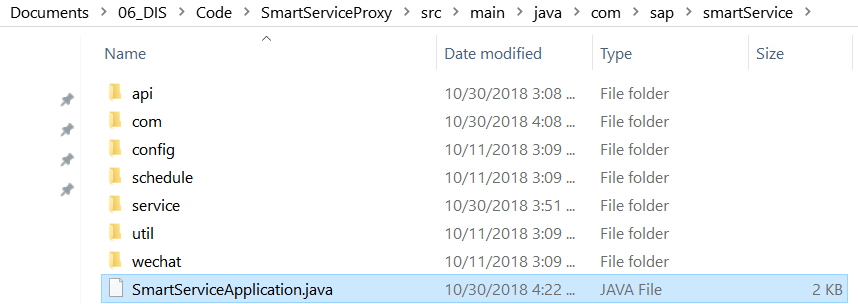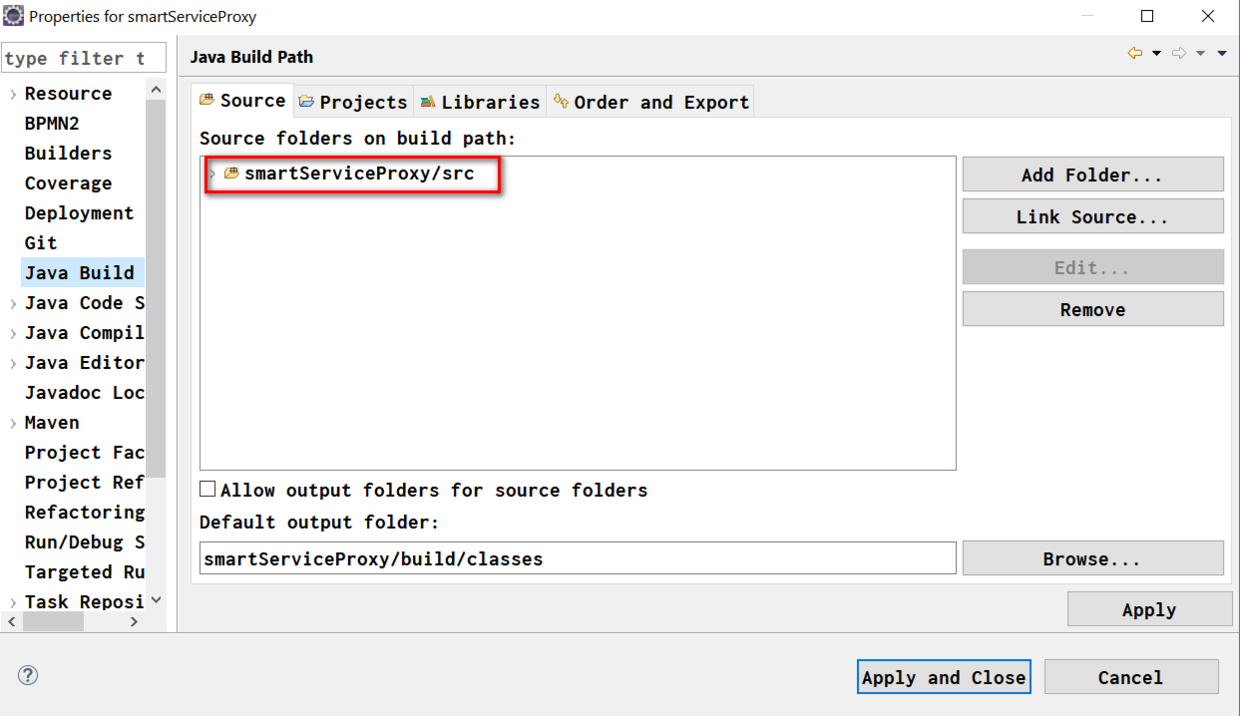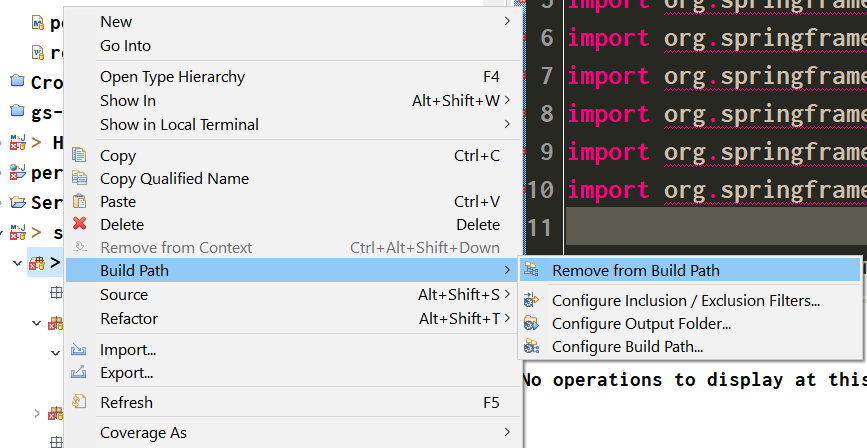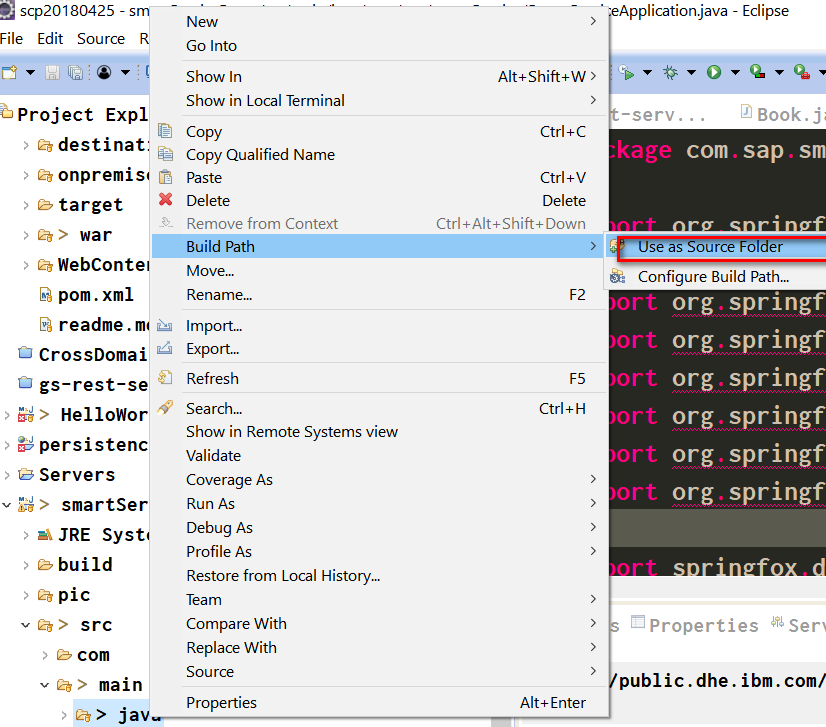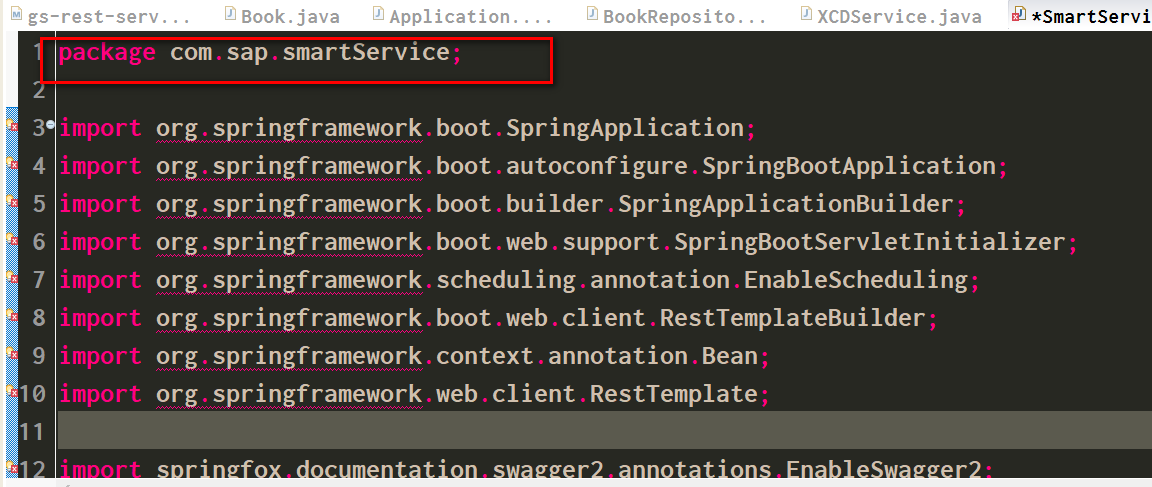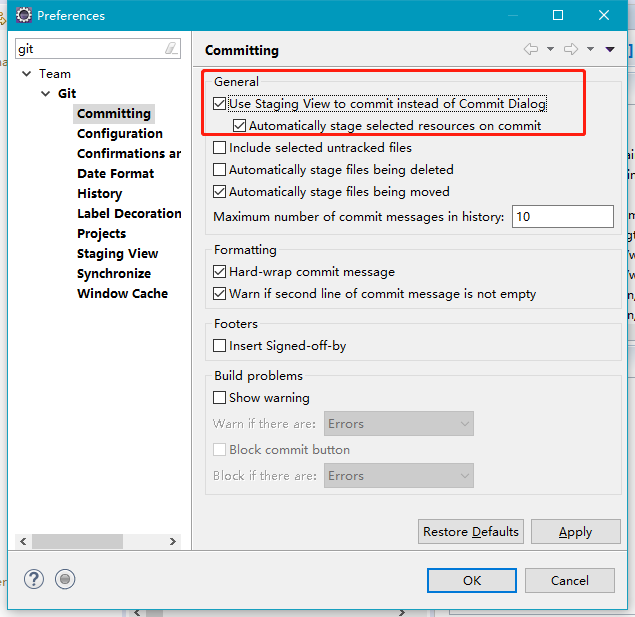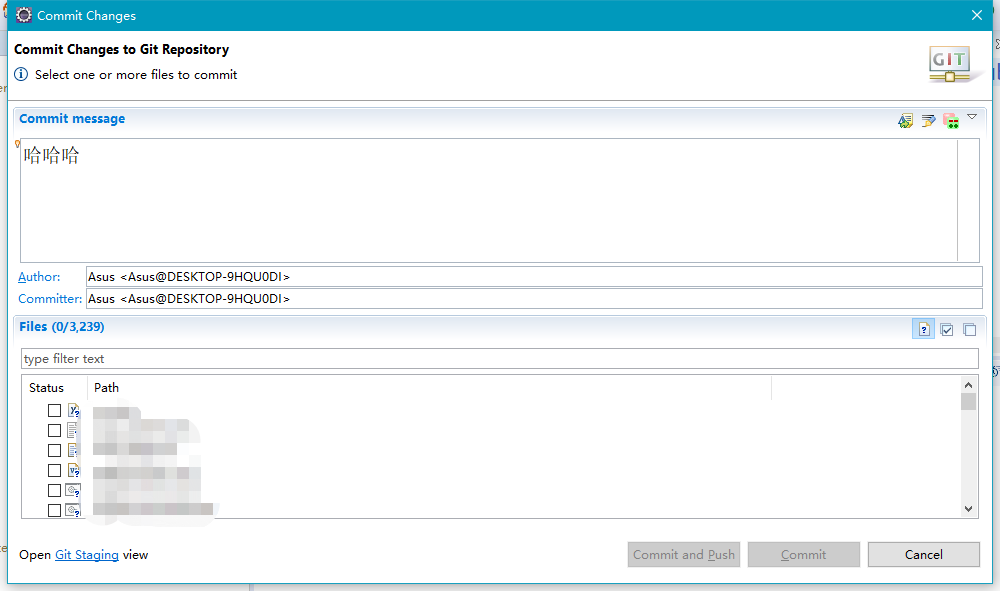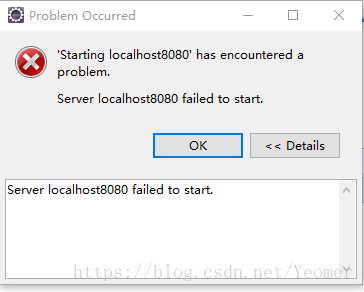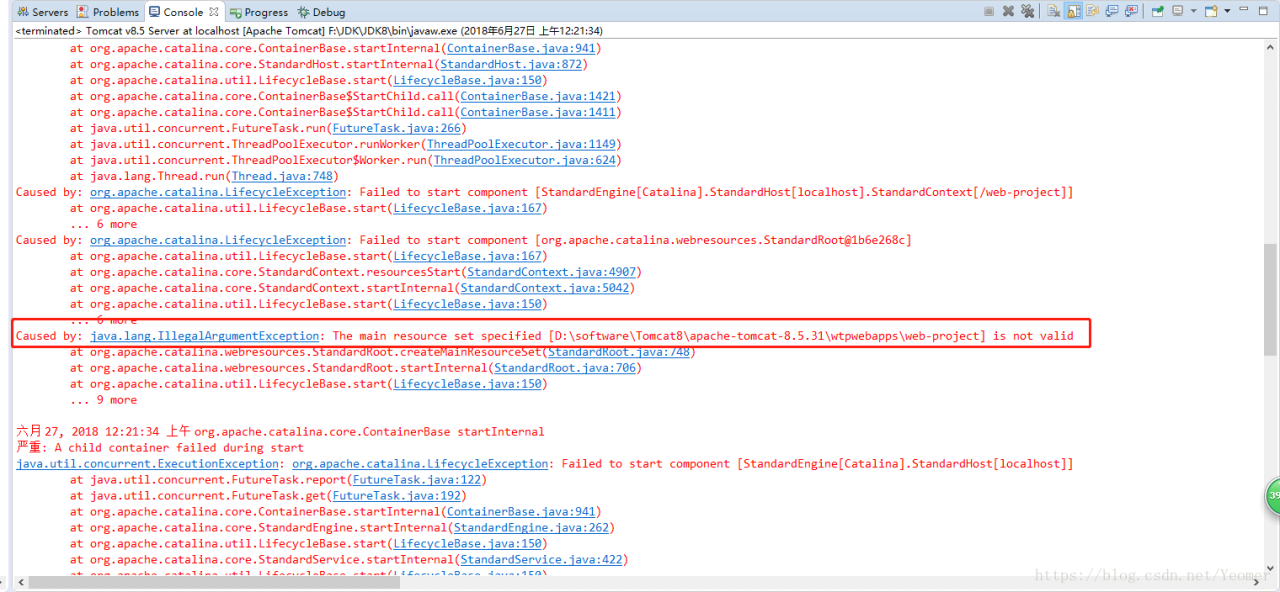This problem was encountered when I just learned Java. It took me several hours at that time. I was depressed for a long time, but I didn’t find the problem. It really depressed me for a long time. I tried many methods on the Internet, but I couldn’t solve this problem. Finally one day when CSDN reminded me to tie the post, I found the help post I sent at that time https://bbs.csdn.net/topics/392193961 , and recalled my memories again. I tried all the answers in the post, but they were not successful. So I searched Baidu again for methods. This time, I finally found a solution. Thank you all for your help
Solution:
There are holes on the Internet, and there are all kinds of solutions, but it seems that my 64 bit machine is not very face saving and can’t solve them<
as a result, I found a solution. To sum up, most of the software has problems. If it is uninstalled or reloaded, it is usually a residual problem in the registry:
open the path under – startup and — launcher. Library in the eclipse.ini configuration file with the file manager,
recursively look up the folder about eclipse, Delete it, and then continue to install eclipse again
the following are the solutions on the Internet
there are three solutions on the Internet:
1. Modify the eclipse.ini configuration file (a, b),
a. Change the path under — launcher.library and – Startup to the current correct path
B. delete – startup and plugins /… These two lines of data
2. Check whether the JDK environment is fully configured, and whether the JDK version and eclipse version correspond to 64 bit or 32-bit, Reconfigure the environment variables
3. Use win rar to extract the compressed files of eclipse and try to re install eclipse
3
I used to be a student in the Department of electronics, but I like programming. In my opinion, programming can use the Internet to get almost all the answers. Almost everyone has met every question. It’s like building blocks to build your code. No more
I use the first method of scheme B. I wish you all success