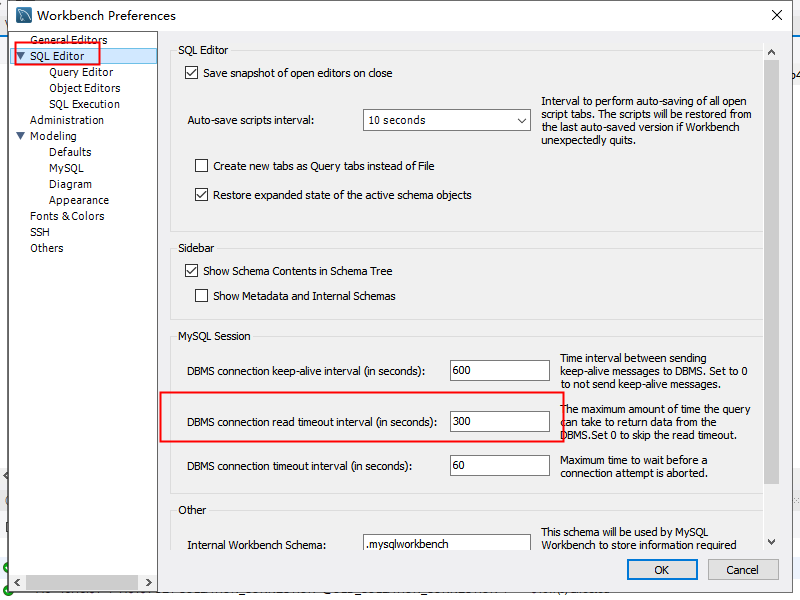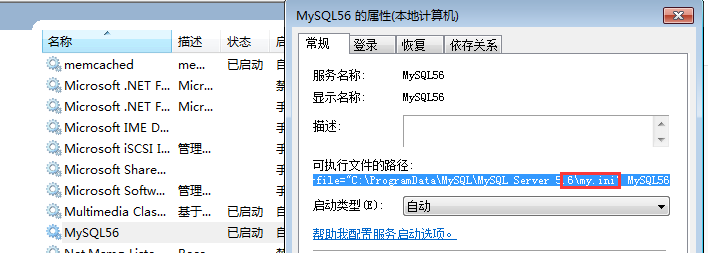First view Win + R, call out services.msc and open the service dialog box
Search for MySQL services, right-click — > Property to view the path of the INI file of MySQL
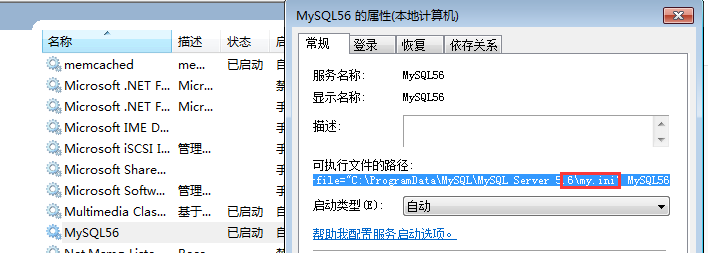
It’s easy to find the wrong place without using the service to search the MySQL execution file path. I found a mydefault.ini file last time, and the result was wrong
Search for “Max” under the file_ allowed_ “Packet”, add in the search section:
lower_case_table_names = 1
wait_timeout=2880000
interactive_timeout = 2880000
max_allowed_packet = 50M
If there is a function in the imported SQL file, an error may be reported:
This function has none of DETERMINISTIC, NO SQL, or READS SQL DATA in its de….
This function is executed in SQLYOG:
set global log_bin_trust_function_creators=TRUE;