The error message prompt on the interface is as follows:
file /opt/cloudera/parcels/.flood/CDH-6.2.0-1.cdh6.2.0.p0.967373-el7.parcel…does not exist
First check the CDH agent log
vim /var/log/cloudera-scm-agent/cloudera-scm-agent.log
Press shift+g and scroll from bottom to top to find that an error is reported when the package is unzipped
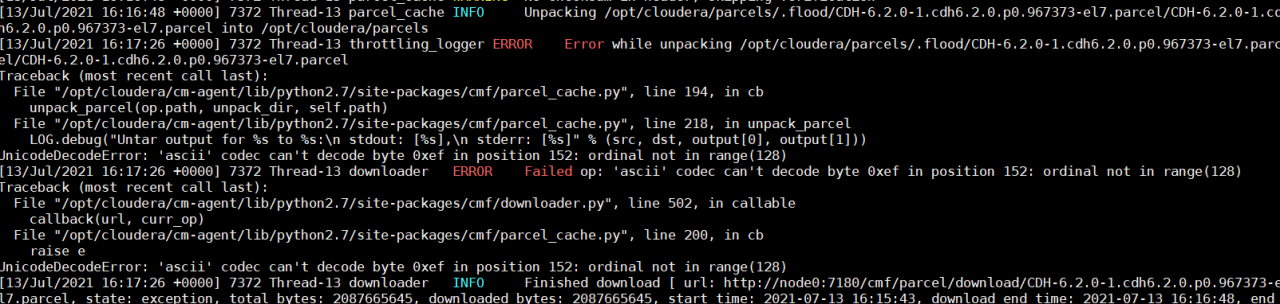
As shown in the third line of the above figure, Error while unpacking… indicates that an error was reported when decompressing the parcel package. The two situations I encountered when this error occurred are as follows:
1. Insufficient disk space
In the next few lines of the log above, it is found that there is insufficient disk space or Wrote only 2048 of 10240 bytes, which proves that the disk space is not enough during decompression.
Solution: expand disk space or clear disk space
2. Coding problem
As shown in the figure above, the occurrence of’ascii’ codec can’t decode byte 0xe5 in position 42: ordinal not in range(128) proves that there is a problem with the encoding.
Solution: Find the coding error when CDH executes python, so first find the python directory used by CDH
#Please check the following paths as appropriate, find cloudera first, usually /opt/cloudera
cd /opt/cloudera/cm-agent/lib/python2.7/
cd site-packages
vi sitecustomize.py
#Add the following to sitecustomize.py to set the default encoding to utf8, wq save
import sys
reload(sys)
sys.setdefaultencoding('utf8')
Restart the agent process
./cloudera-scm-agent restart
View agent startup status
./cloudera-scm-agent status
Re-operate the agent installation.