First configure the hadoop/etc/capacity-scheduler.xml file
<!--
Licensed under the Apache License, Version 2.0 (the "License");
you may not use this file except in compliance with the License.
You may obtain a copy of the License at
http://www.apache.org/licenses/LICENSE-2.0
Unless required by applicable law or agreed to in writing, software
distributed under the License is distributed on an "AS IS" BASIS,
WITHOUT WARRANTIES OR CONDITIONS OF ANY KIND, either express or implied.
See the License for the specific language governing permissions and
limitations under the License. See accompanying LICENSE file.
-->
<configuration>
<!-- The maximum number of jobs the capacity scheduler can hold-->
<property&>
<name&>yarn.scheduler.capacity.maximum-applications</name>
<value&>10000</value>
<description&>
Maximum number of applications that can be pending and running.
</description>
</property>
<!-- How much of the total resources of the queue can be occupied by the MRAppMaster process started in the current queue
This parameter allows you to limit the number of submitted Jobs in the queue
--&>
<property&>
<name&>yarn.scheduler.capacity.maximum-am-resource-percent</name&>
<value&>0.1</value&>
<description&>
Maximum percent of resources in the cluster which can be used to run
application masters i.e. controls number of concurrent running
applications.
</description&>
</property&>
<!-- What strategy is used to calculate when allocating resources to a Job
--&>
<property>
<name&>yarn.scheduler.capacity.resource-calculator</name>
<value&>org.apache.hadoop.yarn.util.resource.DefaultResourceCalculator</value>
<description>
The ResourceCalculator implementation to be used to compare
Resources in the scheduler.
The default i.e. DefaultResourceCalculator only uses Memory while
DominantResourceCalculator uses dominant-resource to compare
multi-dimensional resources such as Memory, CPU etc.
</description&>
</property>
<!-- What sub queues are in the root queue, new a, b queues are added----&>
<property&>
<name&>yarn.scheduler.capacity.root.queues</name>
<value&>default,a,b</value>
<description>
The queues at the this level (root is the root queue).
</description>
</property>
<!-- Percentage of capacity occupied by the default queue in the root queue
The capacity of all subqueues must add up to 100
--&>
<property&>
<name&>yarn.scheduler.capacity.root.default.capacity</name&>
<value&>40</value&>
<description&>Default queue target capacity.</description&>
</property&>
<property&>
<name&>yarn.scheduler.capacity.root.a.capacity</name&>
<value&>30</value&>
<description&>Default queue target capacity.</description&>
</property>
<property>
<name&>yarn.scheduler.capacity.root.b.capacity</name>
<value&>30</value>
<description&>Default queue target capacity.</description>
</property>
<!-- Limit percentage of users in the queue that can use the resources of this queue
--&>
<property&>
<name&>yarn.scheduler.capacity.root.default.user-limit-factor</name&>
<value&>1</value&>
<description&>
Default queue user limit a percentage from 0.0 to 1.0.
</description&>
</property&>
<property&>
<name&>yarn.scheduler.capacity.root.a.user-limit-factor</name&>
<value&>1</value&>
<description&>
Default queue user limit a percentage from 0.0 to 1.0.
</description&>
</property&>
<property&>
<name&>yarn.scheduler.capacity.root.b.user-limit-factor</name&>
<value&>1</value&>
<description&>
Default queue user limit a percentage from 0.0 to 1.0.
</description&>
</property&>
<!-- The maximum value of the percentage of capacity occupied by the default queue in the root queue
--&>
<property&>
<name&>yarn.scheduler.capacity.root.default.maximum-capacity</name&>
<value&>100</value&>
<description&>
The maximum capacity of the default queue.
</description&>
</property&>
<property&>
<name&>yarn.scheduler.capacity.root.a.maximum-capacity</name&>
<value&>100</value&>
<description&>
The maximum capacity of the default queue.
</description&>
</property&>
<property&>
<name&>yarn.scheduler.capacity.root.b.maximum-capacity</name&>
<value&>100</value&>
<description&>
The maximum capacity of the default queue.
</description&>
</property&>
<!-- The state of the default queue in the root queue
--&>
<property&>
<name&>yarn.scheduler.capacity.root.default.state</name&>
<value&>RUNNING</value&>
<description&>
The state of the default queue. State can be one of RUNNING or STOPPED.
</description&>
</property&>
<property&>
<name&>yarn.scheduler.capacity.root.a.state</name&>
<value&>RUNNING</value&>
<description>
The state of the default queue. State can be one of RUNNING or STOPPED.
</description&>
</property&>
<property&>
<name&>yarn.scheduler.capacity.root.b.state</name&>
<value&>RUNNING</value&>
<description&>
The state of the default queue. State can be one of RUNNING or STOPPED.
</description&>
</property&>
<!-- Restrict users who submit to the default queue, i.e. access rights--&>
<property&>
<name&>yarn.scheduler.capacity.root.default.acl_submit_applications</name&>
<value&>*</value&>
<description&>
The ACL of who can submit jobs to the default queue.
</description&>
</property&>
<property&>
<name&>yarn.scheduler.capacity.root.a.acl_submit_applications</name&>
<value&>*</value&>
<description&>
The ACL of who can submit jobs to the default queue.
</description&>
</property&>
<property&>
<name&>yarn.scheduler.capacity.root.b.acl_submit_applications</name&>
<value&>*</value&>
<description&>
The ACL of who can submit jobs to the default queue.
</description&>
</property&>
<!-- set as admin--&>
<property&>
<name&>yarn.scheduler.capacity.root.default.acl_administer_queue</name&>
<value&>*</value&>
<description&>
The ACL of who can administer jobs on the default queue.
</description&>
</property&>
<property&>
<name&>yarn.scheduler.capacity.root.a.acl_administer_queue</name&>
<value&>*</value&>
<description&>
The ACL of who can administer jobs on the default queue.
</description&>
</property&>
<property&>
<name&>yarn.scheduler.capacity.root.b.acl_administer_queue</name&>
<value&>*</value&>
<description&>
The ACL of who can administer jobs on the default queue.
</description&>
</property&>
<property&>
<name&>yarn.scheduler.capacity.node-locality-delay</name&>
<value&>40</value&>
<description&>
Number of missed scheduling opportunities after which the CapacityScheduler
attempts to schedule rack-local containers.
Typically this should be set to number of nodes in the cluster, By default is setting
approximately number of nodes in one rack which is 40.
</description&>
</property&>
<property&>
<name&>yarn.scheduler.capacity.queue-mappings</name&>
<value&></value&>
<description>
A list of mappings that will be used to assign jobs to queues
The syntax for this list is [u|g]:[name]:[queue_name][,next mapping]*
Typically this list will be used to map users to queues,
for example, u:%user:%user maps all users to queues with the same name
as the user.
</description&>
</property&>
<property>
<name&>yarn.scheduler.capacity.queue-mappings-override.enable</name&>
<value&>false</value>
<description>
If a queue mapping is present, will it override the value specified
by the user?This can be used by administrators to place jobs in queues
that are different than the one specified by the user.
The default is false.
</description>
</property>
</configuration>Use the refresh command after configuration
yarn rmadmin -refreshQueues
Then enter the yarn interface of the cluster, and you can see that the queue becomes three
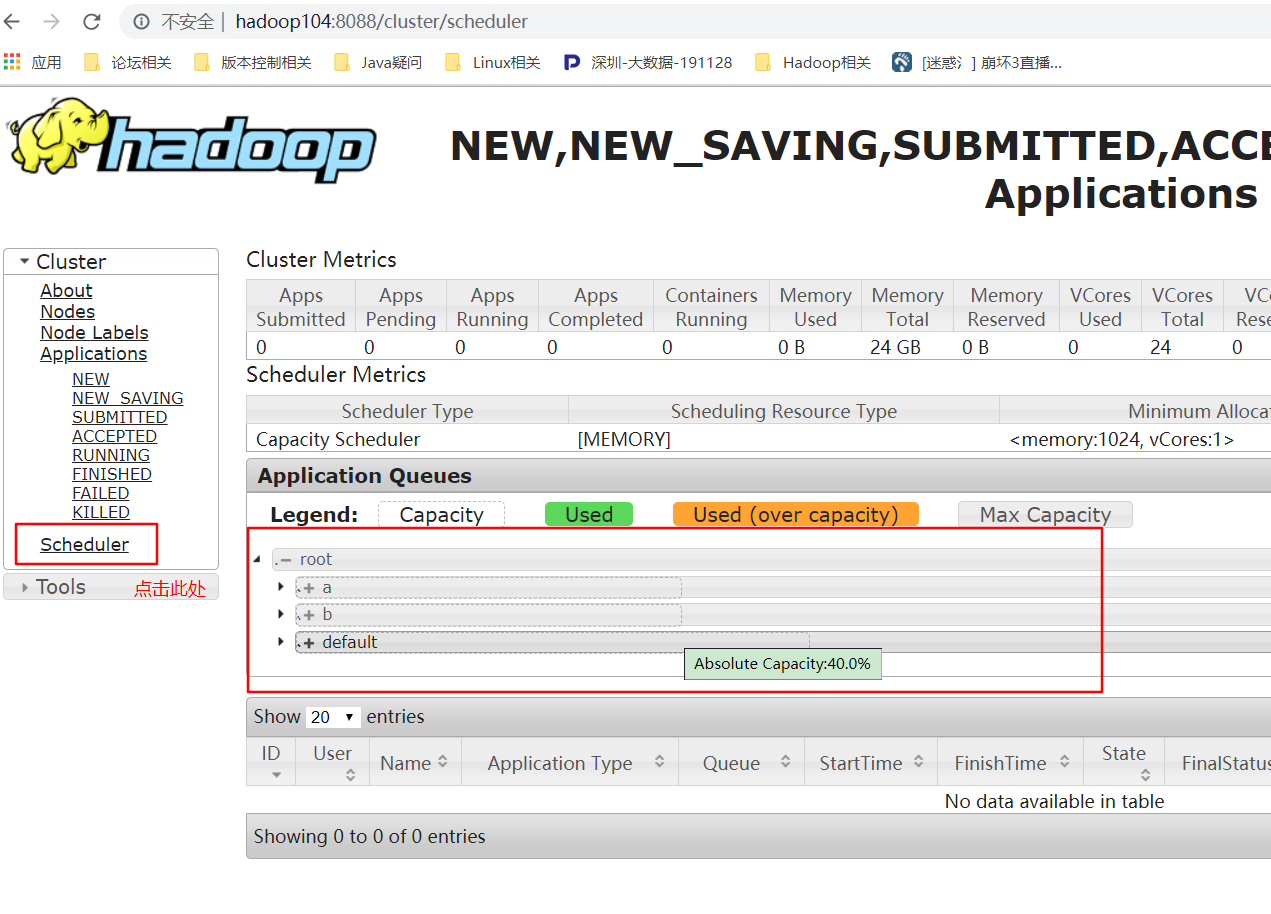
Then the next step is how to set the job to run in other queues
You know, it’s up to mapred to decide which queue the job runs on- default.xml It’s decided in the document
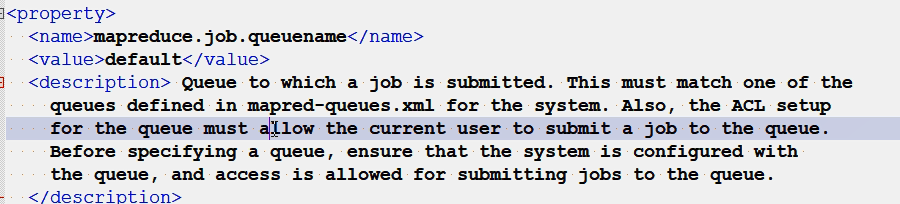
So you need to change this configuration:
1. If idea is used, it can be used
conf.set (” mapred.job.queue .name”, “a”);
This specifies that the job should be run in the a queue
2. If you run jar package on Linux, you can use
hadoop jar hadoop-mapreduce-examples-2.7.2.jar wordcount -D mapreduce.job.queuename=a/mapjoin/output3
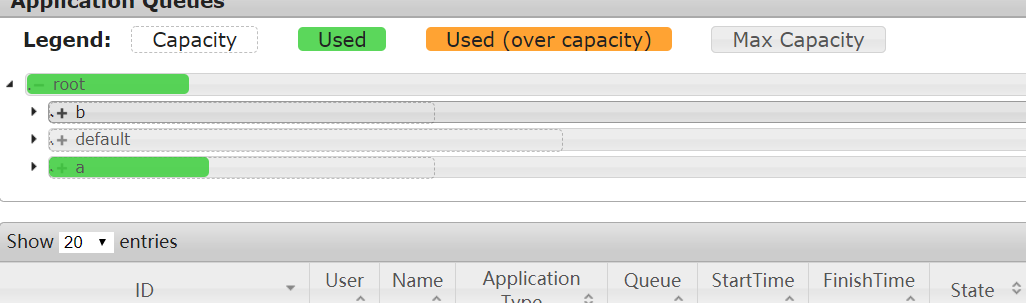
As shown in the figure, the job switches to the a queue