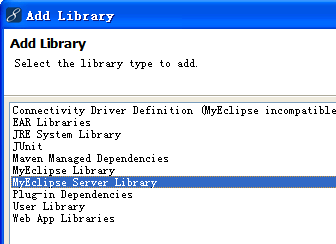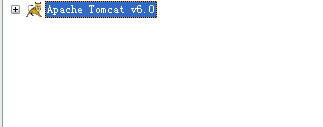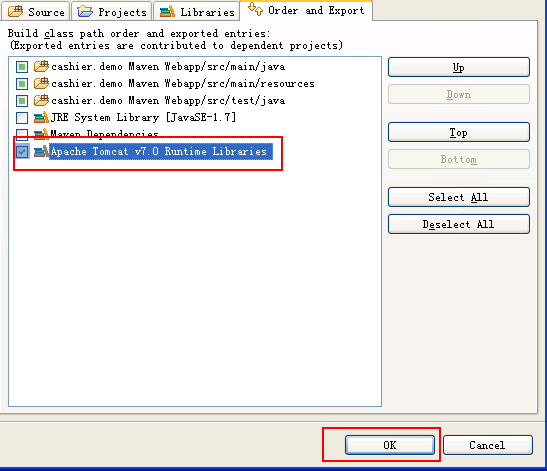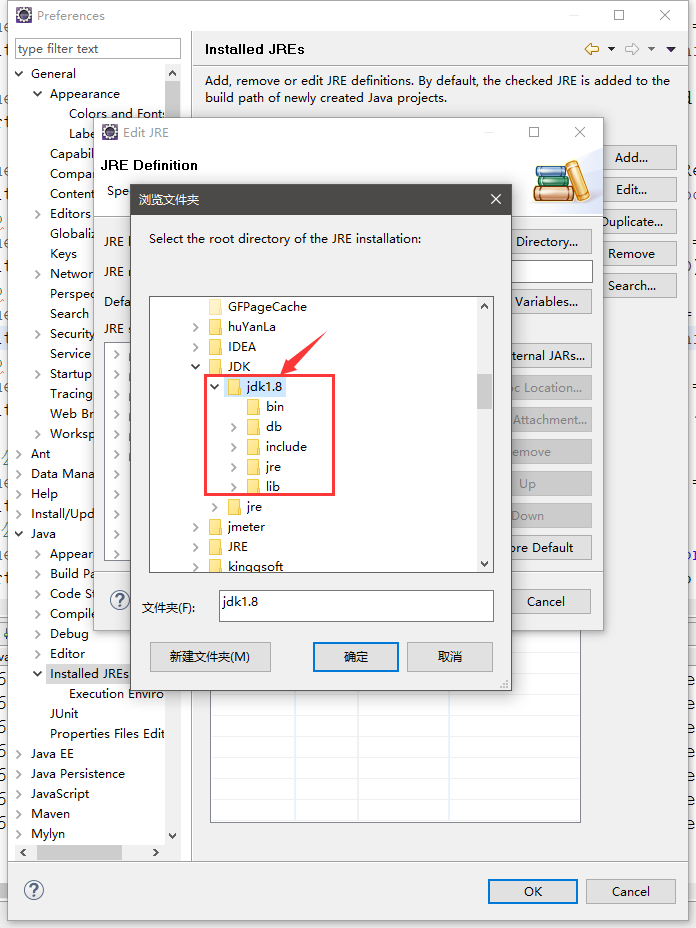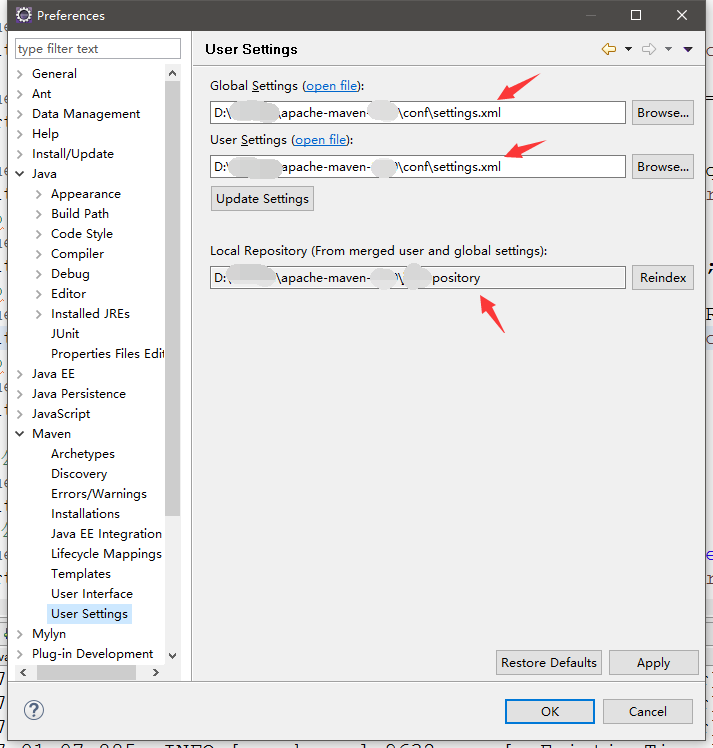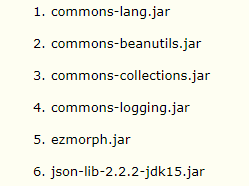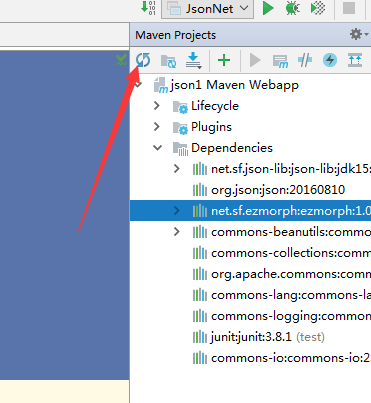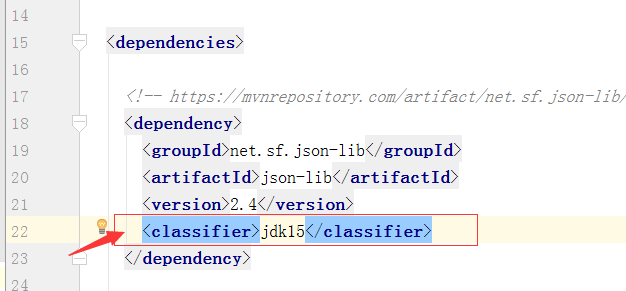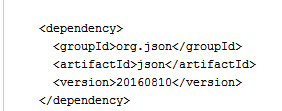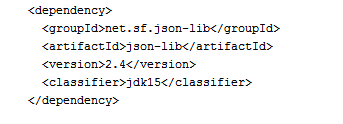Error log:
Warning: A child container failed during start
java.util.concurrent.ExecutionException: org.apache.catalina.LifecycleException: Failed to start component [StandardEngine[Catalina].StandardHost[localhost].StandardContext[/maven_pro]]
at java.util.concurrent.FutureTask.report(Unknown Source)
at java.util.concurrent.FutureTask.get(Unknown Source)
at org.apache.catalina.core.ContainerBase.startInternal(ContainerBase.java:941)
at org.apache.catalina.core.StandardHost.startInternal(StandardHost.java:872)
at org.apache.catalina.util.LifecycleBase.start(LifecycleBase.java:150)
at org.apache.catalina.core.ContainerBase$StartChild.call(ContainerBase.java:1421)
at org.apache.catalina.core.ContainerBase$StartChild.call(ContainerBase.java:1411)
at java.util.concurrent.FutureTask.run(Unknown Source)
at java.util.concurrent.ThreadPoolExecutor.runWorker(Unknown Source)
at java.util.concurrent.ThreadPoolExecutor$Worker.run(Unknown Source)
at java.lang.Thread.run(Unknown Source)
Caused by: org.apache.catalina.LifecycleException: Failed to start component [StandardEngine[Catalina].StandardHost[localhost].StandardContext[/maven_pro]]
at org.apache.catalina.util.LifecycleBase.start(LifecycleBase.java:167)
... 6 more
Caused by: org.apache.catalina.LifecycleException: Failed to start component [org.apache.catalina.webresources.StandardRoot@65ffa54a]
at org.apache.catalina.util.LifecycleBase.start(LifecycleBase.java:167)
at org.apache.catalina.core.StandardContext.resourcesStart(StandardContext.java:4868)
at org.apache.catalina.core.StandardContext.startInternal(StandardContext.java:5003)
at org.apache.catalina.util.LifecycleBase.start(LifecycleBase.java:150)
... 6 more
Caused by: org.apache.catalina.LifecycleException: Failed to initialize component [org.apache.catalina.webresources.JarResourceSet@eb36d16]
at org.apache.catalina.util.LifecycleBase.init(LifecycleBase.java:112)
at org.apache.catalina.util.LifecycleBase.start(LifecycleBase.java:140)
at org.apache.catalina.webresources.StandardRoot.startInternal(StandardRoot.java:724)
at org.apache.catalina.util.LifecycleBase.start(LifecycleBase.java:150)
... 9 more
Caused by: java.lang.IllegalArgumentException: java.util.zip.ZipException: invalid LOC header (bad signature)
at org.apache.catalina.webresources.AbstractSingleArchiveResourceSet.initInternal(AbstractSingleArchiveResourceSet.java:142)
at org.apache.catalina.util.LifecycleBase.init(LifecycleBase.java:107)
... 12 more
Caused by: java.util.zip.ZipException: invalid LOC header (bad signature)
at java.util.zip.ZipFile.read(Native Method)
at java.util.zip.ZipFile.access$1400(Unknown Source)
at java.util.zip.ZipFile$ZipFileInputStream.read(Unknown Source)
at java.util.zip.ZipFile$ZipFileInflaterInputStream.fill(Unknown Source)
at java.util.zip.InflaterInputStream.read(Unknown Source)
at sun.misc.IOUtils.readFully(Unknown Source)
at java.util.jar.JarFile.getBytes(Unknown Source)
at java.util.jar.JarFile.getManifestFromReference(Unknown Source)
at java.util.jar.JarFile.getManifest(Unknown Source)
at org.apache.catalina.webresources.AbstractSingleArchiveResourceSet.initInternal(AbstractSingleArchiveResourceSet.java:140)
... 13 more
Use the maven test command to detect.
The following error was found
[WARNING] Error reading d:\repository\com\fasterxml\woodstox\woodstox-core\5.0.3\woodstox-core-5.0.3.jar; invalid LOC header (bad signature)
[INFO] Scanning for projects...
[INFO]
[INFO] ------------------------------------------------------------------------
[INFO] Building maven_pro Maven Webapp 0.0.1-SNAPSHOT
[INFO] ------------------------------------------------------------------------
[WARNING] The POM for com.powersi:powerbase:jar:1.0.0 is missing, no dependency information available
[WARNING] The POM for com.powersi:powermarker:jar:1.0.0 is missing, no dependency information available
[WARNING] The POM for oracle.jdbc:OracleDriver:jar:12.1.0.2 is missing, no dependency information available
[WARNING] The POM for org.apache.dubbo:dubbo-all:jar:2.7.0 is missing, no dependency information available
[WARNING] The POM for commons-beanutils:commons-beanutils:jar:1.8.0 is invalid, transitive dependencies (if any) will not be available, enable debug logging for more details
[WARNING] The POM for com.yinhai:bcp-dubbocs:jar:1.0.0 is missing, no dependency information available
[WARNING] The POM for com.powersi.biz:commonbiz:jar:1.0 is missing, no dependency information available
[WARNING] The POM for com.powersi.biz:sicp3_enc:jar:1.0 is missing, no dependency information available
[WARNING] The POM for com.powersi.biz:PowerFile_fat:jar:1.0 is missing, no dependency information available
[WARNING] The POM for com.powersi.biz:pd_analysis:jar:1.0 is missing, no dependency information available
[WARNING] The POM for commons-net:commons-net:jar:2.0 is invalid, transitive dependencies (if any) will not be available, enable debug logging for more details
[WARNING] The POM for org.apache.struts:struts:jar:1.0 is missing, no dependency information available
[WARNING] The POM for org.aspectj.weaver:aspectjweaver:jar:1.9.1 is missing, no dependency information available
[WARNING] The POM for com.aspose.words:asposewords:jar:jdk16:14.11.0.0 is missing, no dependency information available
[WARNING] The artifact javax.xml:jaxb-api:pom:2.1 has been relocated to javax.xml.bind:jaxb-api:pom:2.1
[INFO]
[INFO] --- maven-resources-plugin:2.6:resources (default-resources) @ maven_pro ---
[INFO] Using 'GBK' encoding to copy filtered resources.
[INFO] Copying 49 resources
[INFO]
[INFO] --- maven-compiler-plugin:3.1:compile (default-compile) @ maven_pro ---
[INFO] Changes detected - recompiling the module!
[INFO] Compiling 489 source files to E:\powersi\code\maven_pro\target\classes
[WARNING] Read d:\repository\com\fasterxml\woodstox\woodstox-core\5.0.3\woodstox-core-5.0.3.Error on jar; invalid LOC header (bad signature)
[WARNING] /E:/powersi/code/maven_pro/src/main/java/com/powersi/conf/common/action/DataImportAction.java: Some input files use or override outdated APIs.
[WARNING] /E:/powersi/code/maven_pro/src/main/java/com/powersi/conf/common/action/DataImportAction.java: For more information, please use -Xlint: deprecation to recompile.
[WARNING] /E:/powersi/code/maven_pro/src/main/java/com/powersi/conf/problem/action/ProManagerAction.java: Some input files use unchecked or unsafe actions.
[WARNING] /E:/powersi/code/maven_pro/src/main/java/com/powersi/conf/problem/action/ProManagerAction.java: For more information, please use -Xlint: unchecked to recompile.
[INFO]
[INFO] --- maven-resources-plugin:2.6:testResources (default-testResources) @ maven_pro ---
[INFO] Using 'GBK' encoding to copy filtered resources.
[INFO] Copying 0 resource
[INFO]
[INFO] --- maven-compiler-plugin:3.1:testCompile (default-testCompile) @ maven_pro ---
[INFO] Nothing to compile - all classes are up to date
[INFO]
[INFO] --- maven-surefire-plugin:2.12.4:test (default-test) @ maven_pro ---
[INFO] ------------------------------------------------------------------------
[INFO] BUILD SUCCESS
[INFO] ------------------------------------------------------------------------
[INFO] Total time: 9.721 s
[INFO] Finished at: 2019-09-11T15:45:19+08:00
[INFO] Final Memory: 42M/581M
[INFO] ------------------------------------------------------------------------
Delete the woodstox core folder in the local Maven warehouse and install Maven clean again