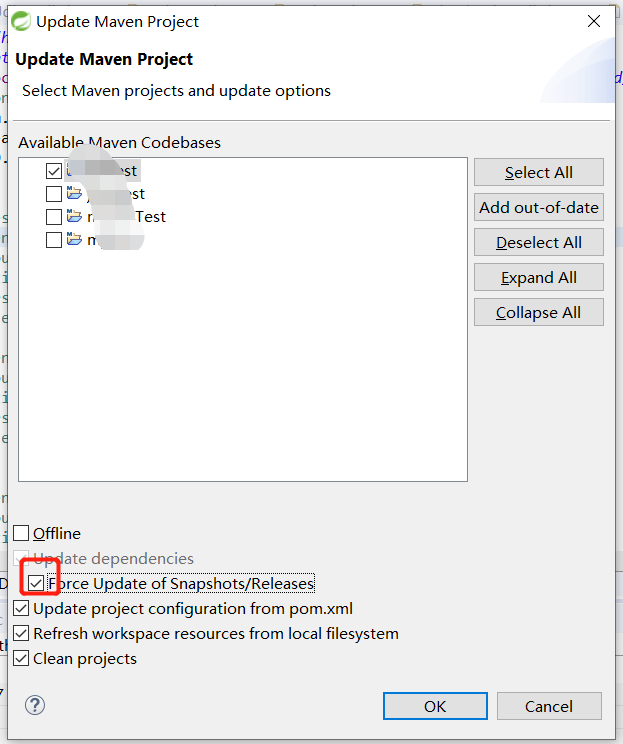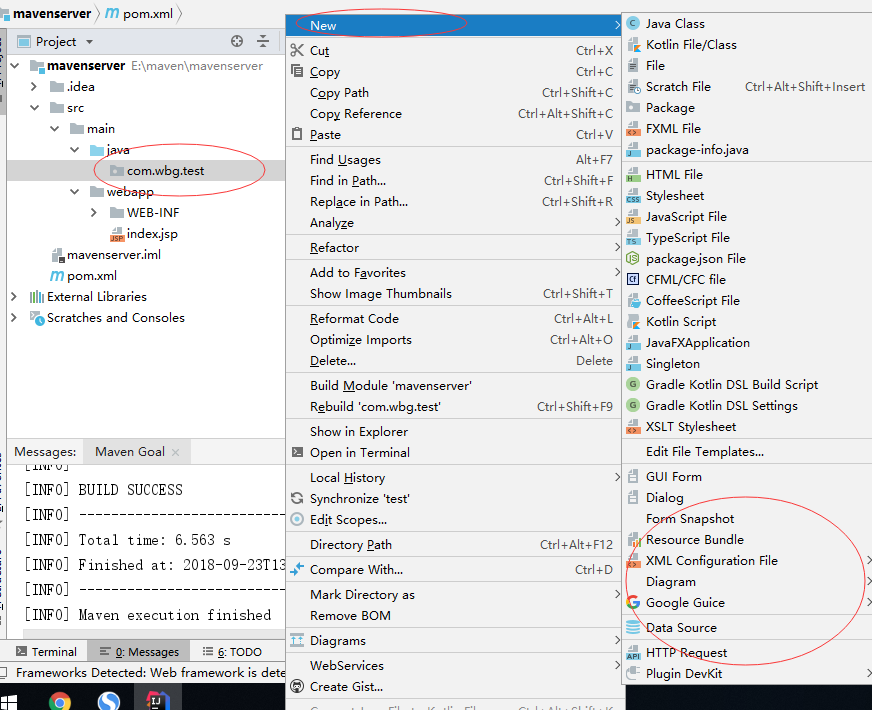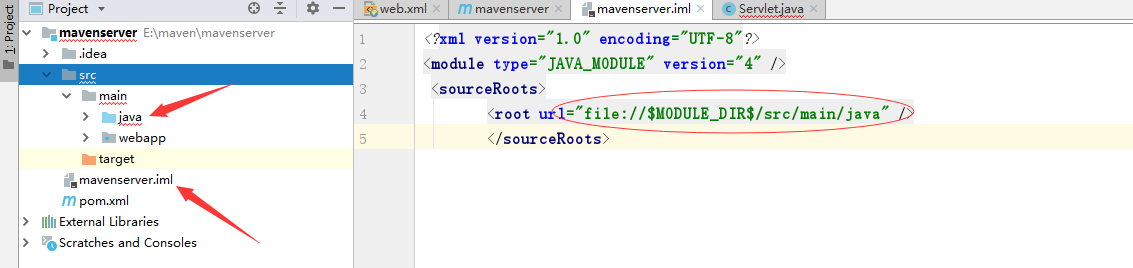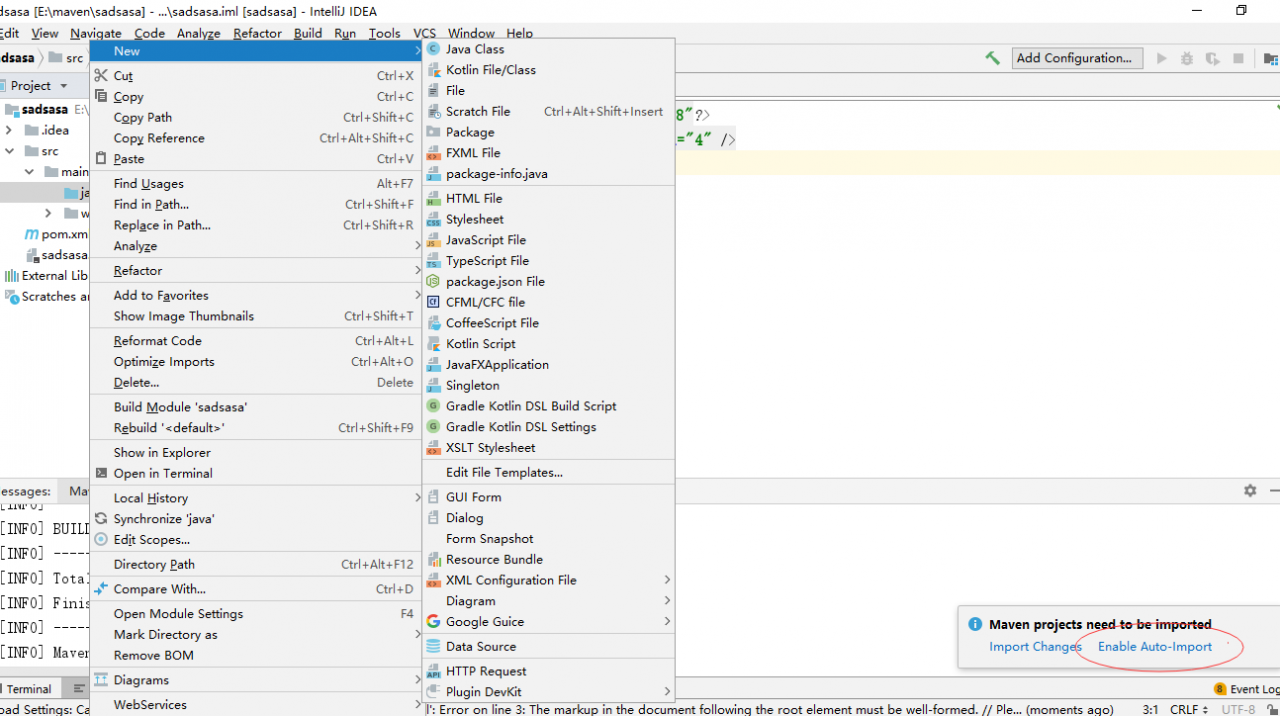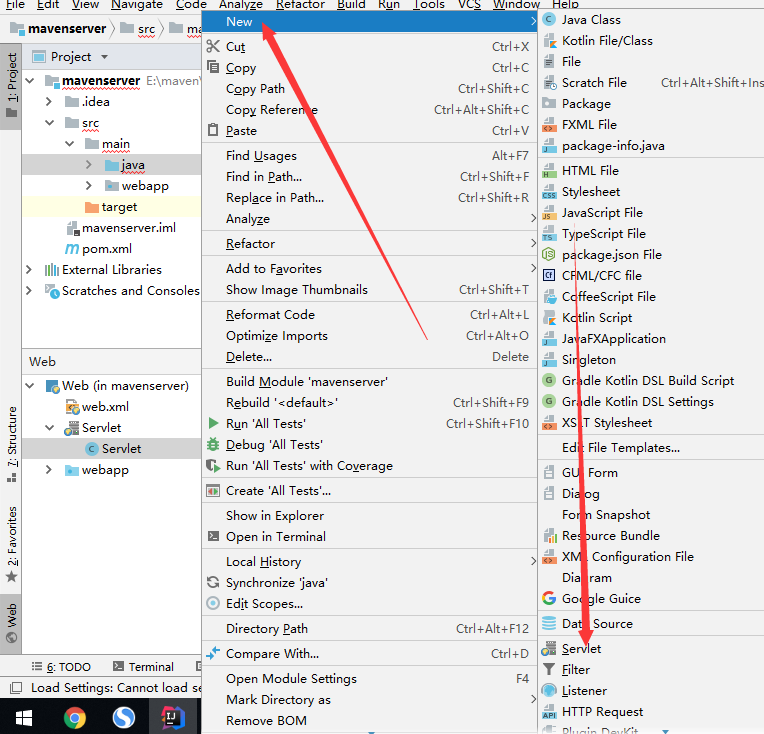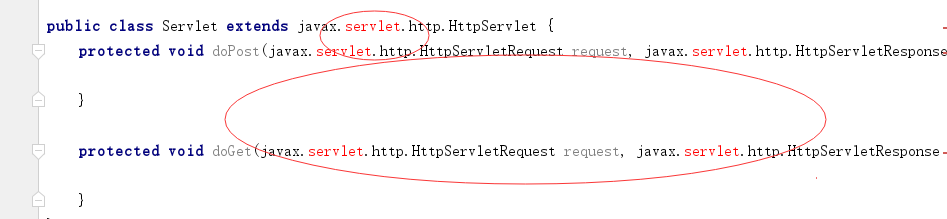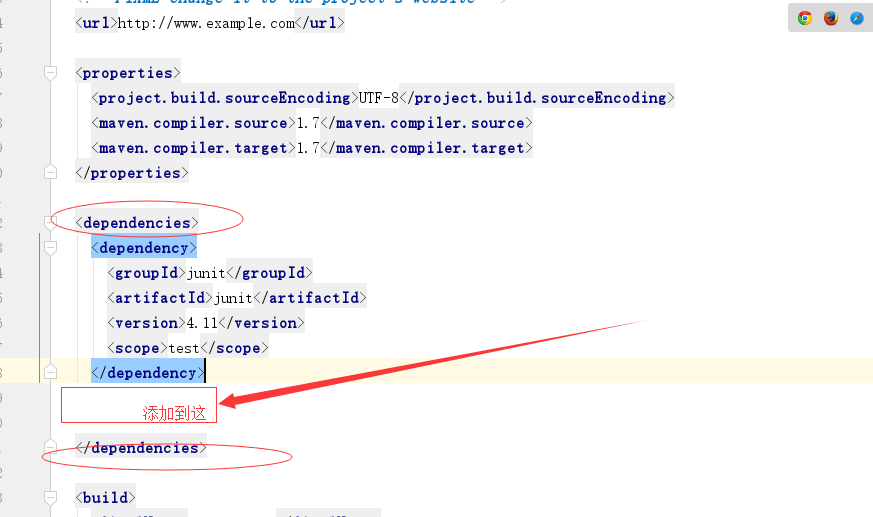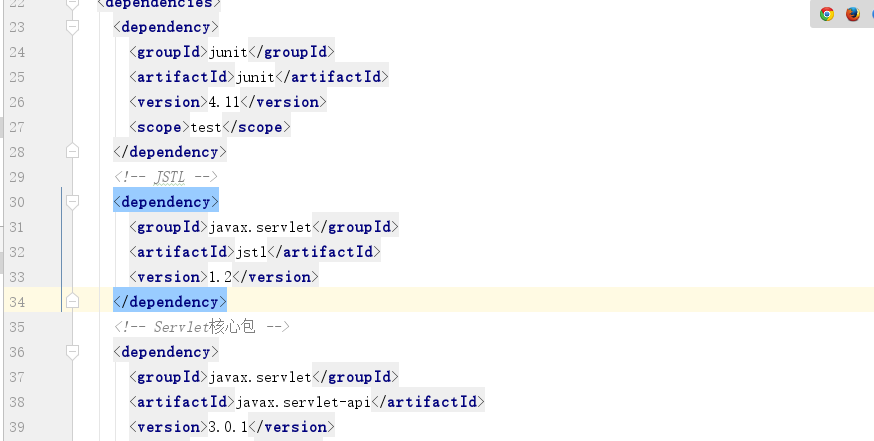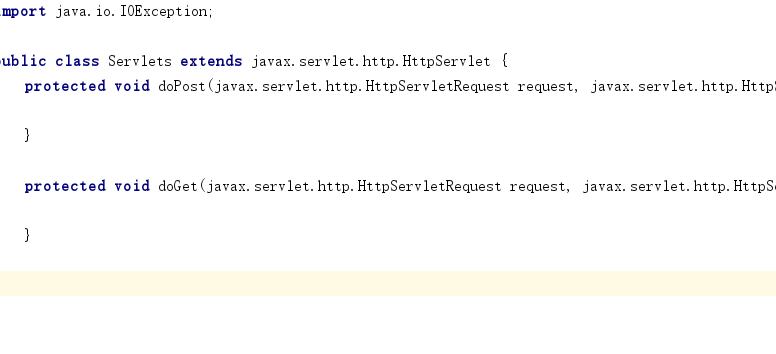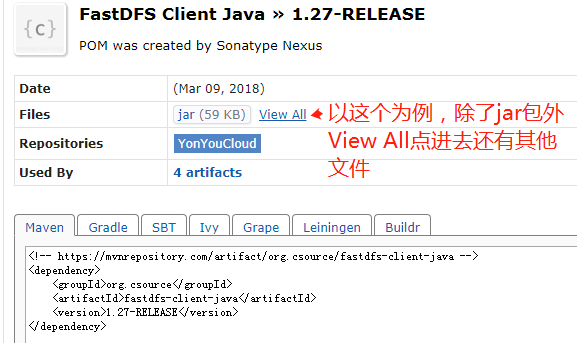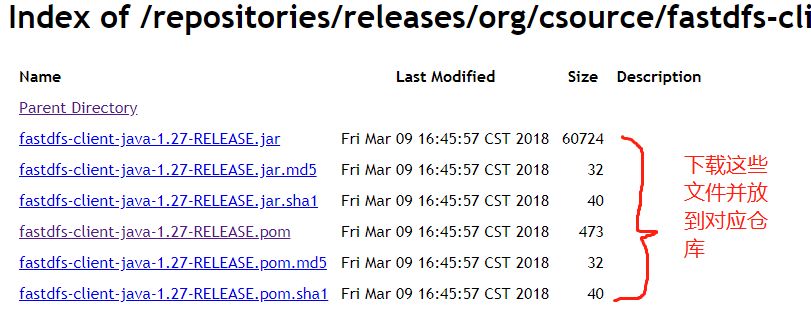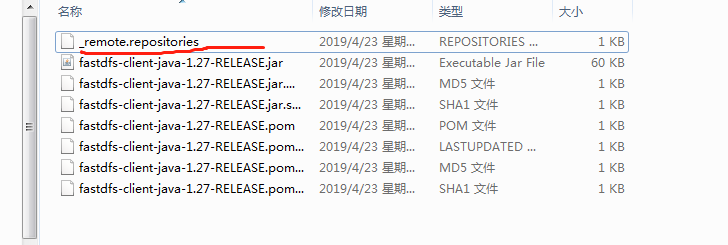Issue.
When importing maven dependency packages for a spark application, it fails to import and reports the error.
0:23 Unable to import maven project: See logs for details
2019-08-23 00:34:05,140 [ 747292] WARN - #org.jetbrains.idea.maven - Cannot reconnect.
java.lang.RuntimeException: Cannot reconnect.
at org.jetbrains.idea.maven.server.RemoteObjectWrapper.perform(RemoteObjectWrapper.java:111)
at org.jetbrains.idea.maven.server.MavenIndexerWrapper.createIndex(MavenIndexerWrapper.java:61)
at org.jetbrains.idea.maven.indices.MavenIndex.createContext(MavenIndex.java:396)
at org.jetbrains.idea.maven.indices.MavenIndex.access$500(MavenIndex.java:48)
at org.jetbrains.idea.maven.indices.MavenIndex$IndexData.<init>(MavenIndex.java:703)
at org.jetbrains.idea.maven.indices.MavenIndex.doOpen(MavenIndex.java:236)
at org.jetbrains.idea.maven.indices.MavenIndex.open(MavenIndex.java:202)
at org.jetbrains.idea.maven.indices.MavenIndex.<init>(MavenIndex.java:104)
at org.jetbrains.idea.maven.indices.MavenIndices.add(MavenIndices.java:92)
at org.jetbrains.idea.maven.indices.MavenIndicesManager.ensureIndicesExist(MavenIndicesManager.java:174)
at org.jetbrains.idea.maven.indices.MavenProjectIndicesManager$3.run(MavenProjectIndicesManager.java:117)
at com.intellij.util.ui.update.MergingUpdateQueue.execute(MergingUpdateQueue.java:337)
at com.intellij.util.ui.update.MergingUpdateQueue.execute(MergingUpdateQueue.java:327)
at com.intellij.util.ui.update.MergingUpdateQueue.lambda$flush$1(MergingUpdateQueue.java:277)
at com.intellij.util.ui.update.MergingUpdateQueue.flush(MergingUpdateQueue.java:291)
at com.intellij.util.ui.update.MergingUpdateQueue.run(MergingUpdateQueue.java:246)
at com.intellij.util.concurrency.QueueProcessor.runSafely(QueueProcessor.java:246)
at com.intellij.util.Alarm$Request.runSafely(Alarm.java:417)
at com.intellij.util.Alarm$Request.access$700(Alarm.java:344)
at com.intellij.util.Alarm$Request$1.run(Alarm.java:384)
at com.intellij.util.Alarm$Request.run(Alarm.java:395)
at java.util.concurrent.Executors$RunnableAdapter.call(Executors.java:511)
at java.util.concurrent.FutureTask.run(FutureTask.java:266)
at com.intellij.util.concurrency.SchedulingWrapper$MyScheduledFutureTask.run(SchedulingWrapper.java:242)
at com.intellij.util.concurrency.BoundedTaskExecutor$2.run(BoundedTaskExecutor.java:212)
at java.util.concurrent.ThreadPoolExecutor.runWorker(ThreadPoolExecutor.java:1142)
at java.util.concurrent.ThreadPoolExecutor$Worker.run(ThreadPoolExecutor.java:617)
at java.lang.Thread.run(Thread.java:745)
Caused by: java.rmi.UnmarshalException: Error unmarshaling return header; nested exception is:
java.net.SocketException: Connection reset
Reason: maven version problem, I originally used maven 3.6.0, incompatible.
The maven dependencies I need to import are as follows.
<properties>
<scala.version>2.11.8</scala.version>
<hadoop.version>2.7.4</hadoop.version>
<spark.version>2.1.3</spark.version>
</properties>
<dependencies>
<dependency>
<groupId>org.scala-lang</groupId>
<artifactId>scala-library</artifactId>
<version>${scala.version}</version>
</dependency>
<dependency>
<groupId>org.apache.spark</groupId>
<artifactId>spark-core_2.11</artifactId>
<version>${spark.version}</version>
</dependency>
</dependencies>
<build>
<sourceDirectory>src/main/scala</sourceDirectory>
<testSourceDirectory>src/test/scala</testSourceDirectory>
<plugins>
<plugin>
<groupId>net.alchim31.maven</groupId>
<artifactId>scala-maven-plugin</artifactId>
<version>3.2.2</version>
<executions>
<execution>
<goals>
<goal>compile</goal>
<goal>testCompile</goal>
</goals>
<configuration>
<args>
<arg>-dependencyfile</arg>
<arg>${project.build.directory}/.scala_dependencies</arg>
</args>
</configuration>
</execution>
</executions>
</plugin>
<plugin>
<groupId>org.apache.maven.plugins</groupId>
<artifactId>maven-shade-plugin</artifactId>
<version>2.4.3</version>
<executions>
<execution>
<phase>package</phase>
<goals>
<goal>shade</goal>
</goals>
<configuration>
<filters>
<filter>
<artifact>*:*</artifact>
<excludes>
<exclude>META-INF/*.SF</exclude>
<exclude>META-INF/*.DSA</exclude>
<exclude>META-INF/*.RSA</exclude>
</excludes>
</filter>
</filters>
<transformers>
<transformer implementation="org.apache.maven.plugins.shade.resource.ManifestResourceTransformer">
<mainClass></mainClass>
</transformer>
</transformers>
</configuration>
</execution>
</executions>
</plugin>
</plugins>
</build>
Test steps.
1. replace the repository with a blank repository. while the path of the repository is shallow, I suspect that the path of the original repository is too deep. Or there is a problem with the original repository content. It didn’t work.
2. pom.xml to remove some dependencies, plug-ins, and then add one by one, no use.
Solution: replace the maven for the idea comes with maven3.3.9.