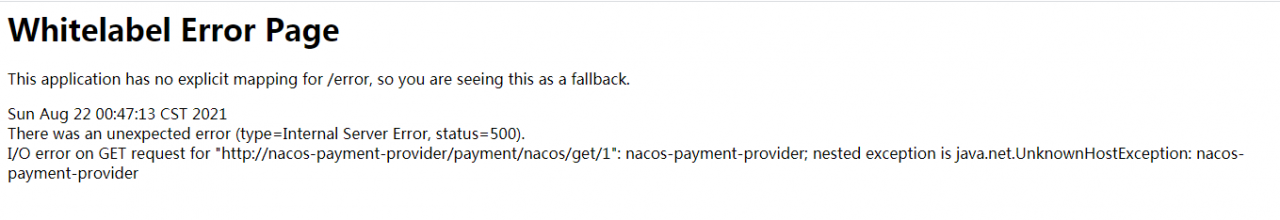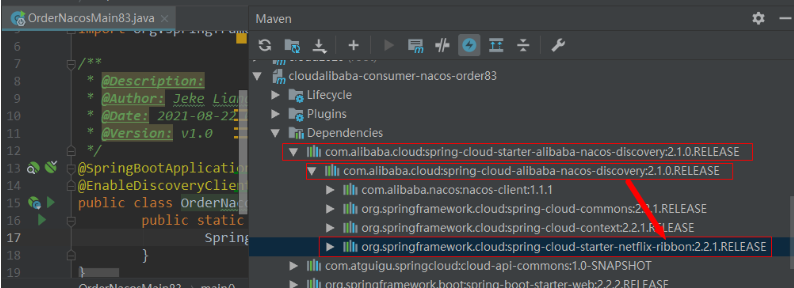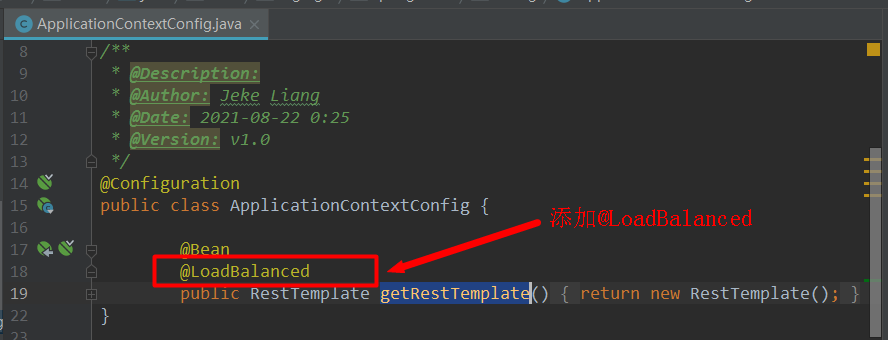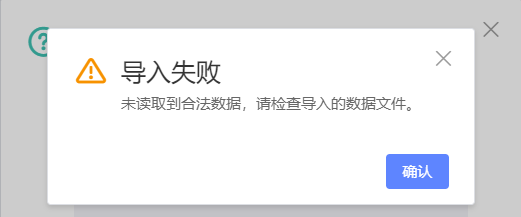Seata connects to nacos and keeps reporting errors,
<html><body><h1>Whitelabel Error Page</h1><p>This application has no explicit mapping for /error, so you are seeing this as a fallback.</p> <div id='created'> Fri Jul 23 14:28:47 GMT+08:00 2021</div><div>There was an unexpected error (type=Forbidden, status=403).</div> <div>unknown user!</div>
The error is very simple, it is unknown user!
Check log, log path
/root/logs/nacos/naming.log
Sure enough, I found the clues, because my password has the @ symbol, and when seata passed it, it was escaped to %40. I tested it, and other examples! It will also be escaped, remove the special characters in the password, modify the nacos password, and the connection is successful.