Use the command kafka-server-stop.sh to close the Kafka service. If it is found that it cannot be deleted, an error is reported, as shown in the following figure
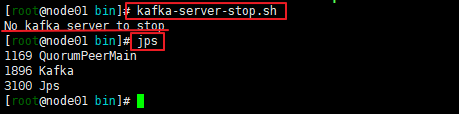
Modify Kafka server stop.sh
to
PIDS=$(ps ax | grep -i 'kafka\.Kafka' | grep java | grep -v grep | awk '{print $1}')
Change to
PIDS=$(jps -lm | grep -i 'kafka.Kafka'| awk '{print $1}')
command details: use the JPS – LM command to list all Java processes, then screen out the Kafka process through the pipeline by using the grep – I ‘Kafka. Kafka’ command, and finally take out the process number by using awk
The specific modification is shown in the figure below
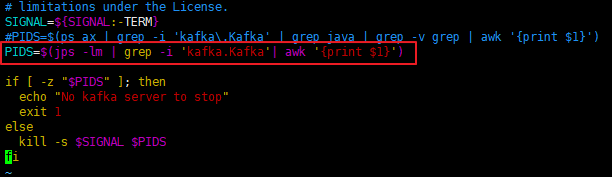
test:
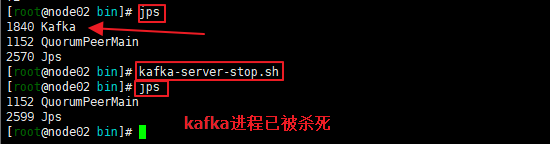
ok!