Problem: the serial port debugging assistant sscom33 opens the error message, and the error message is shown in the figure below
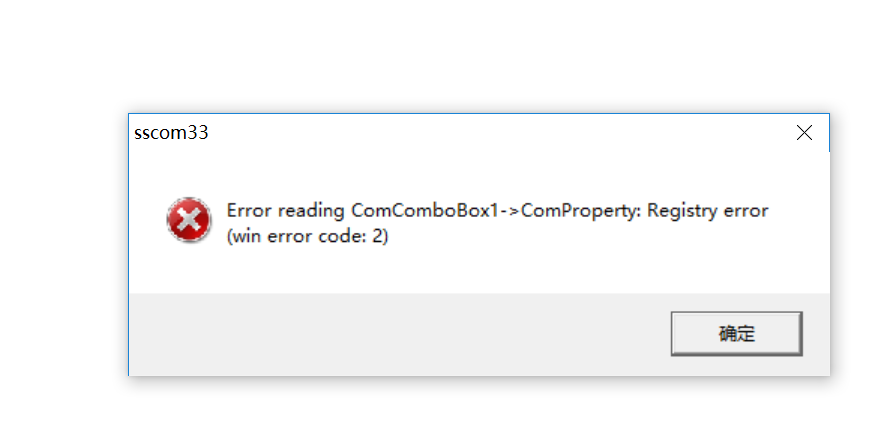
Solution:
1. Connect the serial device to the computer
1) If it is a desktop computer, connect the computer and serial port equipment directly with serial port cable
2) If it is a notebook computer, connect the serial port device with a USB to serial port cable, and then install the USB to serial port driver
2. Confirm that there is a serial port device in the device manager. The viewing method is shown in the figure below
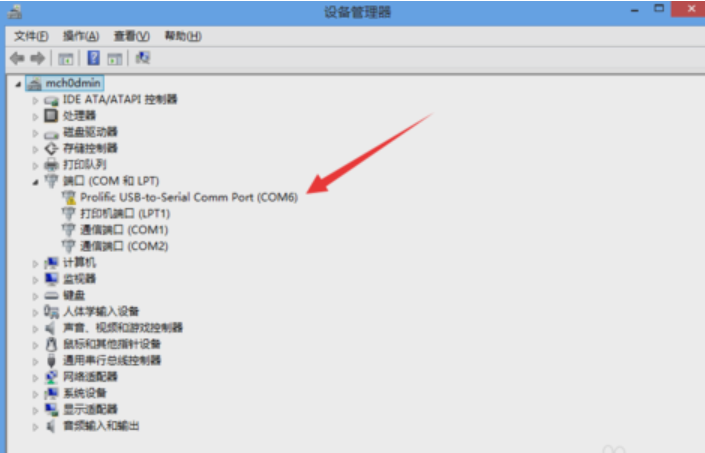
3. Reopen the serial port debugging assistant