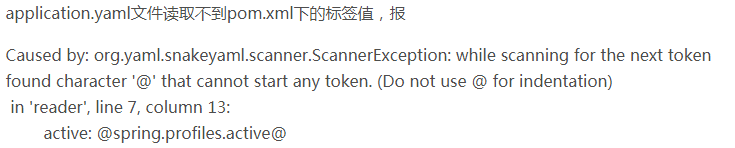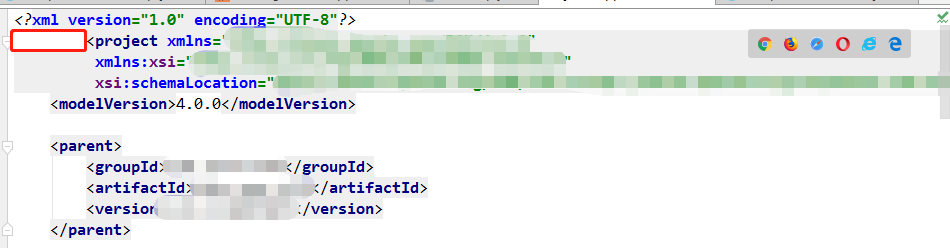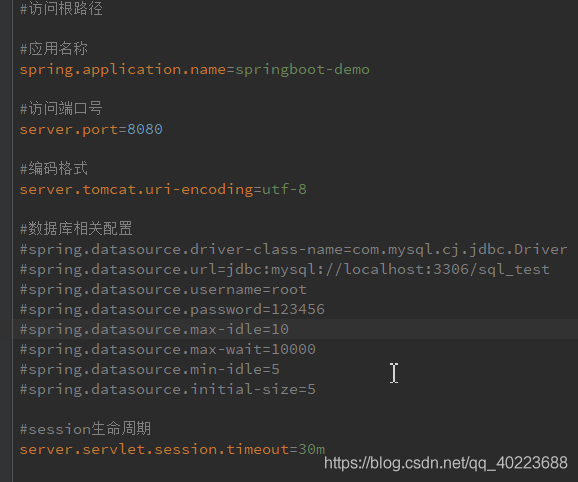Error resolving template [index], template might not exist or might not be accessible by any of the configured Template Resolvers
Error parsing template [index], template may not exist or may not be accessible by any configured template parsers
The problem here is that the index is not found, I checked it, and the path of the index is wrong
@Controller
public class shrioController {
@RequestMapping({"/","/index"})
public String toIndex(Model model){
model.addAttribute("msg","hello,Shiro");
return "index";
}
}
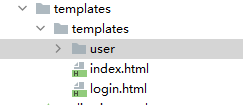
The index path here should be “/templates/index”