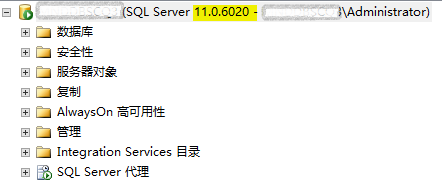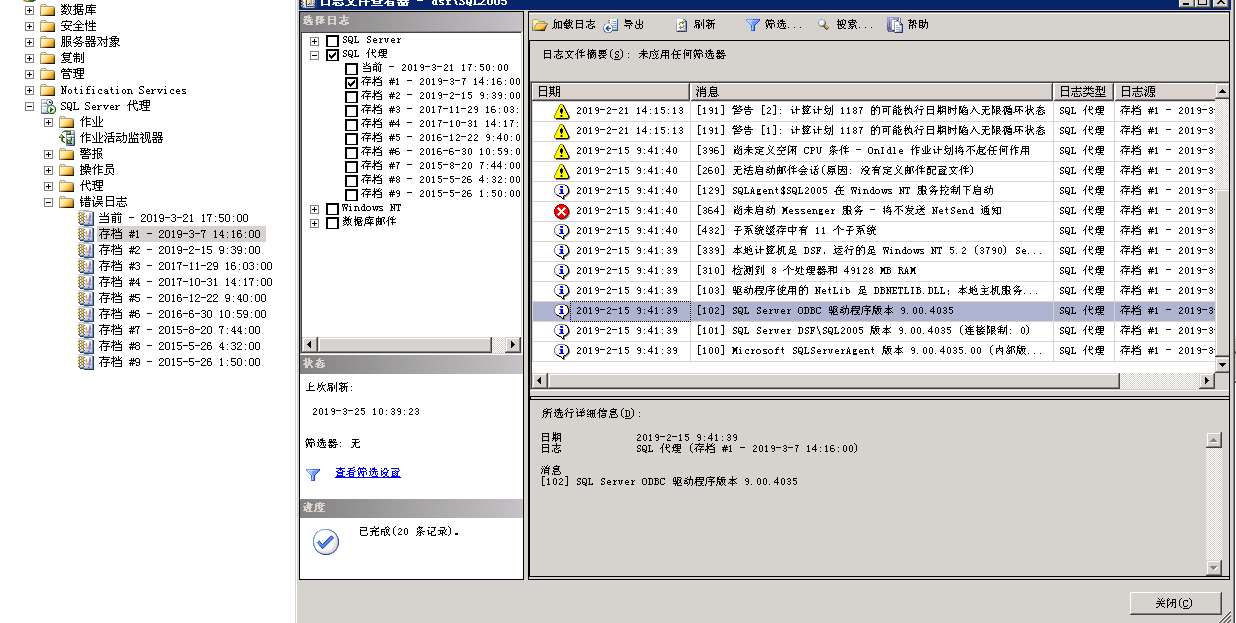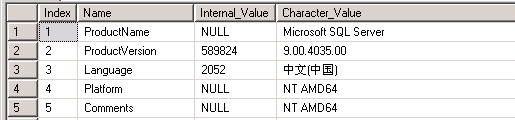Geeks, please accept the hero post of 2021 Microsoft x Intel hacking contest>>> ![]()
Recently, I am studying Java connection to sqlserver2008. But I always report an error: failed to load the sqljdbc_ auth.dll cause : no sqljdbc_ auth in java.library.path。
Environment: Windows 7 + Tomcat + JDK1.8 + Maven.
after a search, it is found that the domestic Baidu result is to add sqljdbc to java.library.path_ Auth.dll file. Or put it under system 32
Microsoft note 1: https://msdn.microsoft.com/zh-cn/library/gg558122.aspx )
Microsoft note 2: https://msdn.microsoft.com/zh-cn/library/ms378428.aspx# China (Simplified Chinese))
according to the above explanation, I used the following connection string and it passed
jdbc:sqlserver ://192.168.1.10:1433; DatabaseName=master; authenticationScheme=JavaKerberos;
Thoughts:
The people of our country don’t really understand. There are just a few words of copy and paste everywhere. It leads to a very poor understanding of the problem. It seems that English needs special attention in the future