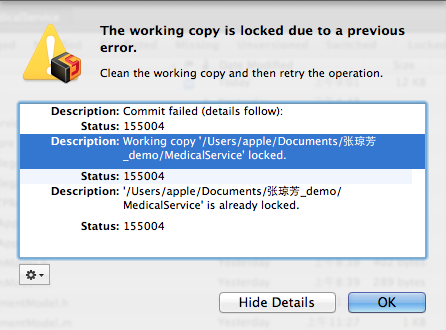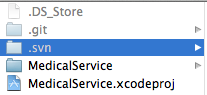the SVN client successfully determines that only one file changed. When I try to commit:
POSTof'/p/s****/code-0/!svn/me':403Forbiddenis made. I tried to delete and check out the whole project – the same. It doesnt do the same on the other projects, and all projects goes to one “SourceForge” registrating.
Reply
1 Use https instead of http
2 We were having a similar problem that was caused by us trying to point
externals at URLs with the wrong case. Subversion is case-sensitive, so
make sure you use consistent lower-case and upper-case on all URLs and
externals.
Try this method:
1-> After searching, we know that Google code allows users to update the code with HTTP protocol, but commit must use HTTP protocol . So in the SVN directory, use the relocate function to change the SVN protocol from HTTP to http
-> It turns out that it still can’t work. I don’t know the problem. It is suspected that there is something wrong with the authentication file of the server. Delete the account and rebuild it. It is found that it still can’t work
Keep searching
http://blog.csdn.net/lxc1014/article/details/9475253
From the previous computer to the current PC, the problem of checking out but not updating appears. The following solutions were found on the Internet, but they were not solved
1. Confirm that the URL is consistent with the actual situation
2. Confirm that the user name and password are correct
3、TortoiseSVN-> Setting-> Save data to clear information
Through the above problems, the problem has not been solved
Later, when I determined the security settings in repositories, I found that the user was everyone, but the permissions was read only. Obviously, update writing is not allowed at this time, only export is allowed. Just change it to read/write to solve the problem