(type 1) (01). It is the format picture under win:
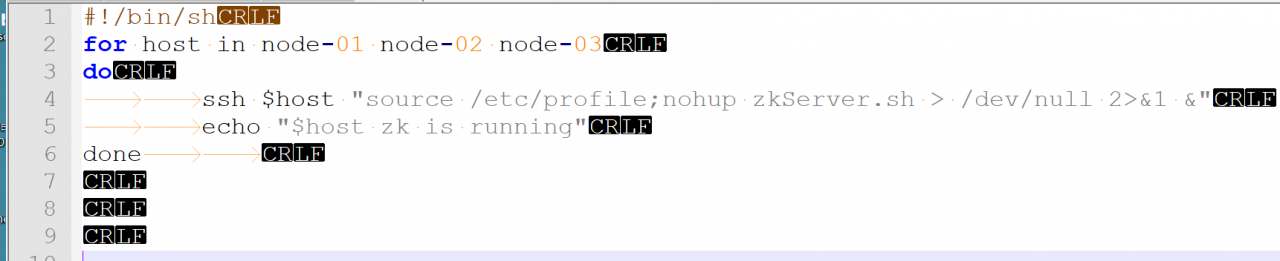
(02). It is a picture in Linux format:
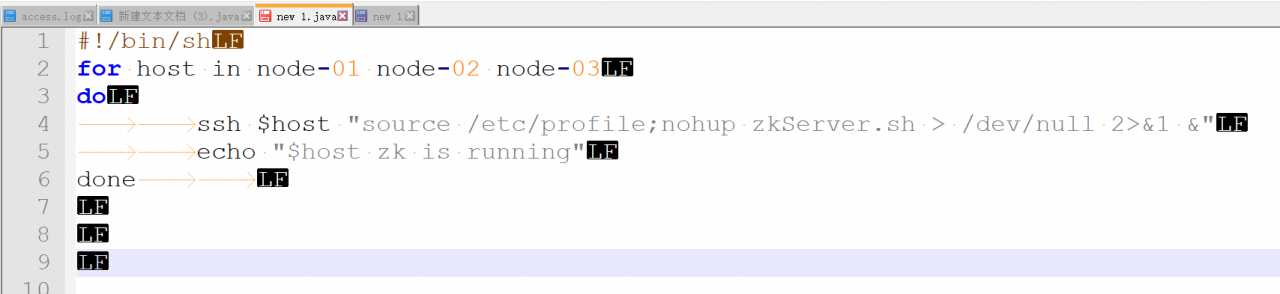
(03) set and display the black blocks above: CRLF and LF
In Notepad + +, first set the view -> Display symbol -> Display all symbols, and then you will see what you expect. All carriage returns and line feeds are windows CRLF
Second, set: Edit -> Document format conversion – > Convert to UNIX format
(04) successful operation:
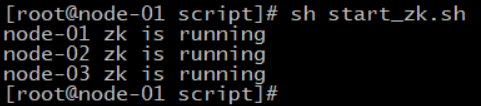
(second) solution:
There is no need to take the above case as an example. This is a supplementary method:
(1) if the format written on wind is not changed, you can also query and change it on Linux
(2) for example, there is an itcast in the root directory_gdm_user_basic.sh file
(3)vim itcast_gdm_user_basic.sh
(4) after entering, directly enter: set fileformat, and press enter
If the display is fileformat = DOS It means that it is in wind format
If fileformat = UNIX is displayed, it means Linux format
(5) format change: directly enter: set fileformat = UNIX and press enter
(6) reconfirm whether it is successful and re execute (4)