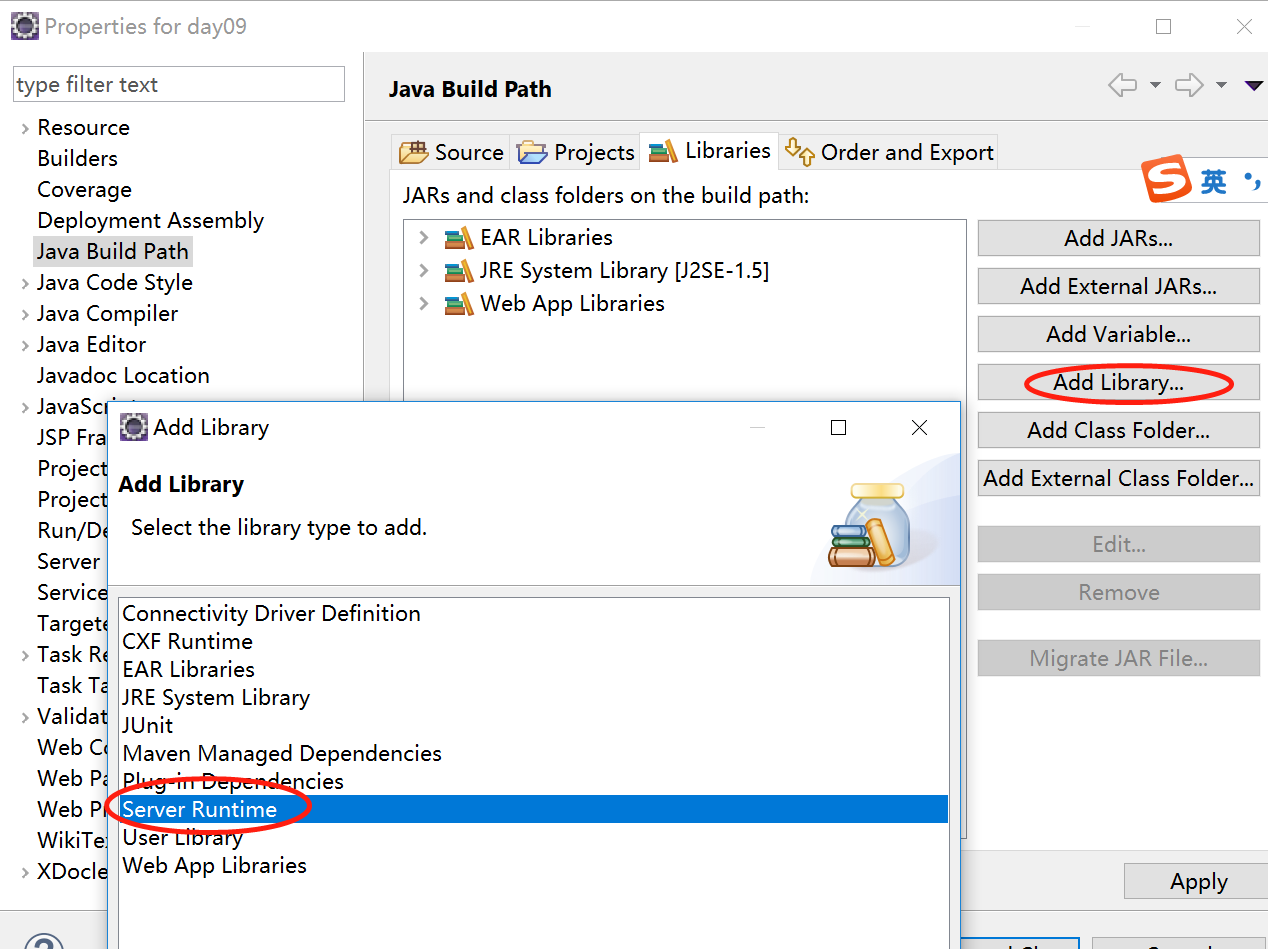The import javax.servlet cannot be resolved
Solution:
Click project: Build Path——>Configure Build Path——>Libraries——>Modulepath——>Add Library——>Server Runtime——>click Tomcat——>Finish。
Done! with the steps above.
The import javax.servlet cannot be resolved
Solution:
Click project: Build Path——>Configure Build Path——>Libraries——>Modulepath——>Add Library——>Server Runtime——>click Tomcat——>Finish。
Done! with the steps above.
This problem is caused by the removal of the previous runtimeserver.
It usually also occurs when you import another person’s project a second time.
Two solutions:
1. Copy and paste the servlet-api.jar in the Tomcat file lib being used into the web/inf lib under the current error reporting project
2. Project properties build Java path – add library server runtime – select the currently used server finish
solve
The import javax.servlet cannot be resolved solution appears
The method provided on the Internet is, in Eclipse, right-click the project, select Build Path->configure build path->Libraries->Add External JARs, find the decompression path of tomcat on your computer, and select “servlet-api” under the lib folder .jar”, add and click “OK”
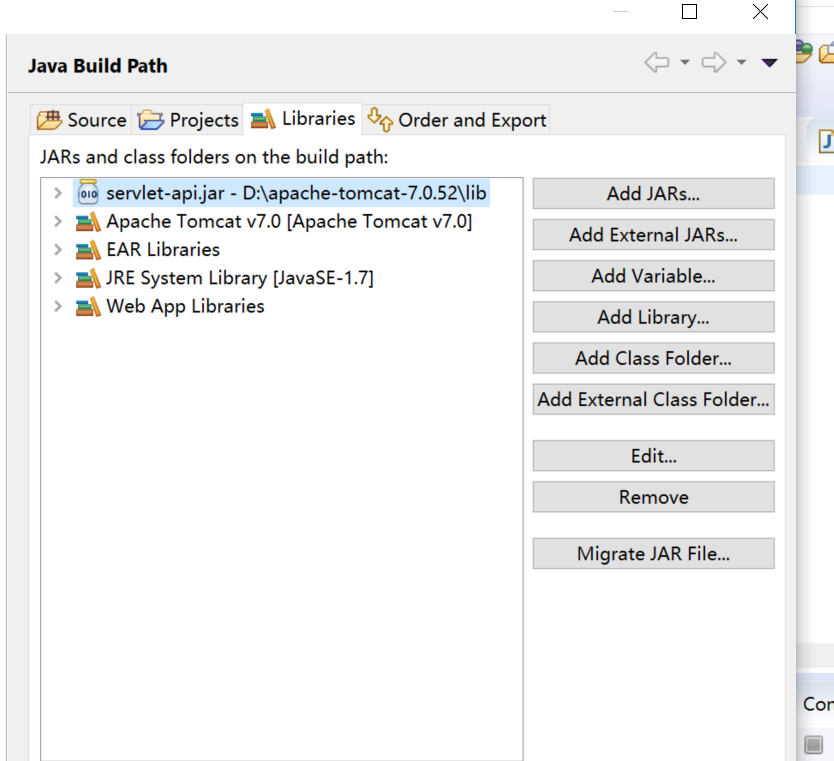
Right-click Properties-“Project Facets on the project, and select the corresponding version in the Java drop-down list on the opened Project Facets page.
It may be java1.6 changed to java6 or something
Could not find HttpServlet