Error prompt
When opening designer.exe in pyqt5 tools, the following error is prompted:
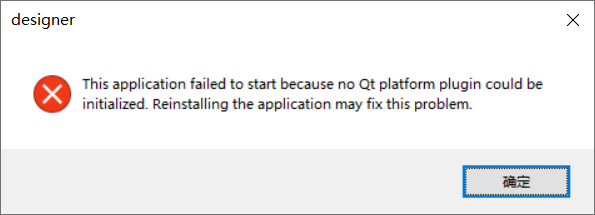
designer
This application failed to start because no Qt platform plugin could be initialized. Reinstalling the application may fix this problem.
resolvent
Locate Python 38 \ lib \ site packages \ pyqt5 \ QT \ plugins , which depends on the location where you install python. The complete road strength of this location on my computer is: C: \ users \ focksor \ appdata \ local \ programs \ Python \ Python 38 \ lib \ site packages \ pyqt5 \ QT \ plugins .
Copy the platforms folder under this directory to Python 38 \ lib \ site packages \ pyqt5_ Tools \ QT \ bin , and replace the files in platforms in this directory.
Open designer.exe again, and the problem should have been solved.
reference resources
PyQt5 Designer is not working: This application failed to start because no Qt platform plugin could be initialized
Tips
If you also encounter this problem and solve it through this post, you can leave your comments to remind later people that this method is feasible.