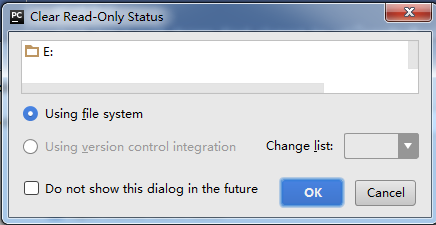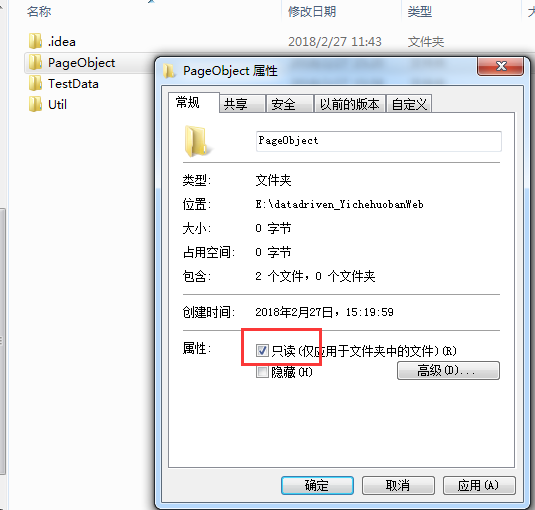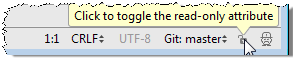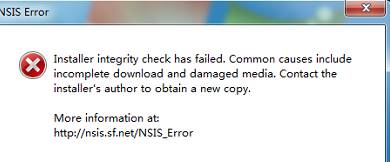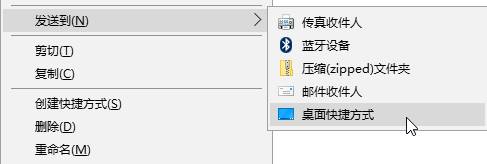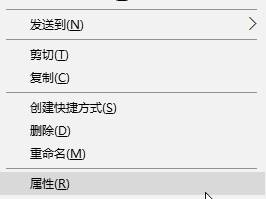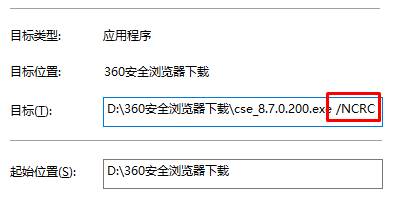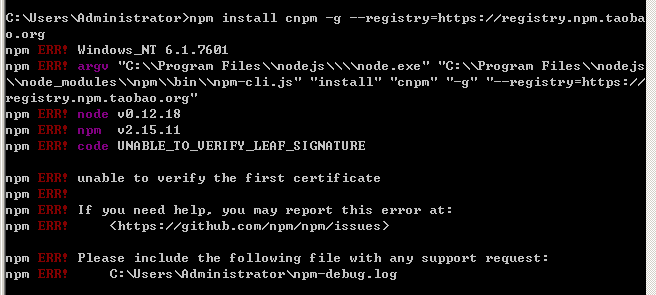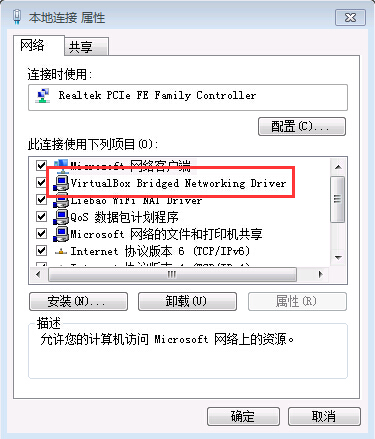Recently, if you want to use Python to handle something, you open Python idle, and the result is wrong
“IDLE’s subprocess didn’t make connection. Either IDLE can’t start a subprocess or personal
firewall software is blocking the connecton.”
It used to be open. How could it be like this?I just want to know what changes have been made to the computer recently
Some time ago, when I wanted to install you complete me for gvim8.1, I replaced it with Python 3.6 (previously installed 3.5 to experience tensorflow). However, after 3.6 is installed, idle has not been opened
Baidu, the netizens are about to give three solutions
1. Disable subprocess in a configuration file
2. If there is a module with the same name as the python installation directory in a certain directory, modify its file name
3. Add pyhtonw.exe process of idle to white list in windows firewall
Try the third method does not work, the second method is out of the question, do not want to use the first method
When GVIM uses youcompleteme, it will call python.exe; Will python.exe check python.exe at startup?What’s wrong?After I turn off GVIM, I terminate python. Exe in the task manager. The problem remains
Finally, I installed Python 3.6 again, but it didn’t solve the problem
Only in Google, occasionally see said to run as an administrator. Try it, problem solved
Finally, I remembered that when I was working on Python 3.5, I had to run as an administrator too
But the root cause is not easy to study
![]()