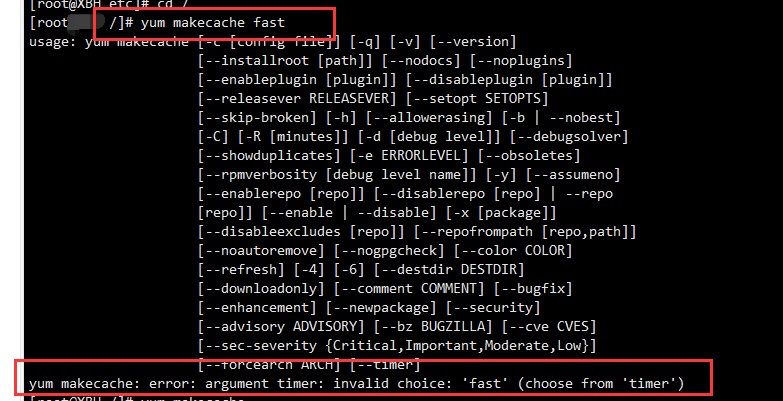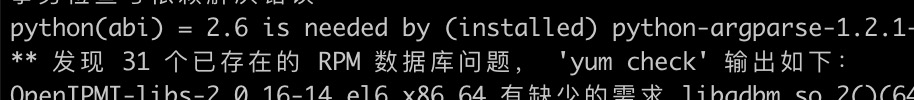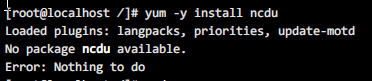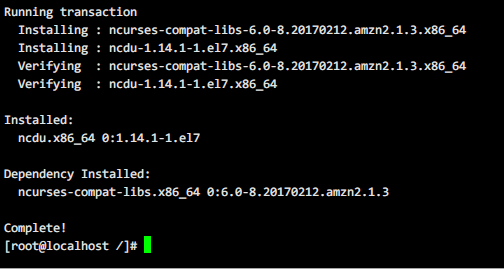Today, we plan to install walle 2.0 according to the official documents http://www.walle-web.io/docs/index.html Step by step
At this step, an error is suddenly reported
yum install -y mariadb-devel gcc gcc-c++ python-devel
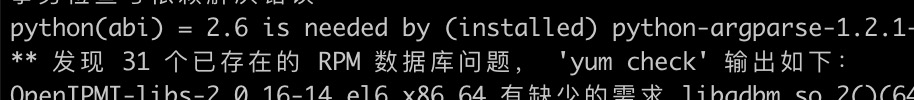
At first, I wondered if there was a problem with the yum source. Download and load the alicloud source again
cp /etc/yum.repos.d/CentOS-Base.repo /etc/yum.repos.d/CentOS-Base.repo.bak
wget -O /etc/yum.repos.d/CentOS-Base.repo http://mirrors.aliyun.com/repo/Centos-7.repo
wget -P /etc/yum.repos.d/ http://mirrors.aliyun.com/repo/epel-7.repo
yum clean all
yum makecache
If you can’t find it, you still report an error
check the python version
# python
Python 2.7.5 (default, Oct 30 2018, 23:45:53)
It is found that Python has been upgraded to 2.7.5, and the python version required by Yum is 2.6, resulting in an error
modify the yum startup file prefix
# cat /usr/bin/yum
#!/usr/bin/python2.7
It is found that it is useless and there is no backup. Python is directly updated to 2.7.5. The library used by Yum cannot be loaded and the module cannot be loaded
There was a problem importing one of the Python modules
required to run yum. The error leading to this problem was:
No module named yum
Please install a package which provides this module, or
verify that the module is installed correctly.
Find the information, try to install another version of python2.6.6, and modify the yum startup file, but the module cannot be loaded
reinstall Python and Yum
1. Uninstall existing Python and force the removal of installed programs and their associations
rpm -qa|grep python|xargs rpm -ev --allmatches --nodeps
Force deletion of all residual files
whereis python |xargs rm -frv
2. Uninstall existing yum
rpm -qa|grep yum|xargs rpm -ev --allmatches --nodeps
Force deletion of all residual files
whereis yum |xargs rm -frv
3. Download the RPM package corresponding to the version
wget http://mirrors.ustc.edu.cn/centos/7/os/x86_64/Packages/libxml2-python-2.9.1-6.el7_2.3.x86_64.rpm
wget http://mirrors.ustc.edu.cn/centos/7/os/x86_64/Packages/rpm-4.11.3-35.el7.x86_64.rpm
wget http://mirrors.ustc.edu.cn/centos/7/os/x86_64/Packages/rpm-build-4.11.3-35.el7.x86_64.rpm
wget http://mirrors.ustc.edu.cn/centos/7/os/x86_64/Packages/rpm-build-libs-4.11.3-35.el7.x86_64.rpm
wget http://mirrors.ustc.edu.cn/centos/7/os/x86_64/Packages/rpm-libs-4.11.3-35.el7.x86_64.rpm
wget http://mirrors.ustc.edu.cn/centos/7/os/x86_64/Packages/rpm-sign-4.11.3-35.el7.x86_64.rpm
wget http://mirrors.ustc.edu.cn/centos/7/os/x86_64/Packages/rpm-python-4.11.3-35.el7.x86_64.rpm
wget http://mirrors.ustc.edu.cn/centos/7/os/x86_64/Packages/python-2.7.5-76.el7.x86_64.rpm
wget http://mirrors.ustc.edu.cn/centos/7/os/x86_64/Packages/python-devel-2.7.5-76.el7.x86_64.rpm
wget http://mirrors.ustc.edu.cn/centos/7/os/x86_64/Packages/python-libs-2.7.5-76.el7.x86_64.rpm
wget http://mirrors.ustc.edu.cn/centos/7/os/x86_64/Packages/python-pycurl-7.19.0-19.el7.x86_64.rpm
wget http://mirrors.ustc.edu.cn/centos/7/os/x86_64/Packages/python-setuptools-0.9.8-7.el7.noarch.rpm
wget http://mirrors.ustc.edu.cn/centos/7/os/x86_64/Packages/python-urlgrabber-3.10-9.el7.noarch.rpm
wget http://mirrors.ustc.edu.cn/centos/7/os/x86_64/Packages/python-iniparse-0.4-9.el7.noarch.rpm
wget http://mirrors.ustc.edu.cn/centos/7/os/x86_64/Packages/python-backports-1.0-8.el7.x86_64.rpm
wget http://mirrors.ustc.edu.cn/centos/7/os/x86_64/Packages/python-backports-ssl_match_hostname-3.5.0.1-1.el7.noarch.rpm
wget http://mirrors.ustc.edu.cn/centos/7/os/x86_64/Packages/python-chardet-2.2.1-1.el7_1.noarch.rpm
wget http://mirrors.ustc.edu.cn/centos/7/os/x86_64/Packages/python-ipaddress-1.0.16-2.el7.noarch.rpm
wget http://mirrors.ustc.edu.cn/centos/7/os/x86_64/Packages/python-kitchen-1.1.1-5.el7.noarch.rpm
wget http://mirrors.ustc.edu.cn/centos/7/os/x86_64/Packages/python-virtualenv-15.1.0-2.el7.noarch.rpm
wget http://mirrors.ustc.edu.cn/centos/7/os/x86_64/Packages/yum-3.4.3-161.el7.centos.noarch.rpm
wget http://mirrors.ustc.edu.cn/centos/7/os/x86_64/Packages/yum-metadata-parser-1.1.4-10.el7.x86_64.rpm
wget http://mirrors.ustc.edu.cn/centos/7/os/x86_64/Packages/yum-utils-1.1.31-50.el7.noarch.rpm
wget http://mirrors.ustc.edu.cn/centos/7/os/x86_64/Packages/yum-plugin-fastestmirror-1.1.31-50.el7.noarch.rpm
wget http://mirrors.ustc.edu.cn/centos/7/os/x86_64/Packages/yum-plugin-protectbase-1.1.31-50.el7.noarch.rpm
wget http://mirrors.ustc.edu.cn/centos/7/os/x86_64/Packages/yum-plugin-aliases-1.1.31-50.el7.noarch.rpm
Install these packages after downloading (- – force forced installation)
rpm -Uvh --force --nodeps --replacepkgs *.rpm
After installing these RPM packages, yum can be used normally. If you still report the following, it means that you haven’t downloaded all the RPM packages
There was a problem importing one of the Python modules
required to run yum. The error leading to this problem was:
/usr/lib64/python2.7/site-packages/rpm/_rpm.so: undefined symbol: rpmpkgVerifySi
Please install a package which provides this module, or
verify that the module is installed correctly.
It's possible that the above module doesn't match the
current version of Python, which is:
2.7.5 (default, Apr 11 2018, 07:36:10)
[GCC 4.8.5 20150623 (Red Hat 4.8.5-28)]
If you cannot solve this problem yourself, please go to
the yum faq at:
http://yum.baseurl.org/wiki/Faq
Then press the walle official document to install step by step, and the installation is completed successfully ~:)
say important things three times
Python upgrade is upgraded with the downloaded package. Back up the old version before upgrading
Python upgrade is upgraded with the downloaded package. Back up the old version before upgrading
Python upgrade is upgraded with the downloaded package. Back up the old version before upgrading