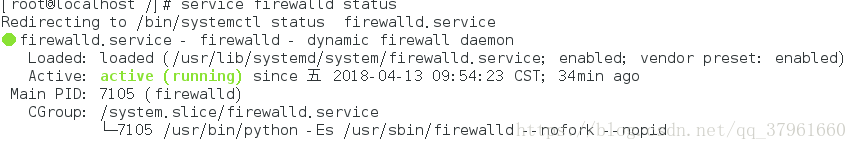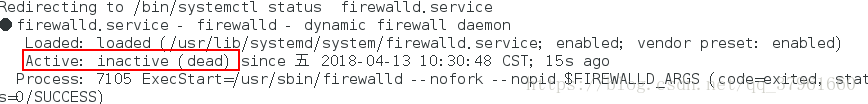Error message:
[root@node5 /]# tail /var/log/zabbix/zabbix_server.log 373017:20200907:111825.855 5: /usr/sbin/zabbix_server: configuration syncer [syncing configuration](zbx_thread_start+0x37) [0x564fe2bd19c9] 373017:20200907:111825.855 4: /usr/sbin/zabbix_server: configuration syncer [syncing configuration](MAIN_ZABBIX_ENTRY+0xa02) [0x564fe2a4ad8c] 373017:20200907:111825.856 3: /usr/sbin/zabbix_server: configuration syncer [syncing configuration](daemon_start+0x305) [0x564fe2bc2b06] 373017:20200907:111825.856 2: /usr/sbin/zabbix_server: configuration syncer [syncing configuration](main+0x312) [0x564fe2a4a388] 373017:20200907:111825.856 1: /lib64/libc.so.6(__libc_start_main+0xf5) [0x7fa5756bb555] 373017:20200907:111825.856 0: /usr/sbin/zabbix_server: configuration syncer [syncing configuration](+0x45409) [0x564fe2a49409] 373010:20200907:111825.858 One child process died (PID:373017,exitcode/signal:1). Exiting ... 373010:20200907:111825.859 syncing trend data... 373010:20200907:111825.859 syncing trend data done 373010:20200907:111825.859 Zabbix Server stopped. Zabbix 5.0.2 (revision 352ca05870).
Solution:
Modify/etc/ZABBIX/zabbix.server.conf
#Modification
CacheSiza=2048M