When Android studio 3.1.2 is used for the first time, it is not displayed in the preview interface, and an error render problem is reported: failed to load appcomcat actionbar with unknown error, as shown in the following figure
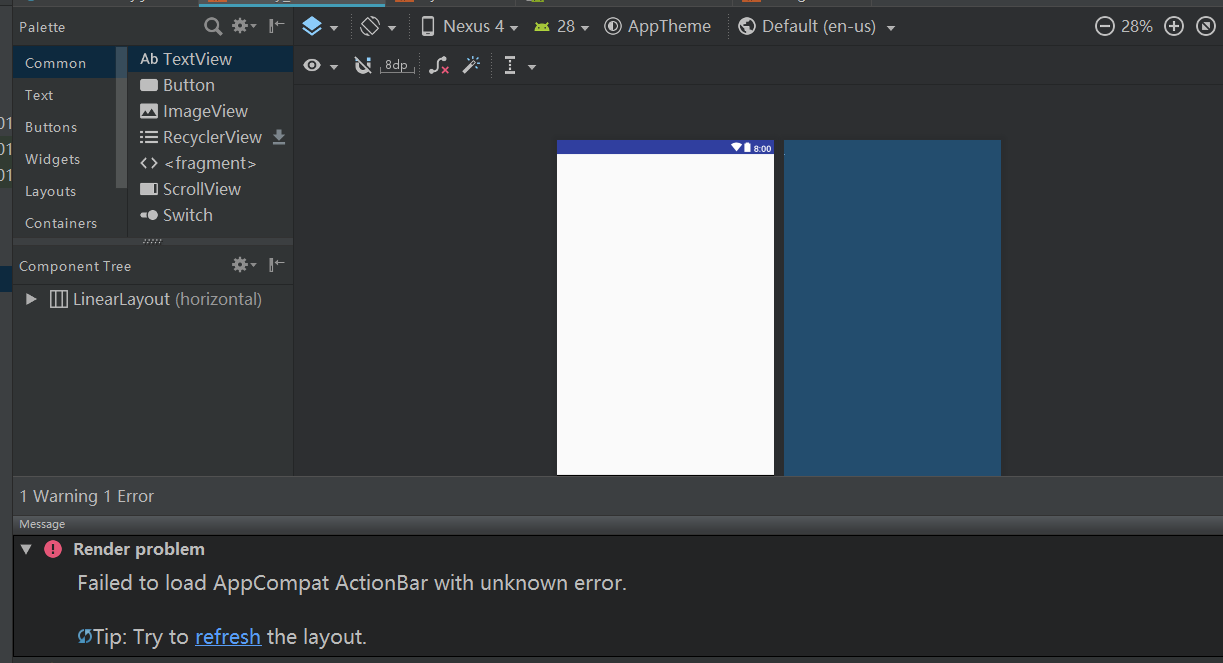
The method found on the Internet is to change the parent attribute value of the style tag in the style.xml file to
parent="Base.Theme.AppCompat.Light.DarkActionBar"
Screenshot before change:
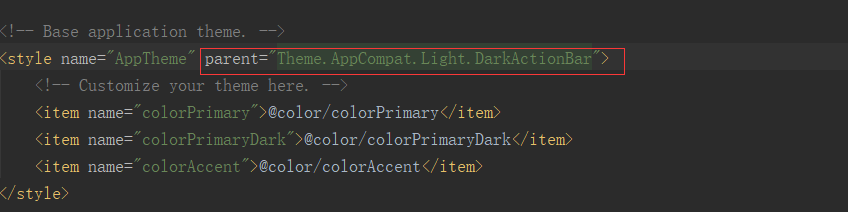
Screenshot after change:
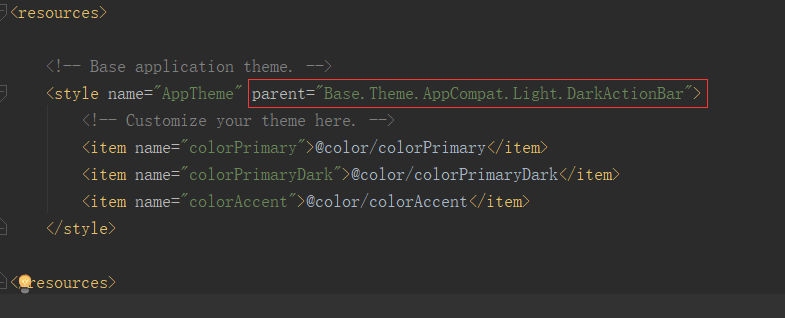
Pro test is effective
Preview:
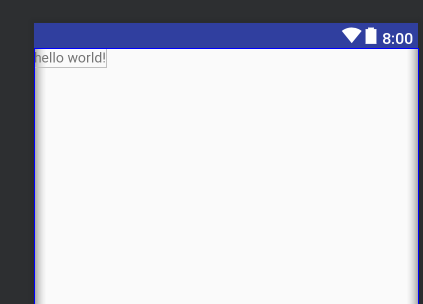
Similar Posts:
- [Solved] Android Studio Warning: Failed to load AppCompat ActionBar with unknown error
- Actionbar expiration problem
- classes could not be found: – android.support.v7.i
- Error:This Activity already has an action bar supplied by the window decor.
- How to Solve setSupportActionBar() Method Error
- [Solved] error: resource style/AppTheme (aka com.example.myapplication:style/AppTheme
- Can’t find it“ android:Theme.Holo.Light.DarkActionBar ” [How to Solove]
- [Solved] Theme Error retrieving parent for item: No resource found that matche
- [Solved] Android Studio: Failed to load AppCompat ActionBar with unknown error
- AndroidStudio Error:Failed to resolve: com.android.support:appcompat-v7:29