Bitvise client version: 8.52
Remote SSH login with user name/password reports an error:
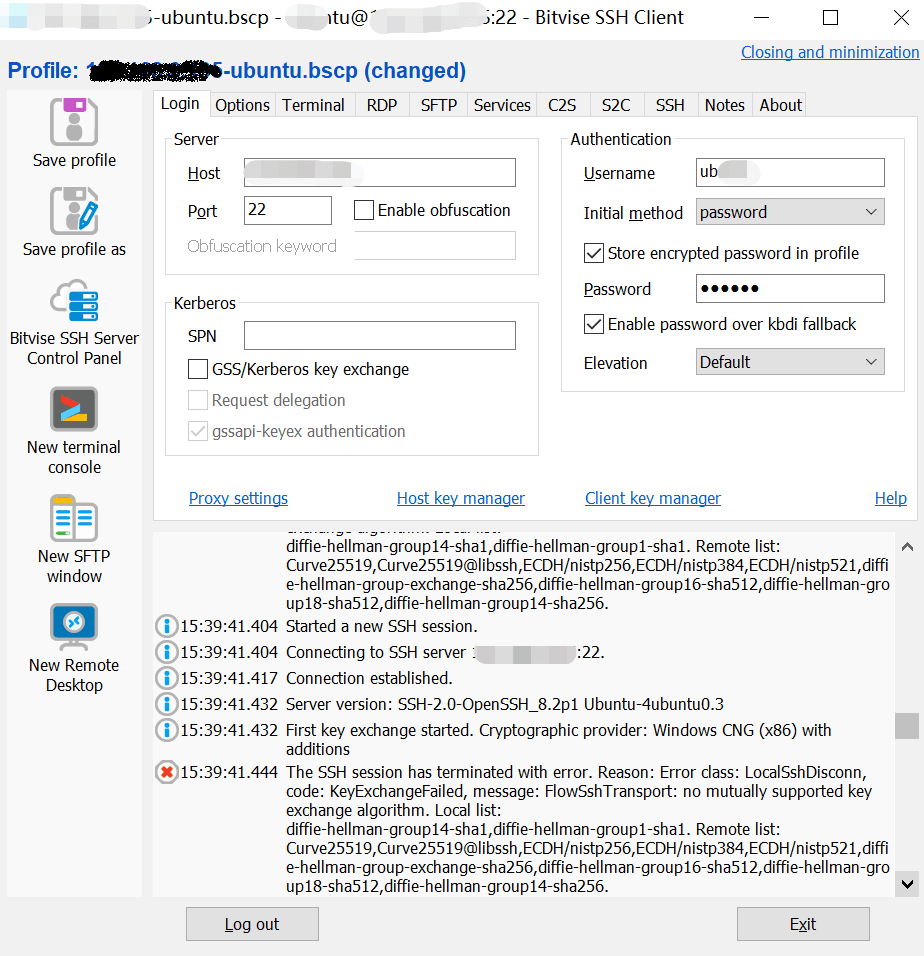
The SSH session has terminated with error. Reason: Error class: LocalSshDisconn, code: KeyExchangeFailed, message: FlowSshTransport: no mutually supported key exchange algorithm. Local list: diffie-hellman-group14-sha1,diffie-hellman-group1-sha1. Remote list: diffie-hellman-group-exchange-sha256.
The main idea is that the exchange algorithm on the server side is not supported locally. The list supported by the server is Diffie Hellman group exchange sha256.
Solution:
1. Open bitview key exchange:
SSH tab -> Click key exchange to open the key exchange algorithms dialog box:
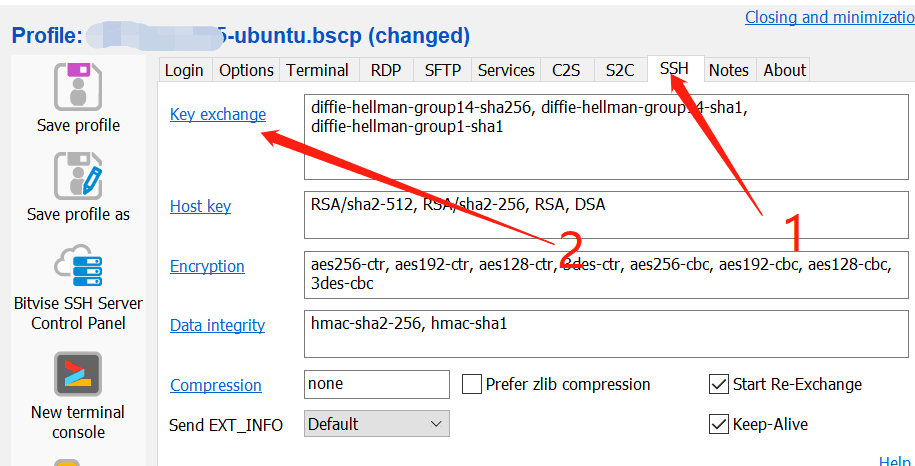
2. Enable Diffie Hellman group exchange sha256:
In the key exchange algorithms dialog box, open the algorithms supported by the server:
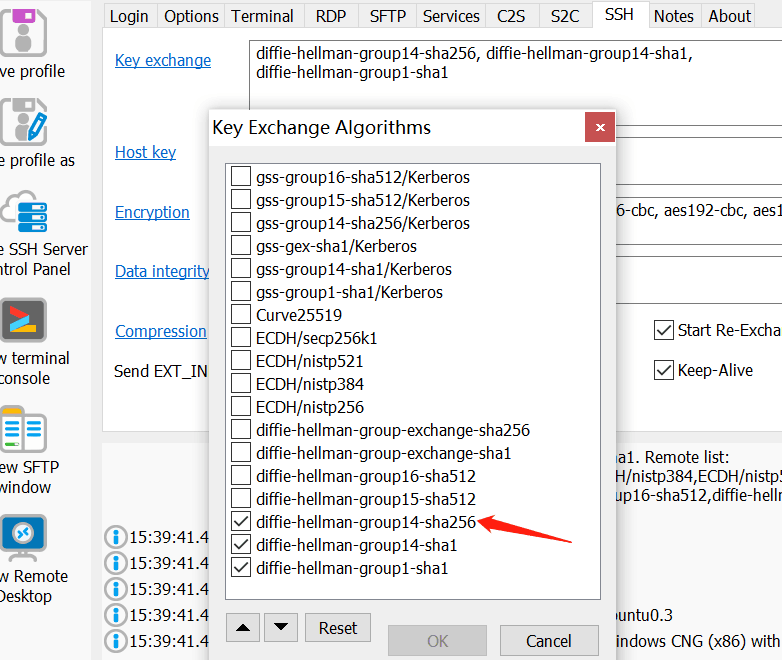
Similar Posts:
- [Solved] Linux secureCRT Login ubuntu20.04 Error: No compatible key exchange method. The server supports these methods
- Jschexception: the way to solve the problem of algorithm negotiation failure
- Xshell remote SSH error: the server sent an unexpected packet. RECEIVED:3,EXPECTED:20
- When using SSH to log in to MySQL, Navicat reported an error: expected key exchange group packet from server
- SSH login error: no common Kex alg [How to Solve]
- Error: not a group by expression [How to Solve]
- Oracle error: not a group by expression [How to Solve]
- [Solved] MySQL Error: Expression #1 of SELECT list is not in GROUP BY clause and contains nonaggre
- When you install the software, you encounter a bullet box, and the Windows Installer coordinator is stuck in this bullet box all the time
- [Solved] MYSQL Remote connection 2003 Error: can’t connect to MYSQL server on ”(10060)