The AS project has an error in the title. Solution:
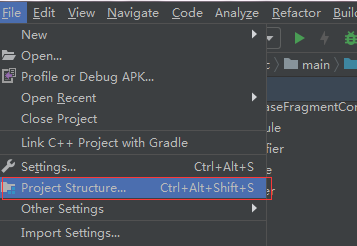
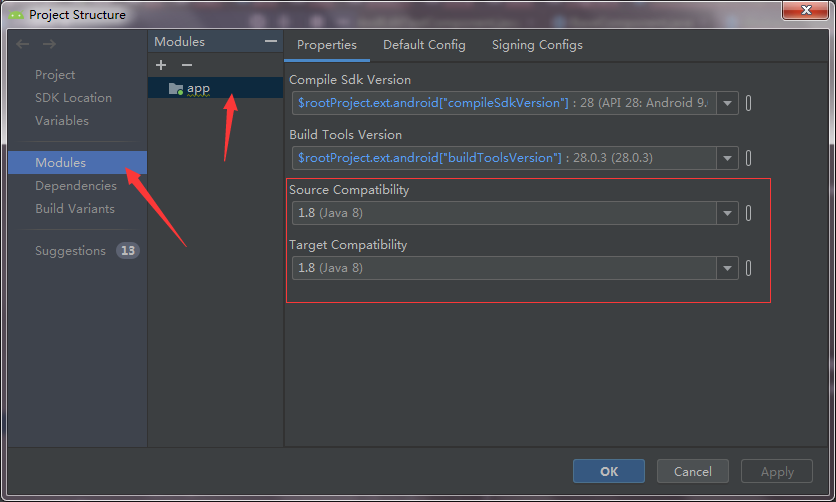
These two are selected as 1.8.
Then AS will be automatically added under build.gradle of app, in android{}
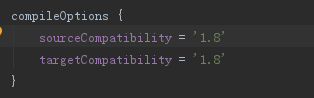
At the same time, the following parts in the app.iml file will be modified, and Language_level will be changed to JDK_1_8
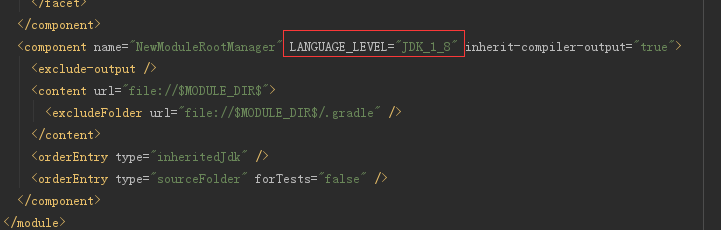
Similar Posts:
- Error:(1, 0) Plugin with id ‘android’ not found.
- Could not find com.android.tools.build:gradle:3.3.0.
- Gradle‘s dependency cache may be corrupt [How to Solve]
- [Solved] Android Warning: Gradle DSL method not found: ‘android()’
- Android studio import project, error e rror:Unsupported method : BaseConfig.getApplicationIdSuffix().
- AS Import Project Error: Plugin with id ‘com.android.application’ not found.
- Plugin is too old, please update to a more recent
- [Solved] Android Studio Error: Could not initialize class com.android.sdklib.repository.AndroidSdkHandler
- Problems encountered in using Maven – lambda expressions are not supported at language level’5 ‘
- [Solved] Android Studio Error: Could not initialize class com.android.sdklib.repository.AndroidSdkHandler