The startup parameters of a web project’s JVM are set as follows
-Xms1024m – xmx1024m – xmn512m (normal startup)
– xms1024m – xmx1024m – xmn1024m
error: unable to start
error occurred during initialization of VM
too small initial heap for new size specified
Although we did not understand the specific reasons for the problem
However, the following conclusions can be obtained through experiments
1. The error message is misleading, not necessarily because the heap memory size is not set enough
2. XMS can be set the same as – Xmx, but it’s better not to set all three the same
Reason: wrong understanding of XMN (XMN cannot be greater than or equal to Xmx)
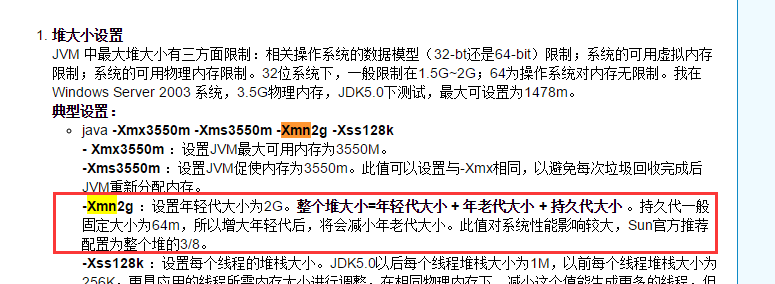
Link: JVM tuning Summary – XMS – Xmx – XMN – XSS
Similar Posts:
- NPM Command Error: Allocation failed – JavaScript heap out of memory
- How to Solve JAVA Error: “Too small initial heap”
- eclipse.ini/myeclipse.ini -Xms,-Xmx,-PerSize
- [Solved] Oracle Error: SGA_MAX_SIZE cannot be set to more than MEMORY_TARGET
- How to Solve Error: Oracle11g alarm log error ora-04030
- Error in creating SQL Server database by Navicat premium (5174)
- Tomcat configuration: Memory – Heap and PermGen
- Eclipse failed to create the java virtual machine [How to Solve]
- MySQL error message: subquery returns more than 1 row and its solution
- SAP work process Memory allocate